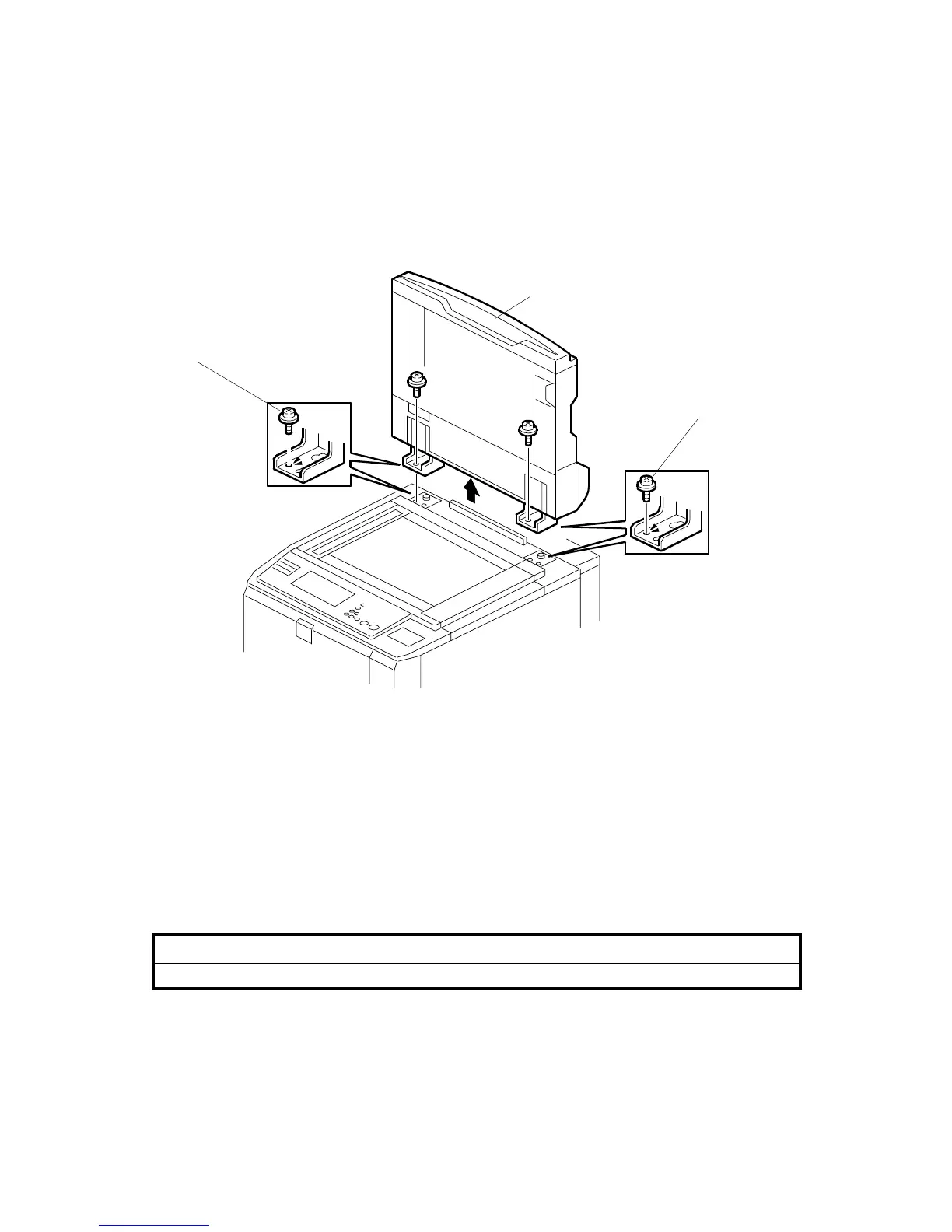August, 2006 COMMON REMOVAL PROCEDURES
3-5
3.2 COMMON REMOVAL PROCEDURES
3.2.1 ARDF
1. Raise the ARDF [A] to the vertical position.
2. At the rear, left corner of the machine, disconnect the ARDF cable.
3. Remove the left screw [B] and right screw [C].
4. Slide the ARDF back until the heads of the screws are in the large end of the
keyholes, then lift the ARDF off the machine.
CAUTION
The ARDF is very heavy. Remove it carefully.
