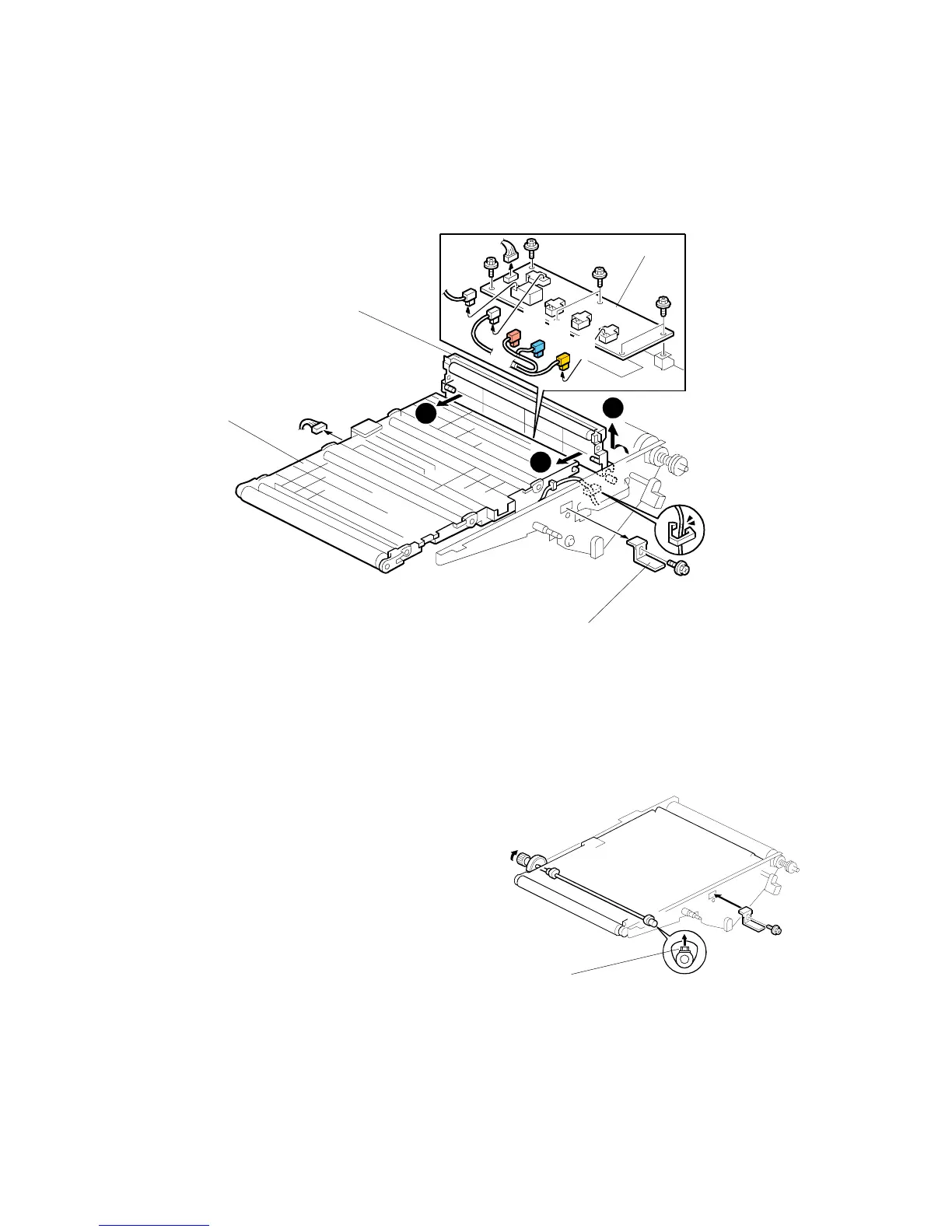IMAGE TRANSFER UNIT August, 2006
3-84
3.8.5 IMAGE TRANSFER POWER PACK
• Remove the ITB (3.8.1)
[A]: Support bracket ( x1)
[B]: Small idle roller plate
[C]: Large idle roller plate
[D]: Image transfer power pack ( x6, x6)
Reinstallation
• Connect the color coded connectors at
the correction positions.
Red
Blue
Yellow
• When you reattach the support bracket
[A] rotate the screw [E] up as shown,
then tighten it.
Reinstallation
• Do the forced MUSIC adjustment with SP 2111 001 ( 3.19.4).
1
2
2
B132R333.WMF
B132R334.WMF
