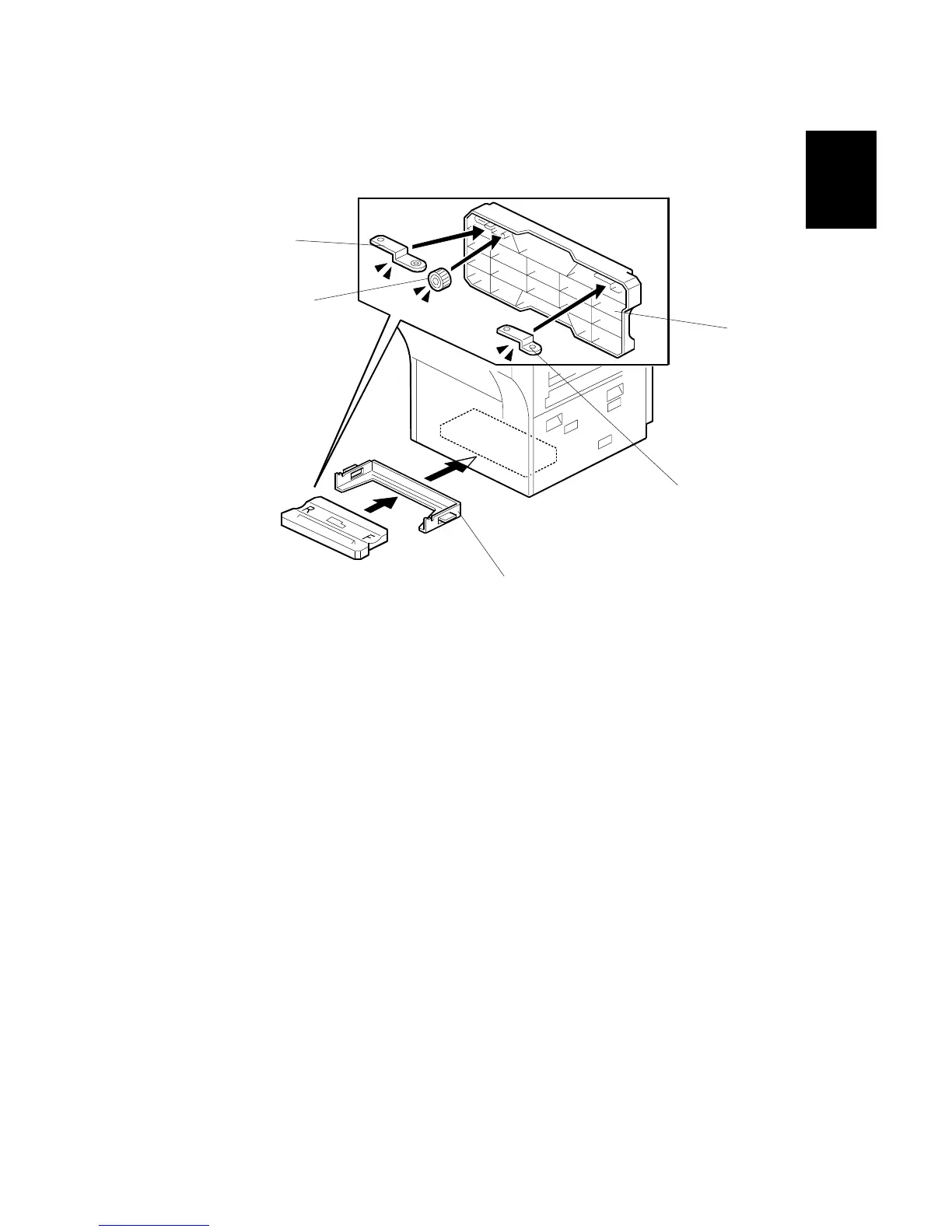Attach the PCU Stand Rack
1. Hold the PCU stand rack [A] with its open end pointed as shown, and put it
below the machine.
2. Attach the rack to the bottom of the machine with the magnets on the rack.
3. Make sure that the following accessories are attached to the bottom of the PCU
stand [B]. Then they will be available for the next servicing:
[C] Lock plate (short): Necessary for drum motor replacement
[D] Lock plate (long): Necessary for developer replacement to lock the front
side of the development roller.
[E] Development roller gear: Necessary for developer replacement to turn the
development gears.
4. Put the PCU stand in the rack below the copier.
