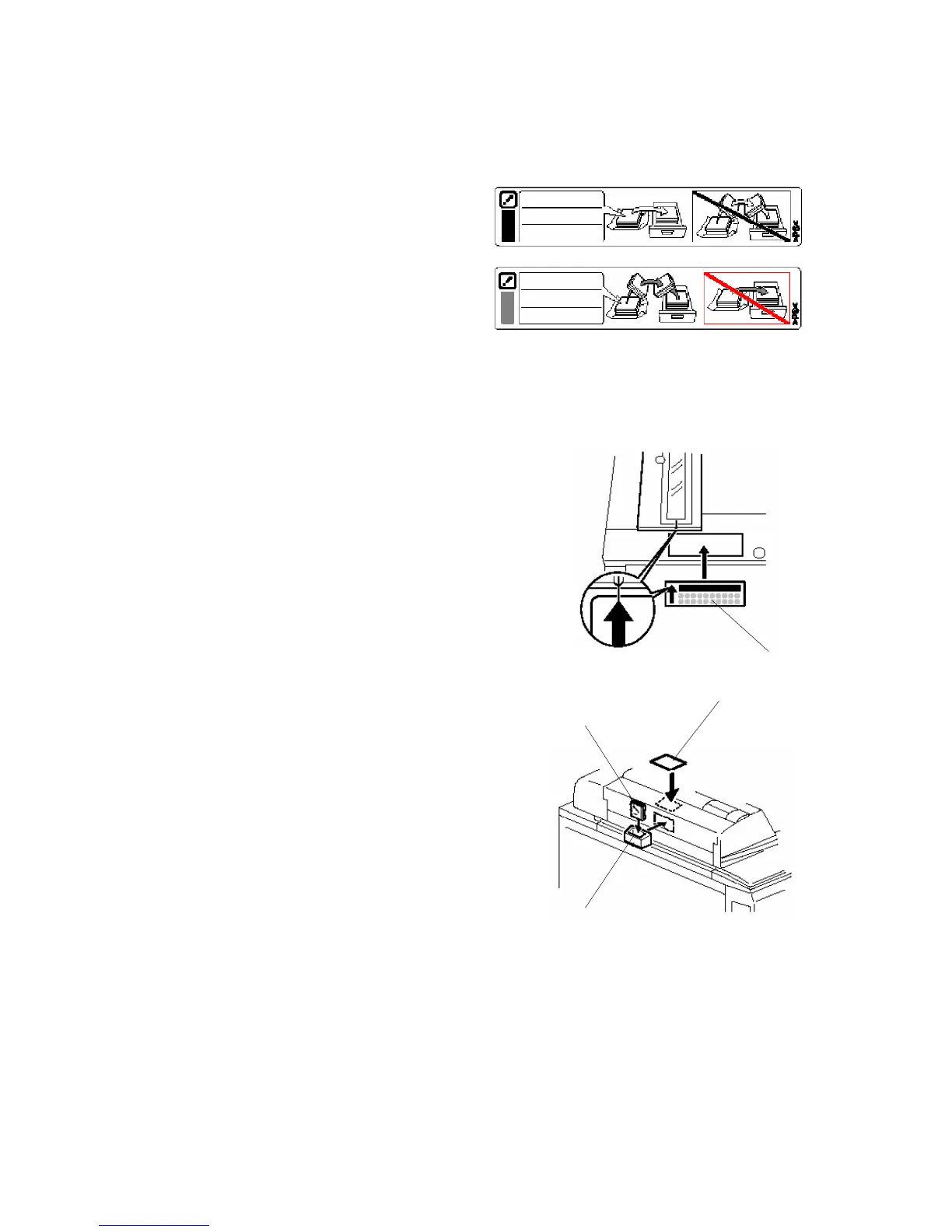COPIER E-STUDIO4500C/5500C August, 2006
1-30
Attach Decals
1. Attach the paper-installation decals to
the trays. These tell you how to add
new paper.
• Front set decal: Attach this decal to
the LCT if it is installed. ‘Front set’
means that the paper should be face
up in the tray.
• Back set decal: Attach these decals
to the trays of the copier. ‘Back set’
means that the paper should be face
down in the tray.
2. Attach exposure-glass-cleaning decal [A] at the
front edge of the ARDF exposure glass.
3. Attach the original-caution decal [B], and the
silicone cloth holder [C].
4. Put the silicone cloth [D] in the holder.
