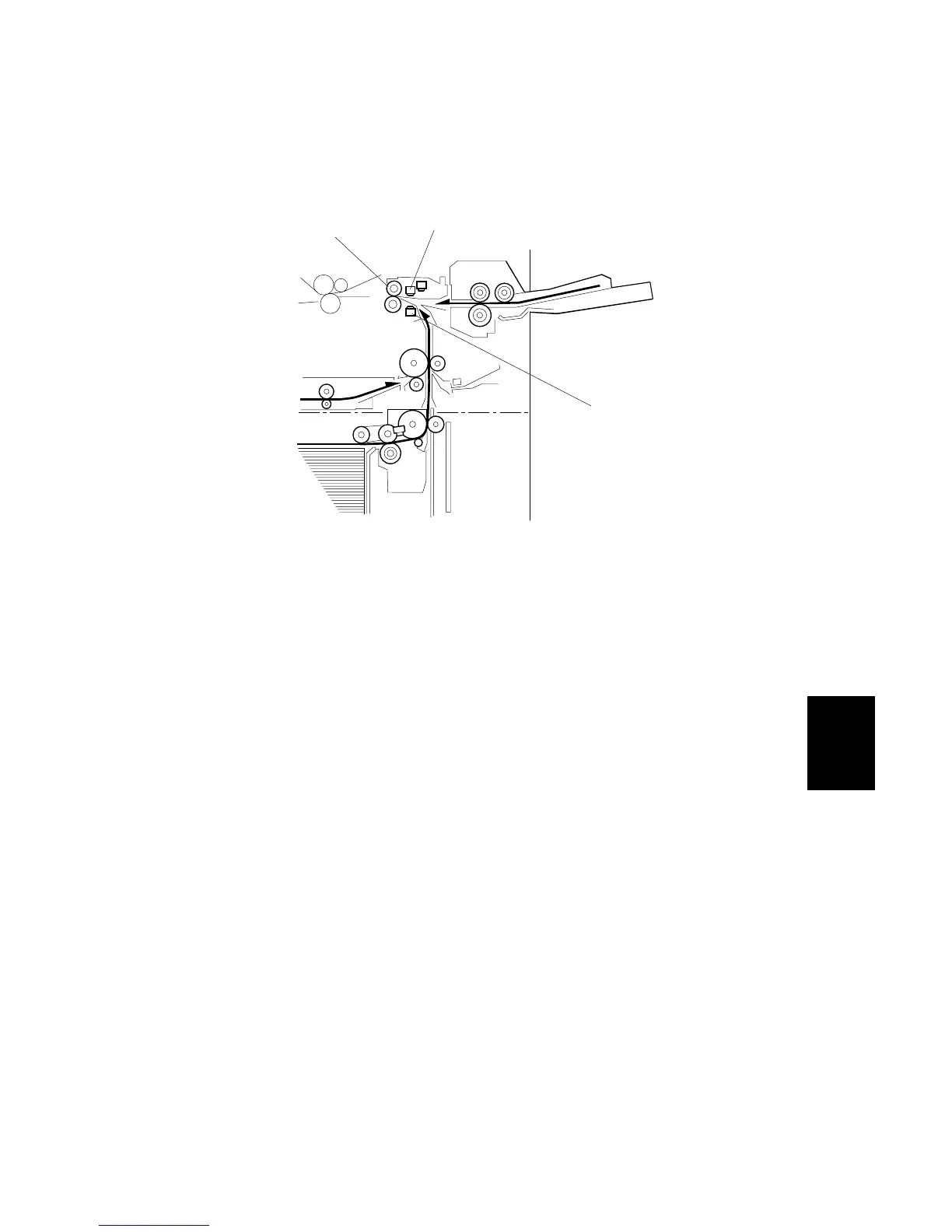6.13.12 PAPER TYPE AND DOUBLE-FEED DETECTION
[A]: Registration Rollers
[B]: Double-Feed Detection LED (LED)
[C]: Double-Feed Detection Sensor (Receptor)
After skew correction at the registration rollers, a sensor pair checks the
translucence of each sheet. This function makes sure that each sheet of paper fed
is of the same type and also detects double-feeds. If a sheet of a different type or a
double-feed is detected, the machine stops the job and a copy jam error message
is shown.
After buckle adjustment, double-feed detection LED [B] (an LED) emits light that
passes through the sheet above. The light is received by double-feed detection
sensor [C].
