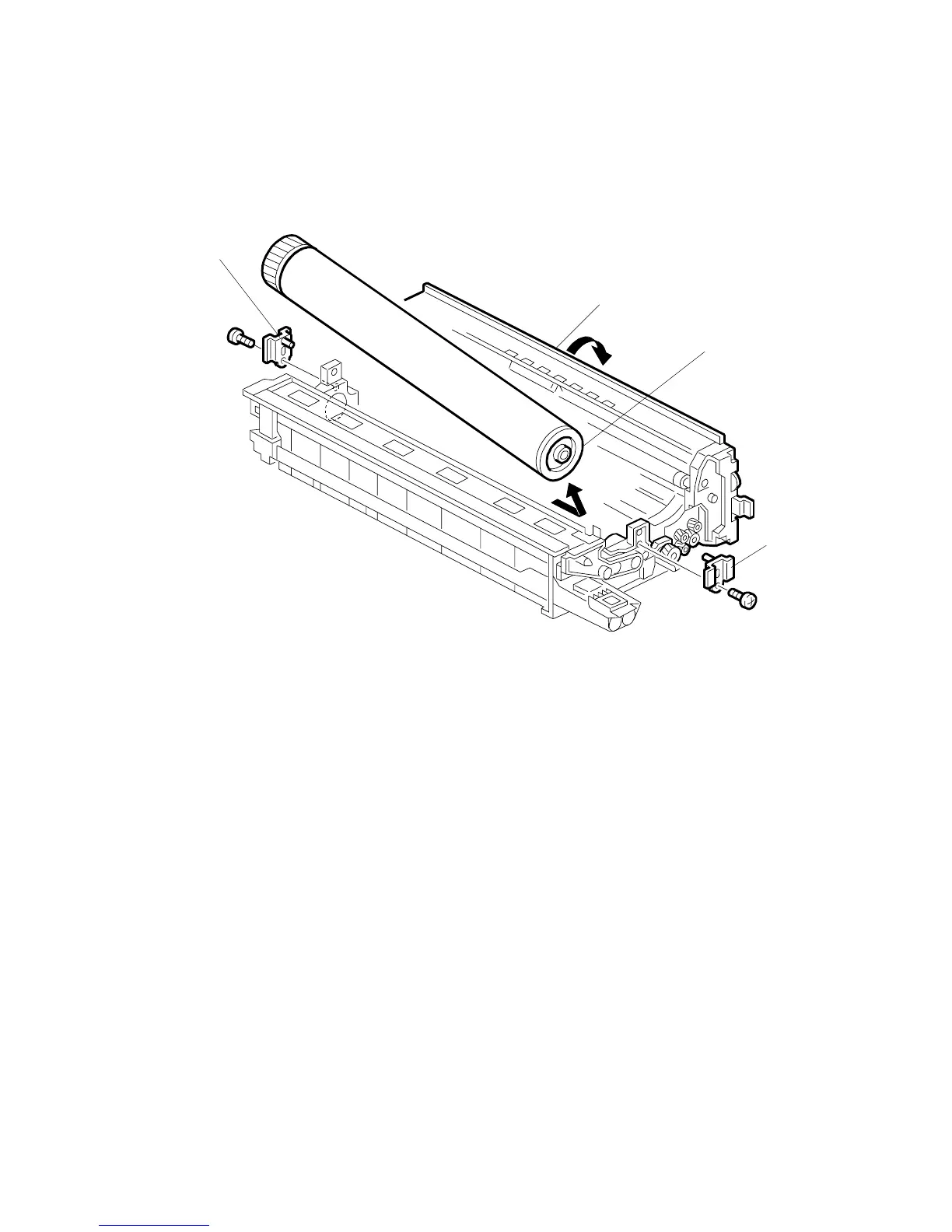August, 2006 PCU (PHOTOCONDUCTOR UNITS)
3-51
3.5.4 DRUM AND CLEANING BLADE
Removing the OPC Drum
Remove:
• PCU (3.2.7)
• Charge roller unit (3.5.3)
[A]: Rear bracket ( x1)
[B]: Front bracket ( x1)
[C]: Rotate the cleaning unit to the right 90 degrees.
[D]: OPC drum. Slide to the front to remove.
Important
• Set the removed OPC drum on a clean piece of paper and cover it to protect it
from light.
Reinstallation
• Do the forced MUSIC adjustment with SP 2111 001 ( 3.19.4).
B132R205.WMF
[A]
