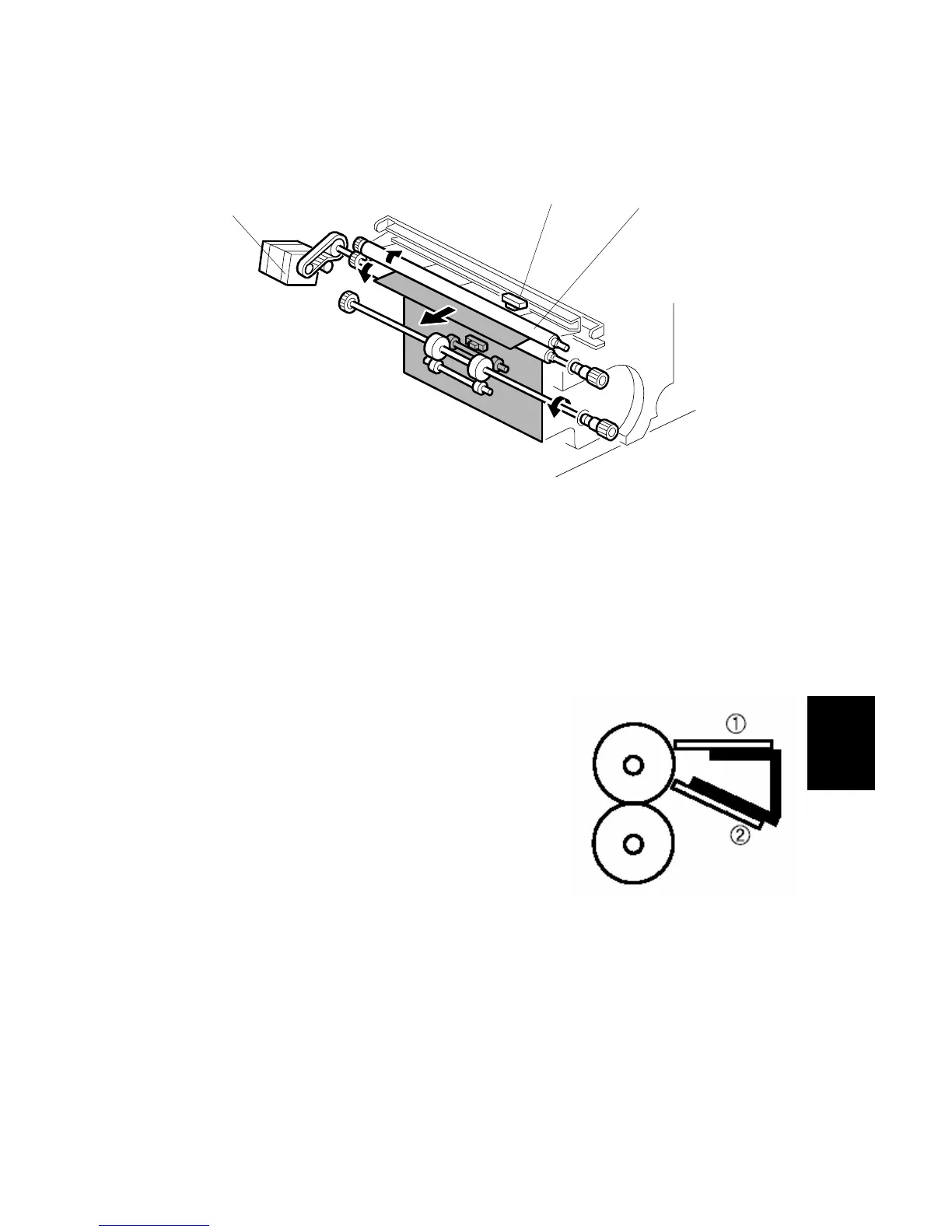Paper Registration Drive
The registration motor [A] stops when the registration sensor [B] detects the paper
at the registration rollers [C].
Because the paper is still feeding, the paper buckles against the registration rollers
and corrects skew.
NOTE: Use SP1003 to adjust the registration motor timing for each paper feed
station or the duplex tray. For details see “5. Service Tables”.
Two mylars and at the registration rollers
collect dust from the paper and other rollers to
reduce the amount of paper dust in the paper feed
path after the registration rollers.
