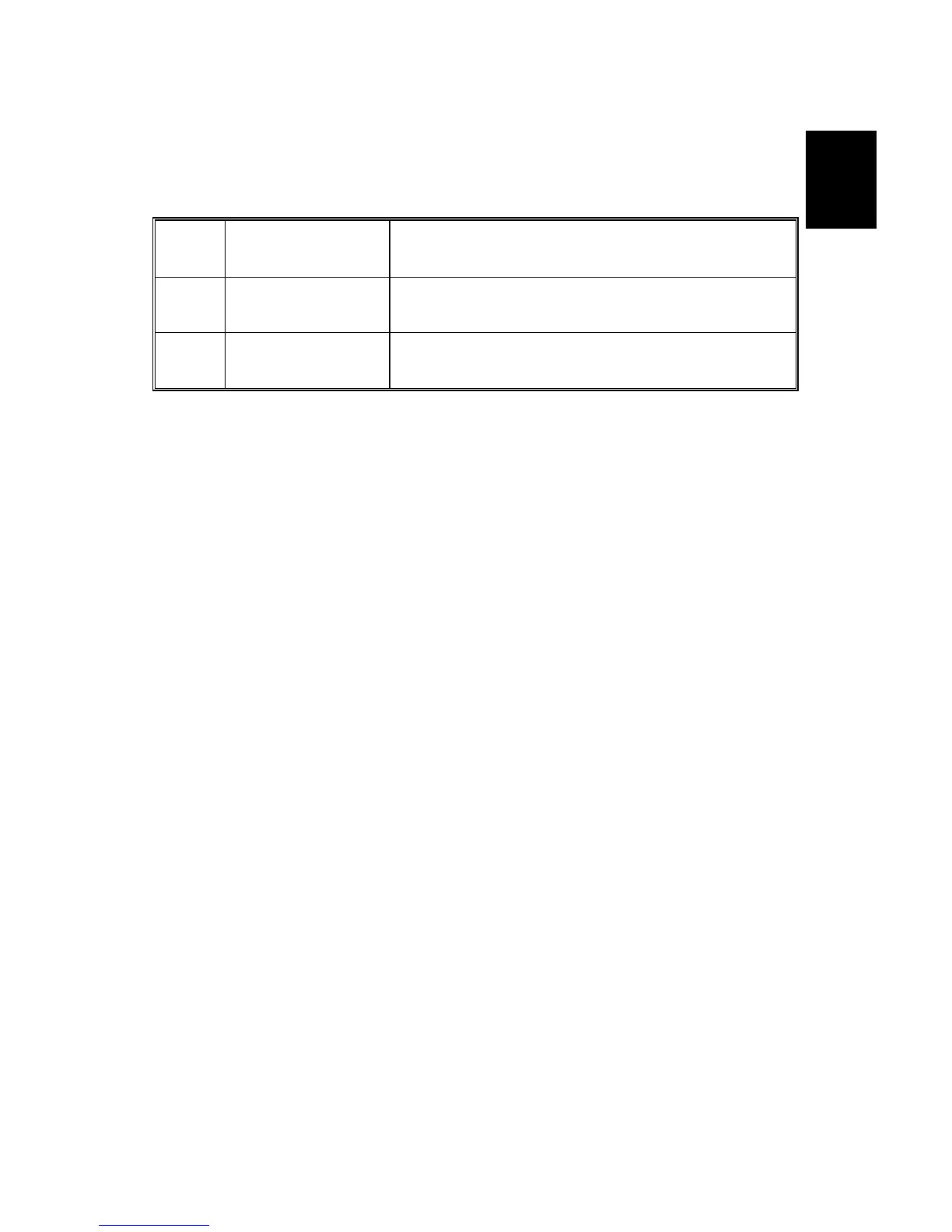These names show when the user prints the Inquiry List
Push the Counter key, then push ‘Print Inquiry List’.
Push the Inquiry button on the initial User Tools screen.
013
Staple Std3 Input the name of the staples that are used for standard
stapling (not booklet stapling). This setting should be
done for the B700 and B701.
022
Staple Bind2 Input the name of the staples that are used for booklet
stapling (saddle-stitching). This setting is necessary only
for the B700.
Enabling Booklet Binding (B700 Only)
To enable booklet binding (saddle-stitching) for the B700, you must select the
center stapling position.
1. Press the User Tools key.
2. Press “Copier/Document Server Features”.
3. Press the “Input/Output” tab.
4. Press the “Stapling Position” button and press the center (saddle-stitch)
stapling symbol.
5. Go out from the User Tools mode. Set the number of copies, press the center
stapling symbol on the operation panel, then start the print job.
