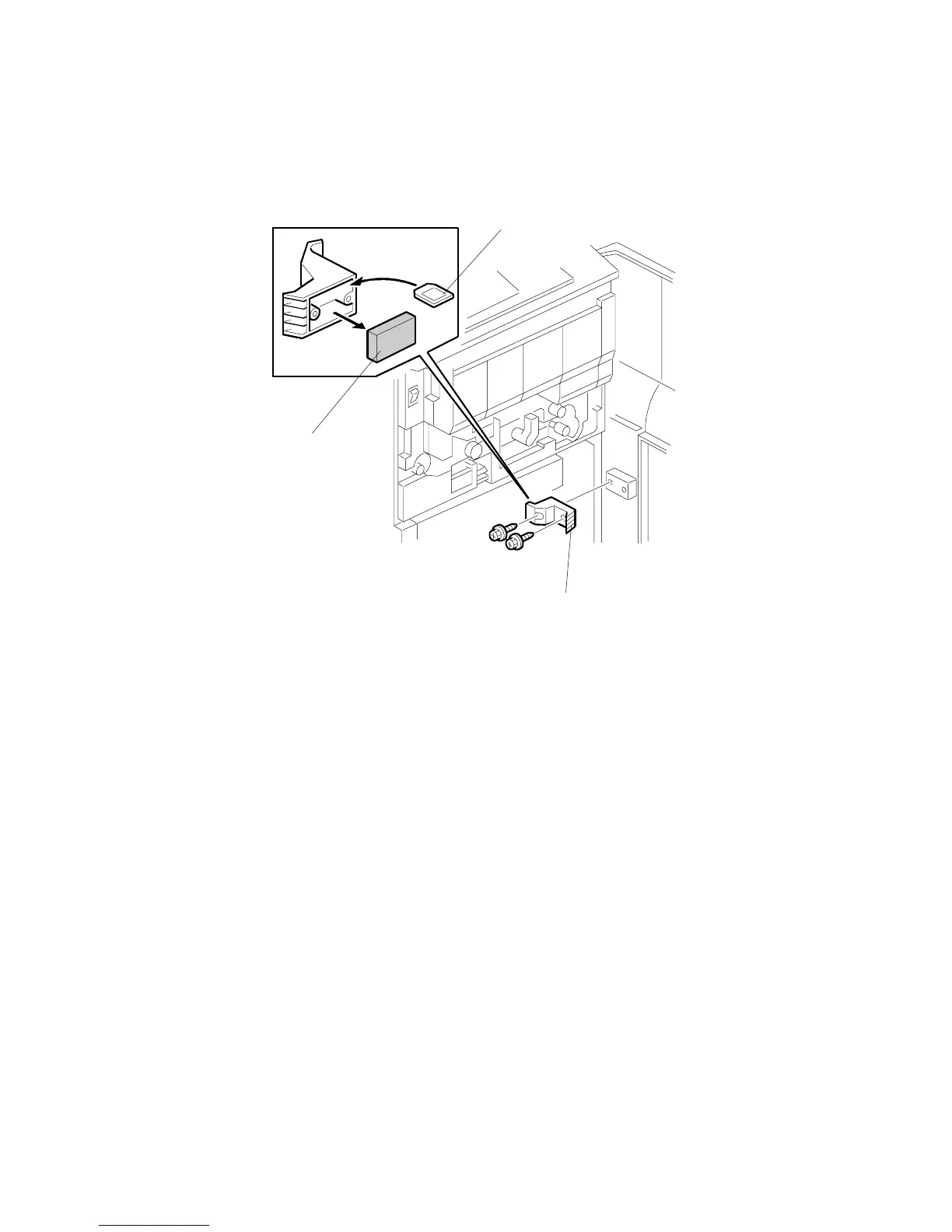COMMON REMOVAL PROCEDURES August, 2006
3-24
3.2.12 SD CARD STORAGE
1. Open the front door.
2. Remove the cover [A] on the door ( x2).
3. Remove the block [B].
4. Store extra SD cards [C] inside the cover.
5. Reattach the cover to the machine
Important
• When you replace the door, confirm whether SD cards are stored here.
• Remove any SD cards and store them in the new door. These SD cards serve as
prove of purchase of MFP options by the customer.
B132R728.WMF
[A]
