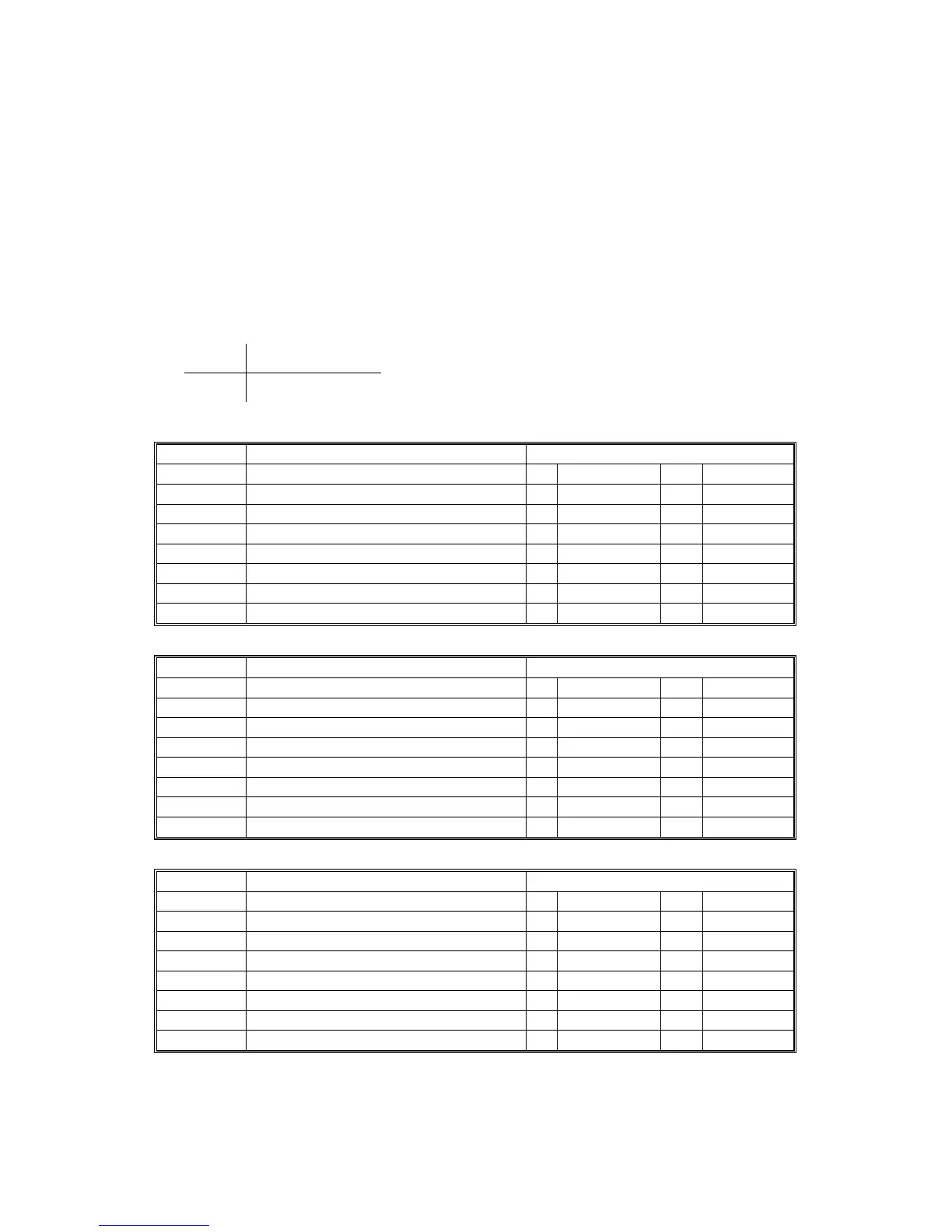ARDF INPUT/OUTPUT CHECK August, 2006
5-202
5.7 ARDF INPUT/OUTPUT CHECK
5.7.1 ADF INPUT CHECK: SP6007
1. Open SP mode SP6007.
2. Select the SP number that corresponds to the component you wish to check.
(Refer to the table below.)
3. Press On then press Off to test the selected item. You cannot exit and close
this display until you click Off to switch off the output check currently executing.
Bit 7 6 5 4 3 2 1 0
Group 1
Bit Part/Component Status
7 Registration Sensor 0:
Off 1: On
6 Interval Sensor 0:
Off 1: On
5 Skew Correction Sensor 0:
Off 1: On
4 Separation Sensor 0:
Off 1: On
3 Original Set Sensor 0:
Off 1: On
2 B5 Detection Sensor 0:
Off 1: On
1 A4 Detection Sensor 0:
Off 1: On
0 LG Detection Sensor 0:
Off 1: On
Group 2
Bit Part/Component Status
7 APS Start Sensor 0:
Off 1: On
6 ARDF Position Sensor 0:
Off 1: On
5 Exit Sensor 0:
Off 1: On
4 Original Width Sensor 5 0:
Off 1: On
3 Original Width Sensor 4 0:
Off 1: On
2 Original Width Sensor 3 0:
Off 1: On
1 Original Width Sensor 2 0:
Off 1: On
0 Original Width Sensor 1 0:
Off 1: On
Group 3
Bit Part/Component Status
7 0:
Off 1: On
5 Lower Inverter Sensor 0:
Off 1: On
4 Upper Inverter Sensor 0:
Off 1: On
3 Bottom Plate Position Sensor 0:
Off 1: On
2 Bottom Plate HP Sensor 0:
Off 1: On
1 Pick-Up Roller HP Sensor 0:
Off 1: On
0 Feed Cover Sensor 0:
