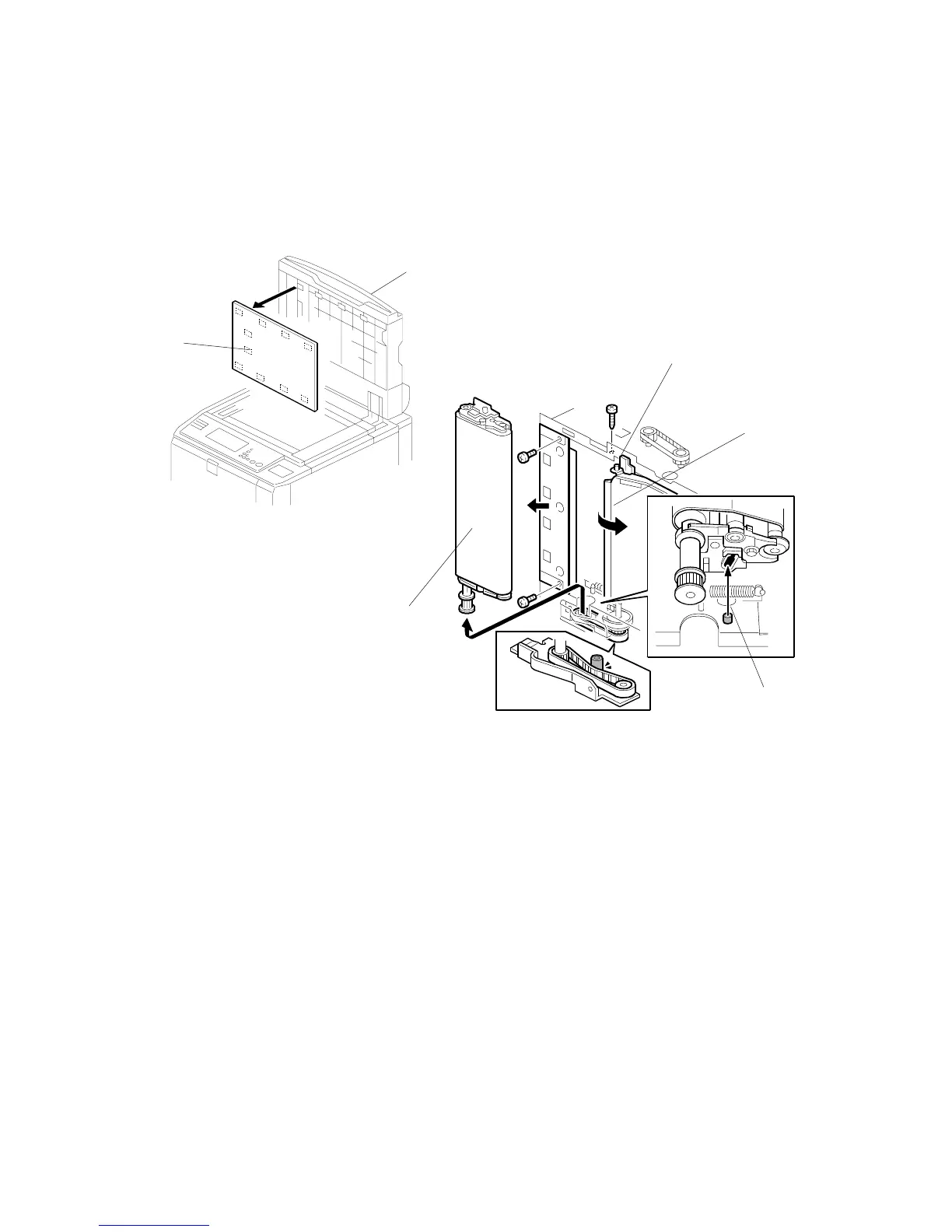ARDF August, 2006
3-168
3.18.11 ARDF TRANSPORT BELT
Removing the ARDF Transport Belt Assembly
1. Open the feed cover. (3.18.1)
2. Remove the ARDF front cover. (3.18.1)
3. Raise the ARDF [A] to the vertical position.
4. Pull off the white cover [B] (Velcro fasteners)
5. Release the stopper pin [C] of the transport guide [D].
6. Remove the transport belt assembly [E] (Pin screw x1, Timing belt x1)
Reinstallation
• Attach the timing belt as shown then insert the pin screw [F] as shown.
B132R102.WMF
B132R126.WMF
[A]
