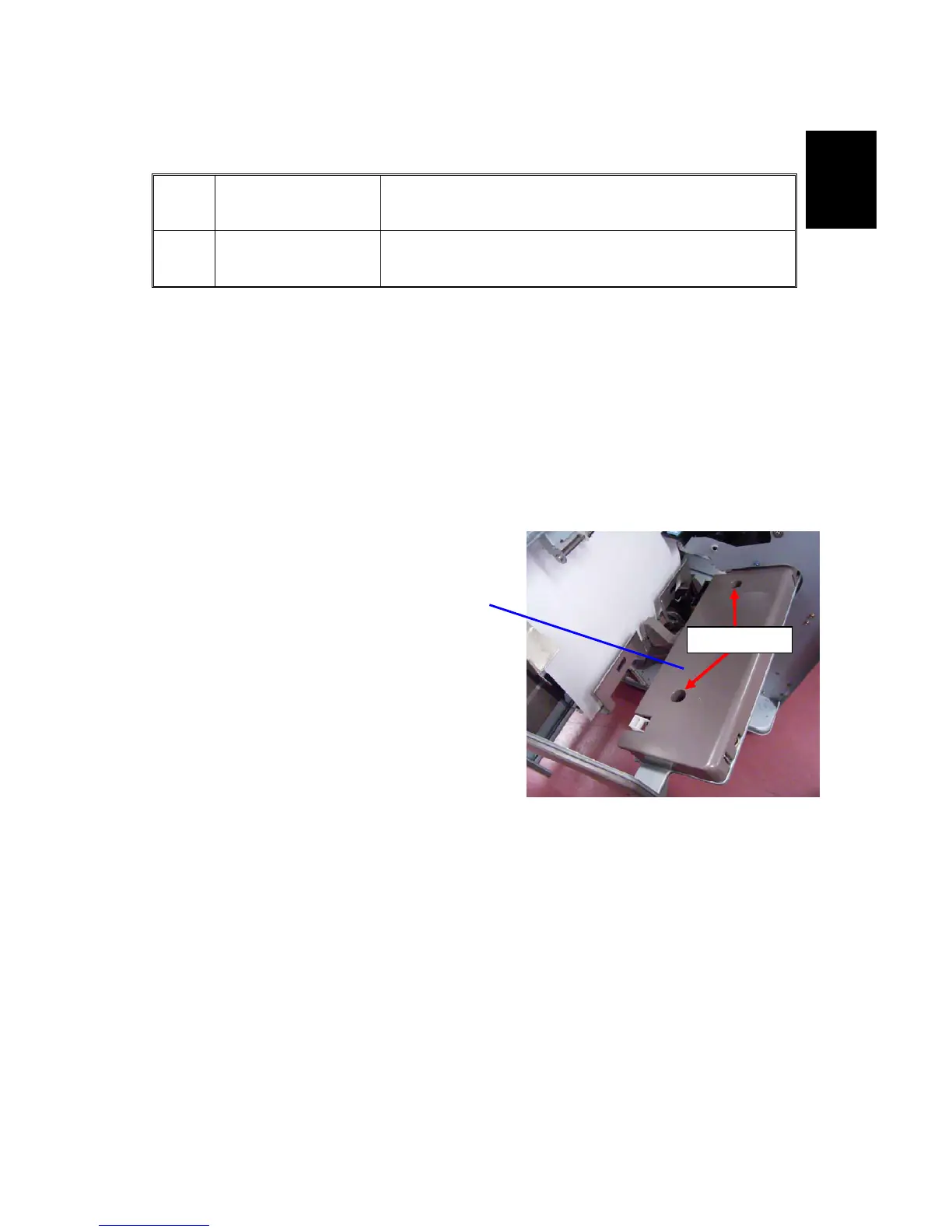Selecting the Staple Supply Name
Enter the SP mode and input this information
5841 Supply Name Setting These names show when the user prints the Inquiry List.
To print this list press User Tools> [Inquiry]> [Print Inquiry
List]> [Start].
012
Staple Std Input the name of the staples that are used for corner
stapling. This setting should be done for the B706 with
B698.
Stopper Bracket (Co-packed with B698) Installation
The stopper bracket improves stapling quality when using curled paper.
Installation Procedure:
1. Open the finisher front cover and pull the jogger unit out of the finisher.
2. Remove the inner cover [A] (2 screws).
