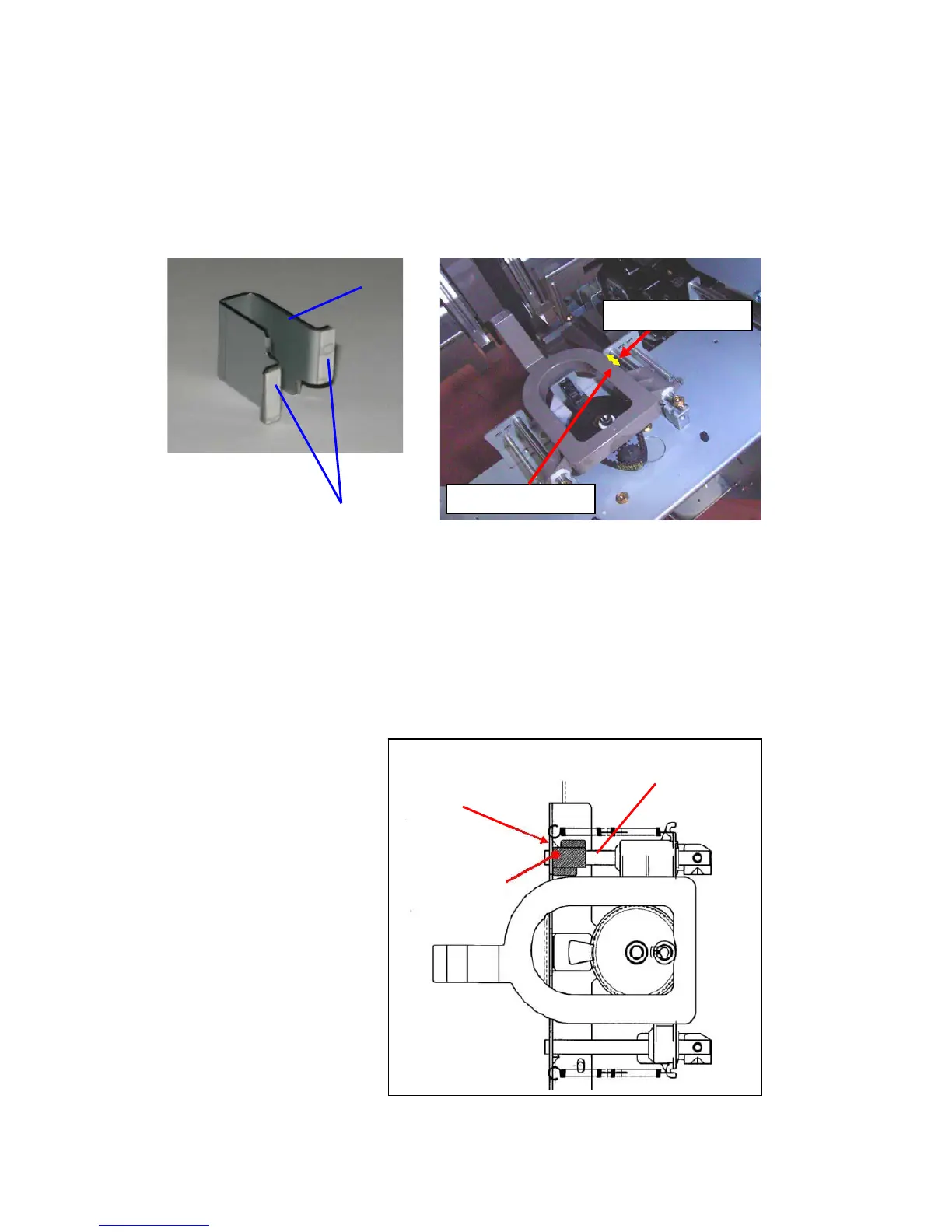3000-SHEET FINISHER (B706), FINISHER ADAPTER (B698) August 2006
1-94
3. Peel the two-sided tape [B] off the stopper bracket [C].
4. Attach the stopper bracket to position [D].
See details below.
Important:
• Make sure the stopper bracket [C] is flat against the edge of bracket [G].
• Make sure the stopper bracket [C] covers the shaft [F].
NOTE: The stopper bracket [C] limits the movement of the paper pressure unit [E].
This is to prevent the paper pressure unit from pressing curled paper too
much. If curled paper is pressed too hard, the staple position will sometime
shift out of position,
[C]
[G]
[F]
