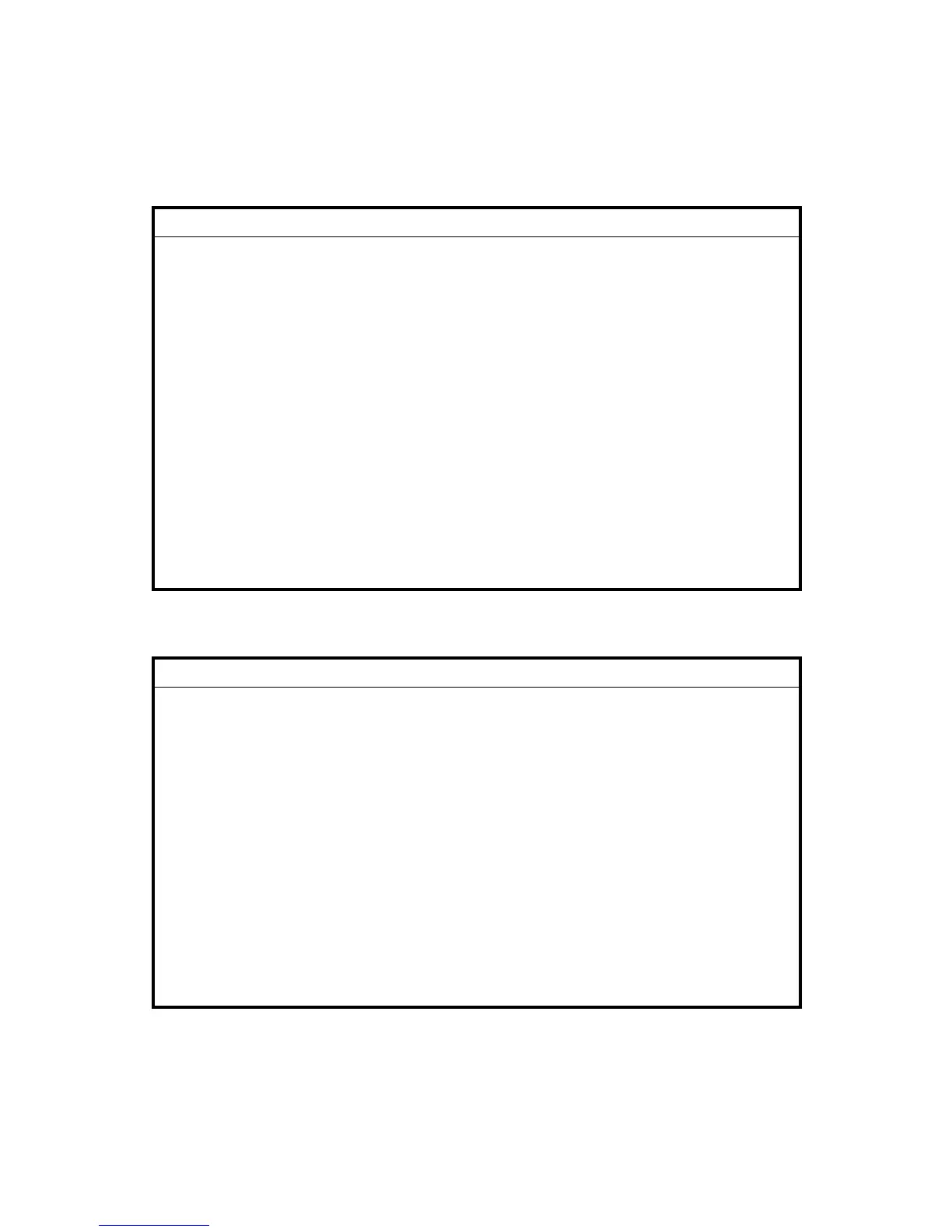2.3 DURING MAINTENANCE
2.3.1 GENERAL
CAUTION
1. Before you begin a maintenance procedure:
• Switch the machine off.
• Disconnect the power plug from the power source.
• Allow the machine to cool for at least 10 minutes.
2. Avoid touching the components inside the machine that are labeled as hot
surfaces.
3. Be sure not to touch high-temperature sections such as the exposure lamp,
heater and fuser unit areas around them.
4. Be sure not to touch high-
developer, high-voltage transformer, exposure lamp, inverter for the LCD
back-light and power supply unit. Especially, the board of these components
should not be touched since the electric charge may remain in the capacitors,
etc. on them even after the power is turned OFF.
5. Be very careful to treat the touch panel gently and never hit it. Breaking the
surface could cause malfunctions.
2.3.2 SAFETY DEVICES
WARNING
1. Never remove any safety device unless it requires replacement. Always
replace safety devices immediately.
2. Never do any procedure that defeats the function of any safety device.
Modification or removal of a safety device (fuse, switch, etc.) could lead to a
fire and personal injury. Always test the operation of the machine to ensure
that it is operating normally and safely after removal and replacement of any
safety device.
3. For replacements use only the correct fuses or circuit breakers rated for use
with the machine. Using replacement devices not designed for use with the
machine could lead to a fire and personal injuries.
4. During servicing, be sure to check the rating plate and cautionary labels such
as “CAUTION. HOT”, “CAUTION. HIGH VOLTAGE”, “CAUTION. LASER
BEAM”, etc. to see if there is any dirt on their surface and if they are properly
stuck to the equipment.
