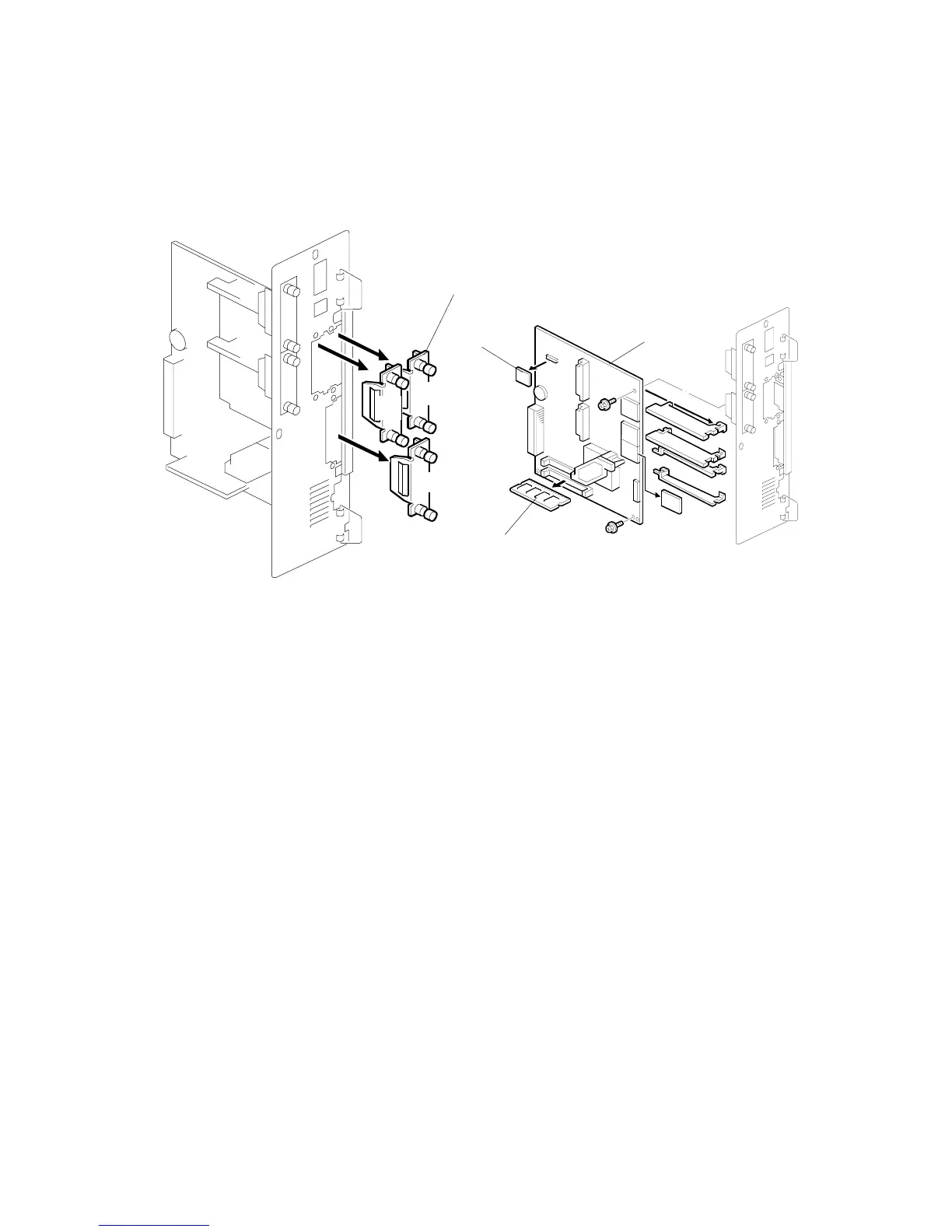BOARDS August, 2006
3-134
3.14.2 CONTROLLER BOARD, 256 MB MEMORY, NVRAM
Important:
• If you are going to replace the NVRAM, follow the procedure on the next page
and refer to these illustrations as necessary.
• Do not remove the NVRAM until you have uploaded is contents. (For more, see
the procedures on the following page.)
• Always touch a metal surface to discharge any static on your hands before you
touch the controller board.
• Work carefully when removing the NVRAM to avoid damaging other components
on the controller board or short circuiting the pins of other chips.
[A]: Options slot covers , , ( x 2 each)
[B]: Controller board ( x 2) (3.14.1)
[C]: NVRAM (Pawls x2)
[D]: 256 MB memory
Reinstallation
• If you replace the controller board, put the memory and NVRAM from the old
controller board onto the new controller board.
B132R711.WMF
B132R712.WMF
