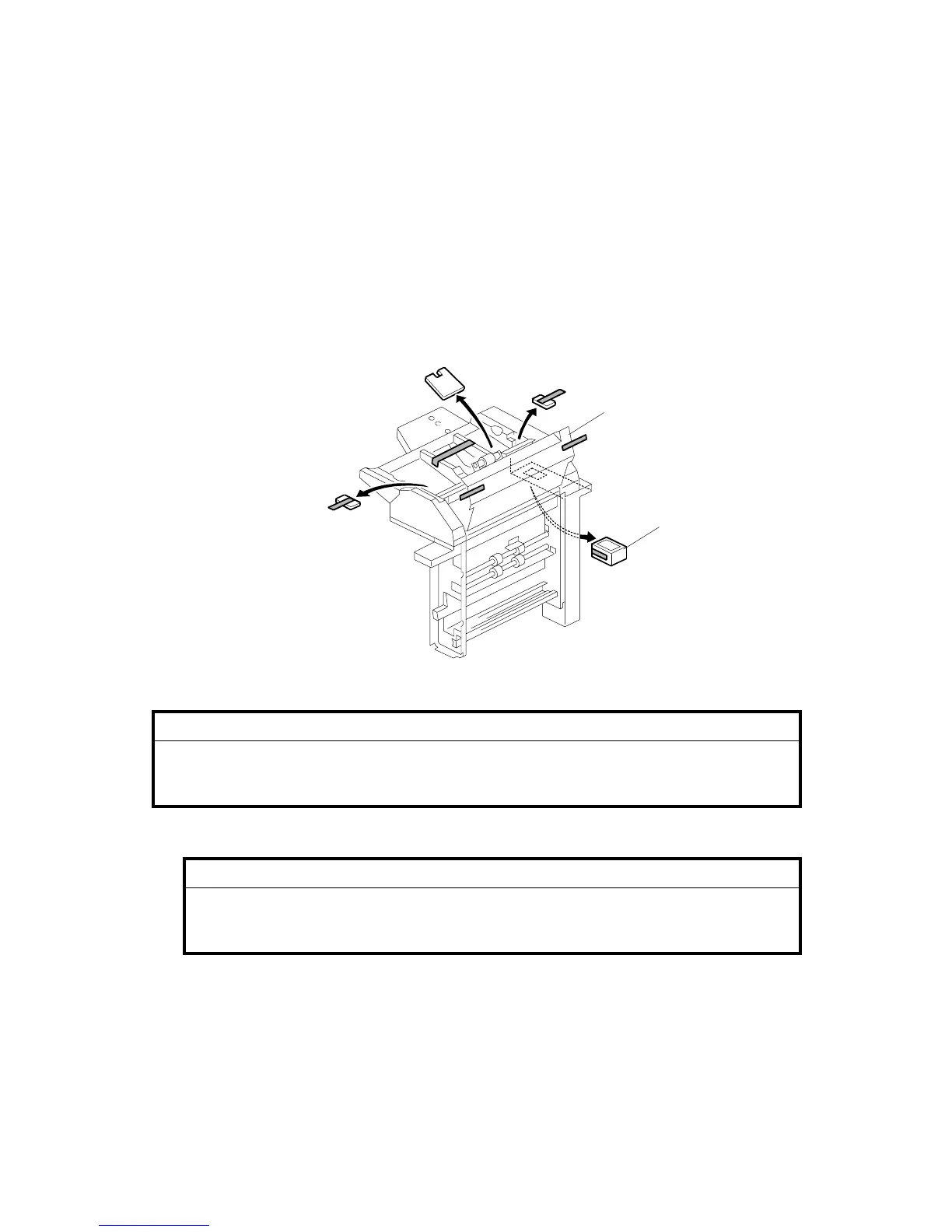COVER INTERPOSER TRAY (B704) August 2006
1-104
1.14.2 INSTALLATION
You can install the Cover Interposer Tray B704 on these finishers:
• 2000-Sheet Booklet Finisher B700
• 3000-Sheet Finisher B701
• 3000-Sheet Finisher B706
Removing Tapes and Packing Materials
WARNING!
Make sure that the finisher is disconnected from the main machine, and
that the copier is turned off and the power cord is disconnected, before you
start this procedure.
1. If the finisher is connected to the machine, disconnect it.
CAUTION
After disconnecting the finisher, for safety remove the front and rear
finisher connectors from the copier. Reattach them just before docking
the finisher to the copier.
2. Remove all tape and retainers from the cover interposer tray [A].
3. Remove the tape and packing material [B] from the ground connector.
B704I102.WMF
[A]
