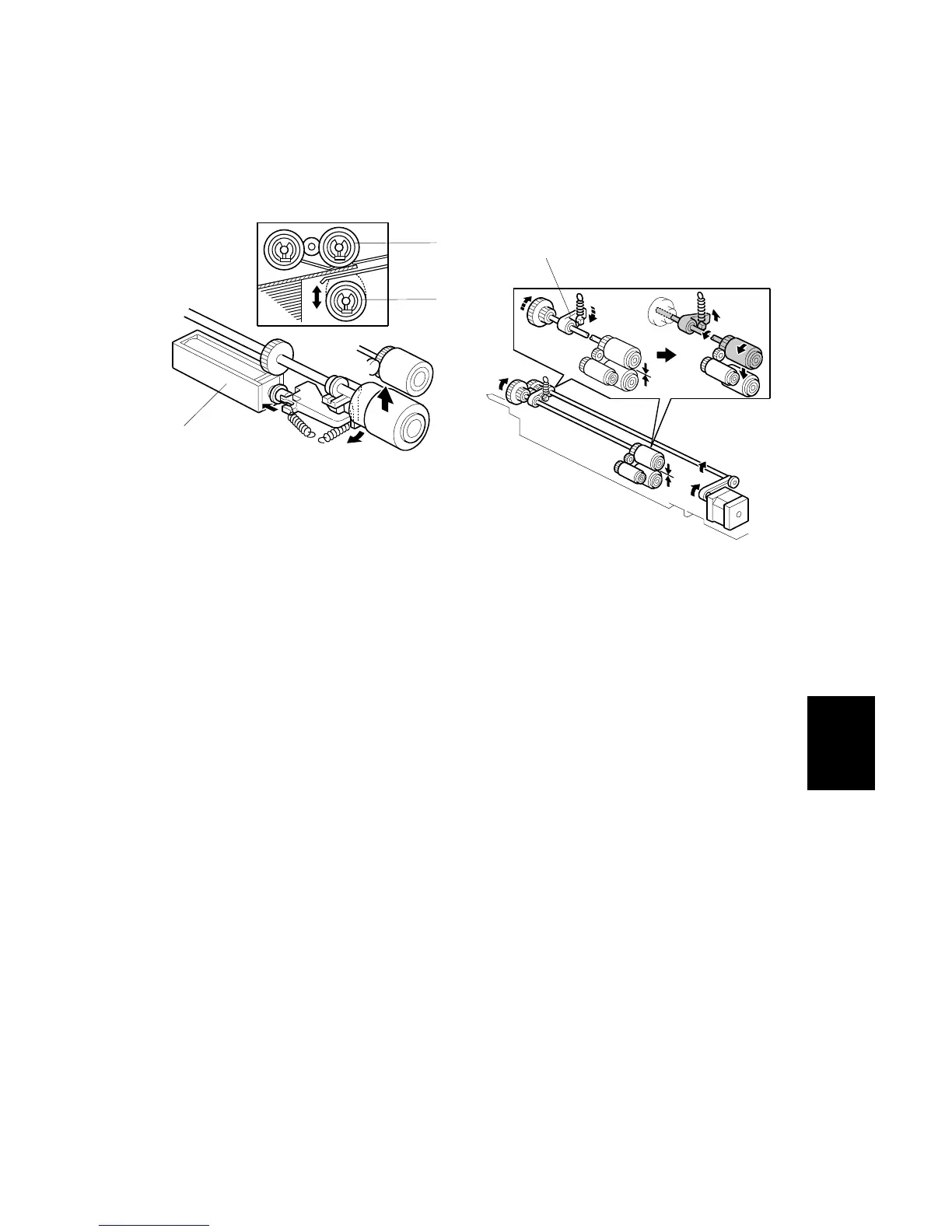Separation Roller Release Mechanism
Normally, the separation roller [A] and feed roller [B] are not in contact. However,
when the feed station is selected, the separation roller solenoid [C] pushes the
separation roller against the feed roller.
This mechanism has advantages:
• When the paper feed motor turns on, the separation roller rotates. If the
separation roller is away from the feed roller, it reduces the load on the paper
feed motor and drive mechanism, and it also reduces wear to the rubber surface
of the separation roller caused by friction between the separation roller and the
feed roller.
• After a job, paper sometimes remains between the feed and separation rollers. If
the paper tray is pulled out of the machine, this paper might be torn if the two
rollers do not separate.
• The operator can easily pull out jammed paper between the feed and separation
rollers if the separation roller is away from the feed roller.
Normally, the feed and separation roller separate when the separation roller
solenoid switches off.
However, if the rollers stick together after paper passes between them, the
separation roller could rotate the feed roller in reverse before the motor and
solenoid switch off. To prevent this, if the feed roller starts to reverse, a small brake
arm [D] on the feed roller shaft rotates down, strikes a stopper, and drives the feed
roller forward slightly to separate it from the separation roller below.
The rollers are composed of rubber and may stick occasionally. This mechanism
prevents excessive wear on the rollers.
