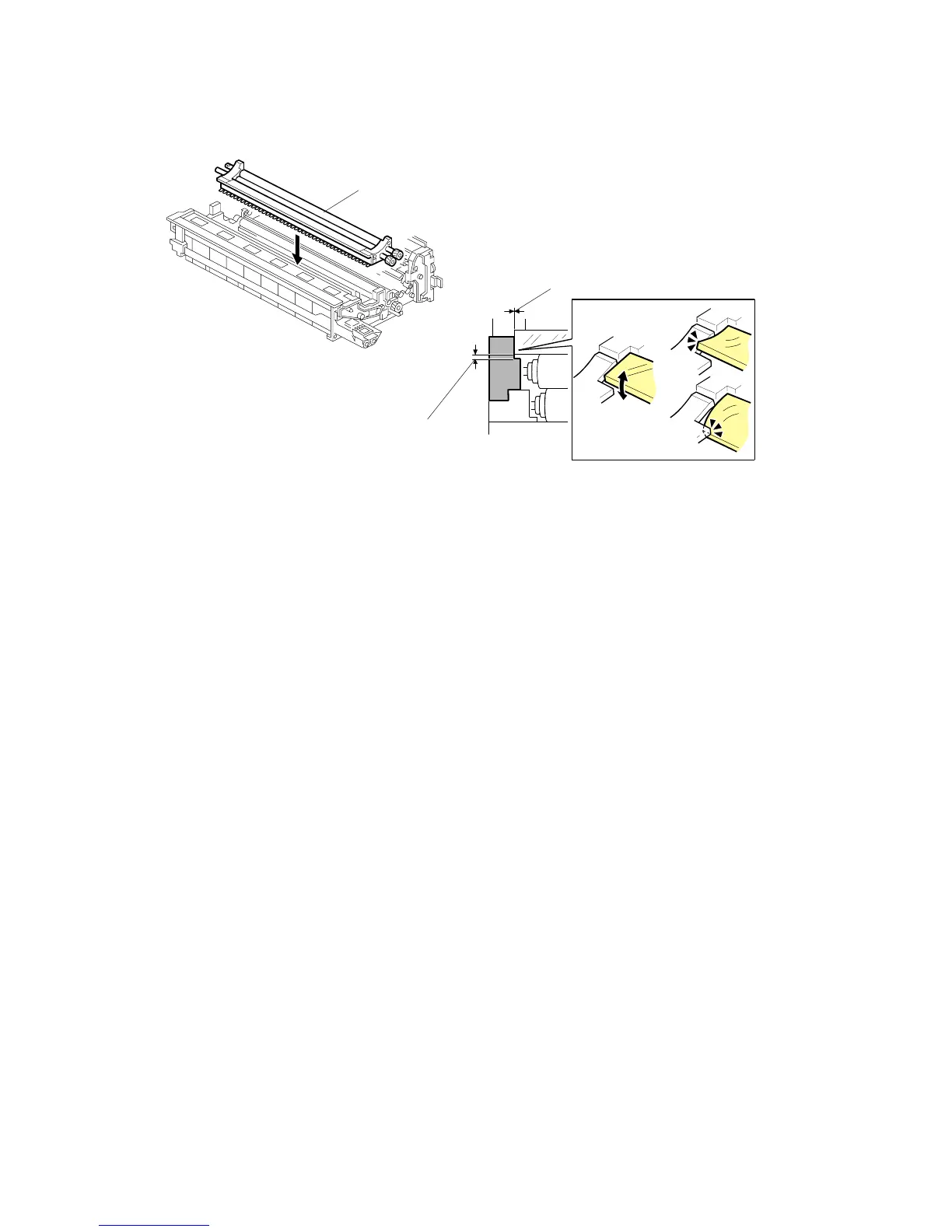August, 2006 PCU (PHOTOCONDUCTOR UNITS)
3-55
Reinstallation
1. Install the new cleaning unit [A] in the PCU.
2. Check the positions of the seals at the rear and front:
• There must be no gap [B] between the edge of a seal and the edge of the
cleaning blade.
• There must be no overlap [C] at the edge of the seal and the edge of the
cleaning blade.
• Check that the cleaning blade does not catch on the edges of the seals as
shown in the drawing at "OK".
B132R208C.WMF
OK NG
NG
B132R208B.WMF
[A]
