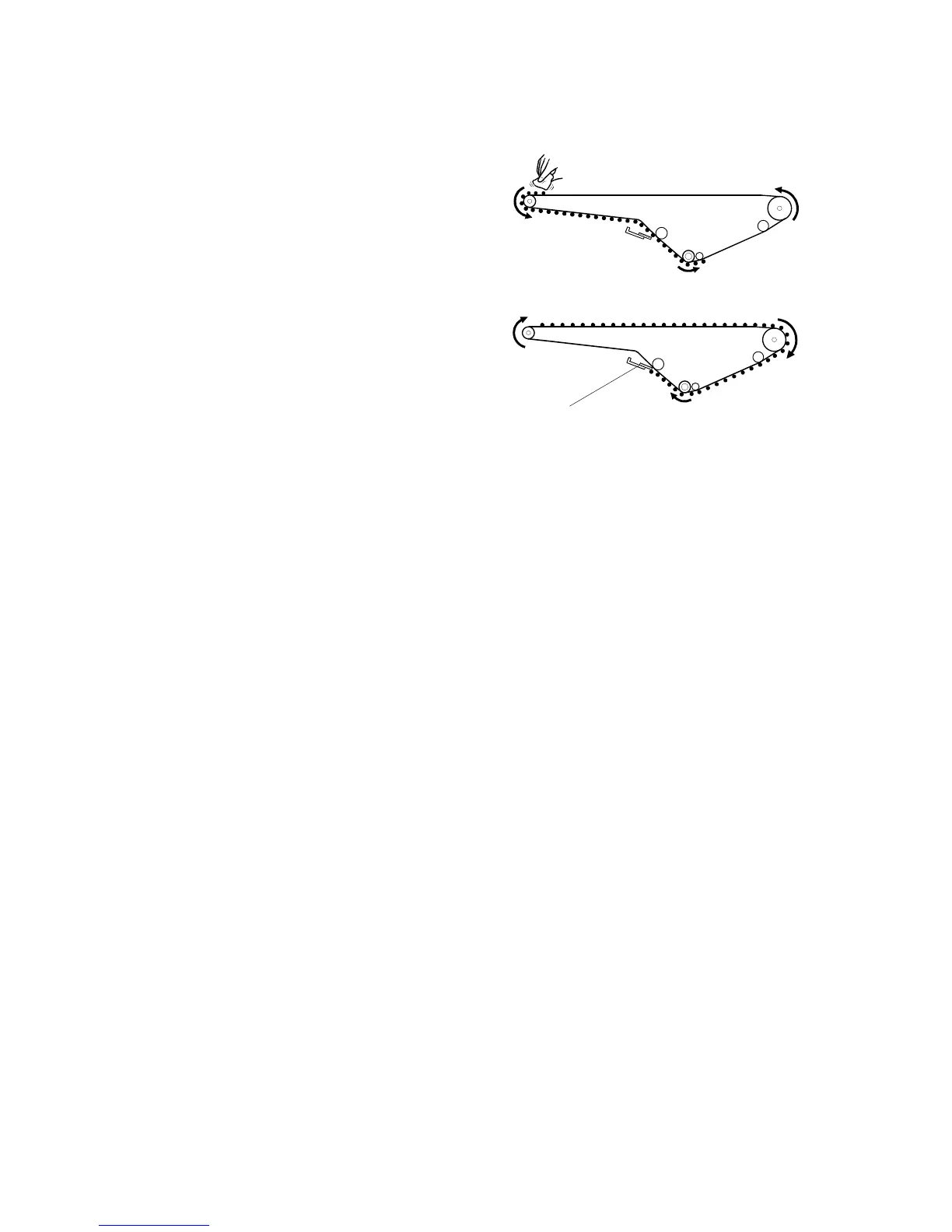IMAGE TRANSFER UNIT August, 2006
3-80
Important
• Be sure to apply powder until the ITB is
completely covered.
• After covering the surface of the ITB with
lubricant power, be sure to rotate the ITB
through one full rotation in the opposite
direction. This allows the cleaning blade
edge [F] to be covered with sufficient
lubricant powder.
Reinstallation
• Do the forced MUSIC adjustment with SP 2111 001 ( 3.19.4).
B132R319.WMF
B132R320.WMF
[F]
