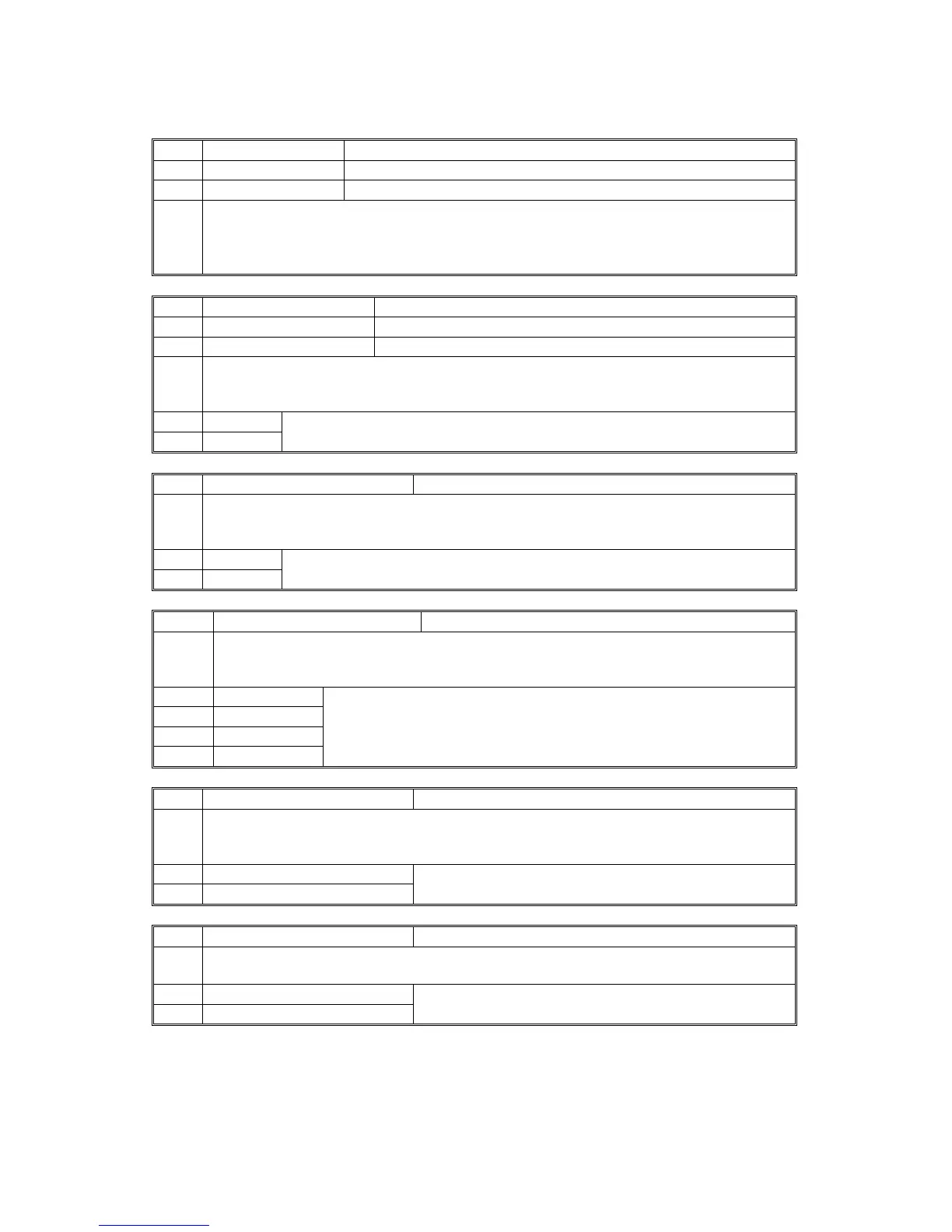April, 2007 SERVICE PROGRAM TABLES
5-101
4609
White Plate:R Standard White Plate Adjustment: Red DFU
4610
White Plate:G Standard White Plate Adjustment: Green DFU
4611
White Plate:B Standard White Plate Adjustmetn: Blue DFU
This SP codes display the reference voltages stored in NVRAM at the factory for
Red, Green, and Blue before the machine was shipped. The SBU acquires these
settings every time the machine is switched ON.
[-256~+255/1]
4628
Gain Adj Range:R Gain Adjustment Range: R DFU
4629
Gain Adj Range:G Gain Adjustment Range: G DFU
4630
Gain Adj Range:B Gain Adjustment Range: B DFU
When switched ON, these SP display the current range for the gain of RED,
GREEN, and BLUE in the ASCI on the SBU after white level adjustment every time
the machine is switched ON.
001
Gain Adj Range:R Gain Adjustment Range: R DFU
When switched ON, this SP displays the current range for the E (EVEN) or O (ODD)
gain of RED in the ASCI on the SBU after white level adjustment every time the
machine is switched ON.
001
RO
[0~1/1]
4632 Gain Adj Range:G Gain Adjustment Range: G DFU
When switched ON, this SP displays the current range for E (EVEN) or O (ODD)
gain of GREEN or B/W in the ASCI on the SBU after white level adjustment every
time the machine is switched ON.
001
Gain Adj Range:B Gain Adjustment Range: B DFU
When switched ON, this SP displays the current range for E (EVEN) or O (ODD)
gain of BLUE in the ASCI on the SBU after white level adjustment every time the
machine is switched ON.
001
White Lvl Loop White Level Loops DFU
Displays the number of loops done color correction for AGC (Automatic Gain
Correction) during white level adjustment.
001
