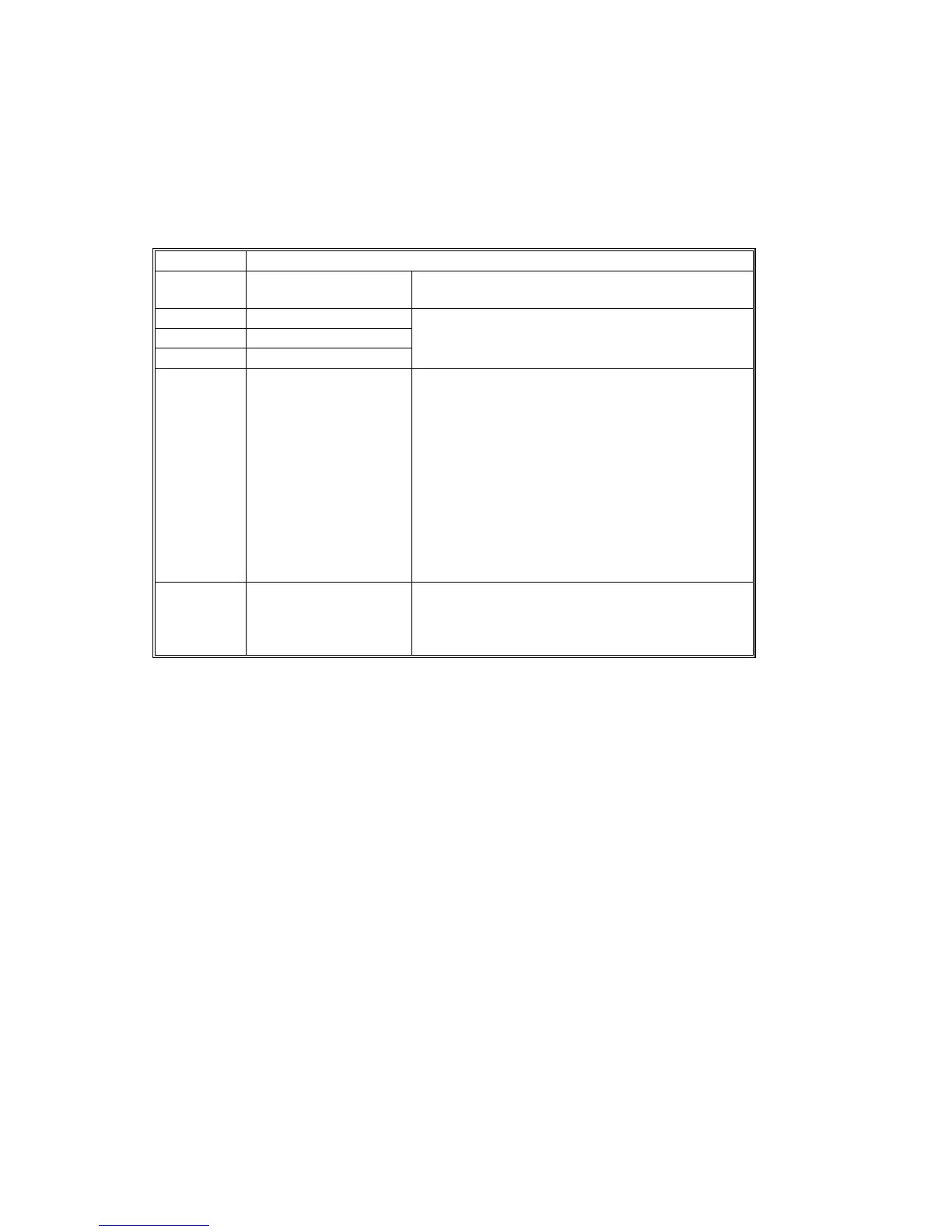SERVICE PROGRAM TABLES August, 2006
5-152
Group 8 Service Table Keys
Many of the SPs in this group are prefixed with a letter that indicates the mode of
operation (the mode of operation is referred to as an ‘application’). Before reading
the Group 8 Service Table, make sure that you understand what these prefixes
mean.
PREFIXES
WHAT IT MEANS
T: Total: (Grand Total). Grand total of the items counted for all
applications (C, F, P, etc.)..
C: Copy application.
P: Print application.
S: Scan application.
Totals (pages, jobs, etc.) executed for each
application when the job was not stored on the
document server.
L: Local storage
(document server)
Totals (jobs, pages, etc.) for the document
server. The L: counters work differently case by
case. Sometimes, they count jobs/pages stored
on the document server; this can be in
document server mode (from the document
server window), or from another mode, such as
from a printer driver or by pressing the Store
File button in the Copy mode window.
Sometimes, they include occasions when the
user uses a file that is already on the document
server. Each counter will be discussed case by
case.
O: Other applications
(external network
applications, for
example)
Refers to network applications such as Web
Image Monitor.
