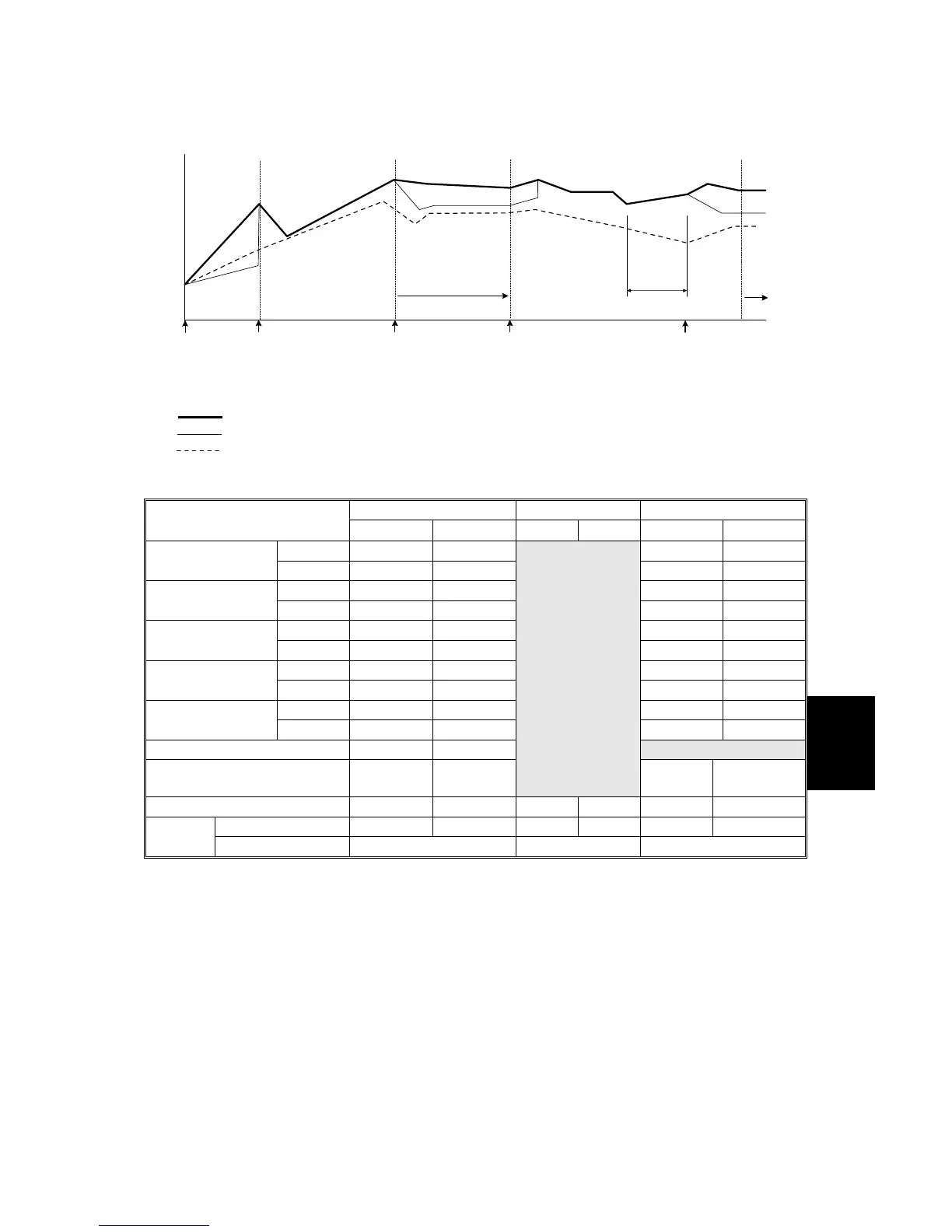August 2006 THERMISTORS, THERMOSTATS
6-139
Detailed
Descriptions
Temperature Control Graph
Heating Roller Temperature
Hot Roller Temperature
Pressure Roller Temperature
This table shows how temperature control is done in the different operation modes.
Heating Roller Hot Roller Pressure Roller Mode
°C
F
°C
F
°C
F
Plain Paper B&W 175 (175)
Thick Paper 1 B&W 175 (175)
Thick Paper 2 B&W 180 356 160 (120)
OHP B&W 170 338 100 212
FC 170 338 100 212
Thin Paper B&W 160 (160)
Idling Start 160 320
Ready (machine ready;
lamps on, rollers turning)
180 356
165 329
Standby (between jobs) 177 351 145 269.6
-185 -333 -50 -90 -60 -108 Energy
Save
Off Mode Off Off Off
Notes:
The parentheses indicate the temperatures for duplexing. Example: 150 (120)
120°C during duplexing.
If a part of the table is blank, it means that the lamp is not used. For example, the
hot roller lamp is only used during standby (between jobs).
CPM Down
Power ON Idling Start Machine Ready Job Start Job End
Standby Standby
