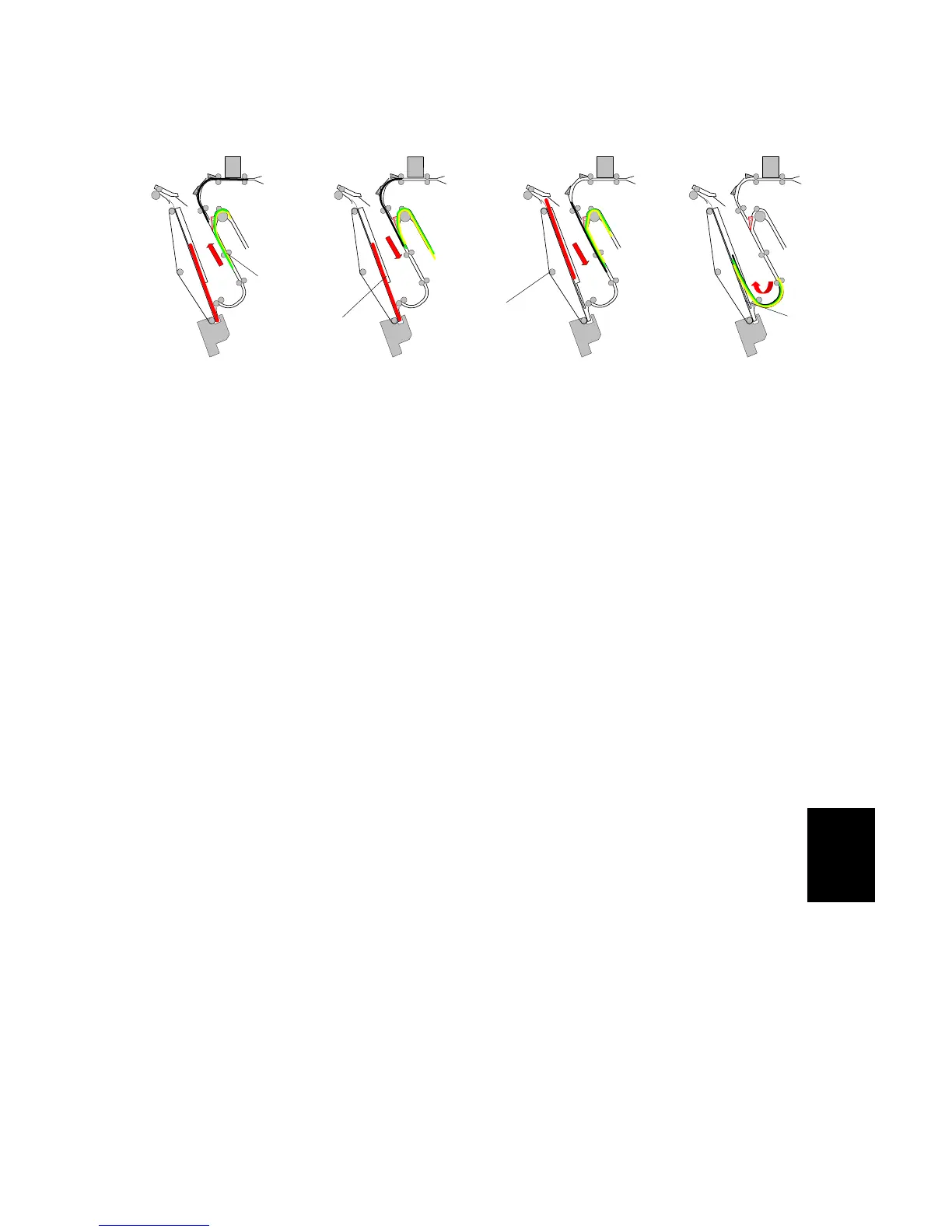[E]: The 1st and 2nd sheets of Set 2 [9] switch back together into the top of the
pre-stack and wait for the 3rd of Set 2 sheet to arrive.
[F]: The stapling of Set 1 in the staple tray [10] is completed.
[G]: Set 1 [11] exits the staple tray.
[H]: The three sheets of Set 2 [12] feed together into the stapler tray for stapling.
Pre-stacking is only done for A4, B5, and LT paper.
In one-staple mode, one sheet goes to the pre-stacking tray. Then two sheets go to
the stapler tray at the same time.
In two-staple mode and booklet mode, three sheets go to the pre-stacking tray.
Then four sheets go to the stapler tray at the same time.
