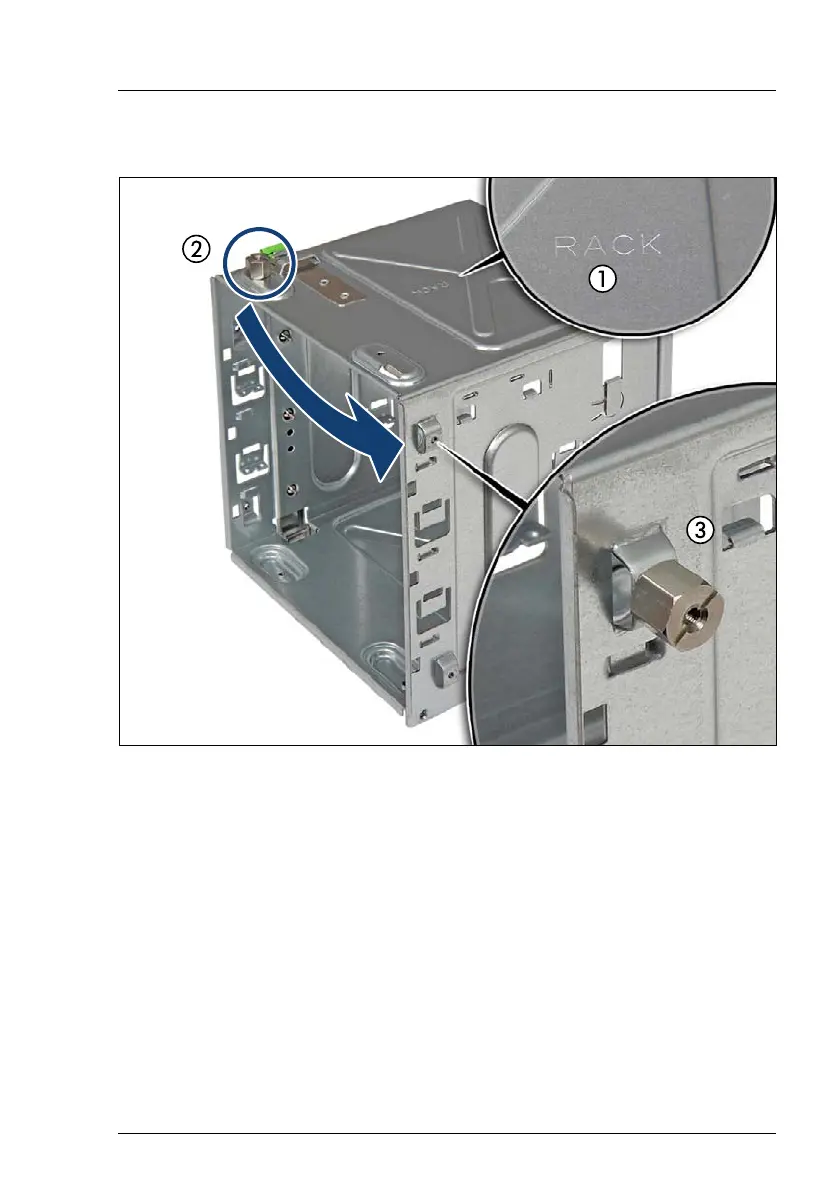TX2560 M2 / RX2560 M2 Upgrade and Maintenance Manual
501
Converting a tower model to a rack model
Changing the position of the threaded bolt
Figure 371: Changing the position of the threaded bolt
Ê
Turn the accessible drive cover with its "RACK" stamping facing up (1, see
close-up).
Ê
Remove the threaded bolt from the upper edge of the accessible drive cage
(2).
Ê
Reinstall the threaded bolt on the side of the accessible drive cage as shown
(3, see close-up).
