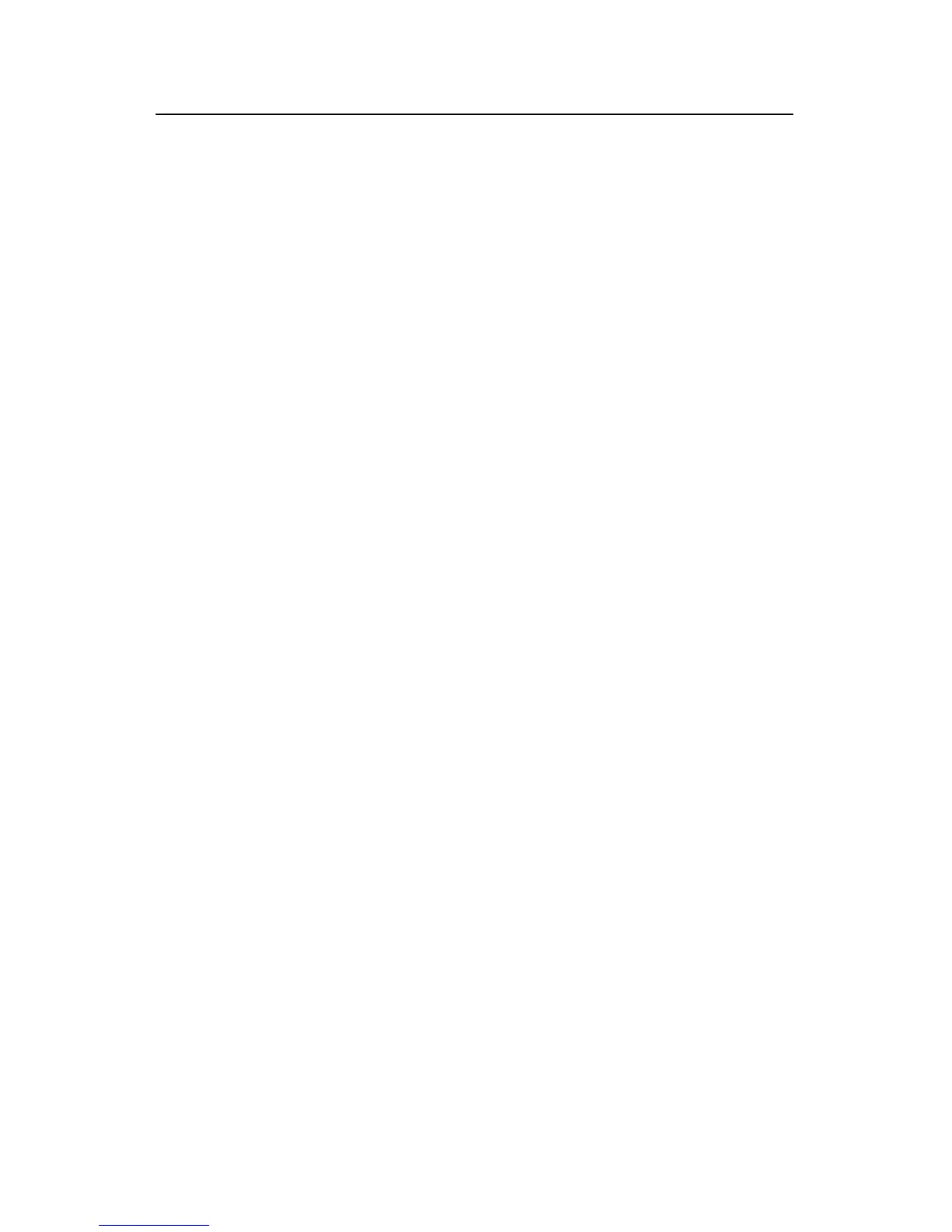Command Manual - Network Protocol
Quidway S3500 Series Ethernet Switches Chapter 5 DHCP Relay Configuration Commands
Huawei Technologies Proprietary
5-2
View
User view
Parameter
None
Description
Using debugging dhcp-relay command, you can enable DHCP relay debugging.
Using undo debugging dhcp-relay command, you can disable the DHCP relay
debugging.
By default, DHCP relay debugging is disabled.
For the related command, see dhcp-server ip, dhcp-server, display dhcp-server,
display dhcp-server interface vlan-interface.
Example
# Enable DHCP relay debugging.
<Quidway> debugging dhcp-relay
*0.7200205-DHCP-8-dhcp_debug:
From client to DHCP Server:
Interface: VLAN-Interface 1
ServerGroupNo: 0
Type: dhcp-request
ClientHardAddress: 0010-dc19-695d
DHCP ServerIpAddress: 192.168.1.2
*0.7200230-DHCP-8-dhcp_debug:
From DHCP Server to client:
Interface: VLAN-Interface 1
ServerGroupNo: 0
Type: dhcp-ack
ClientHardAddress: 0010-dc19-695d
AllocatedIpAddress: 10.1.1.1
*0.7200580-DHCP-8-largehop:
Discard DHCP request packet because of too large hop count!
*0.7200725-DHCP-8-invalidpkt:
Wrong DHCP packet!
