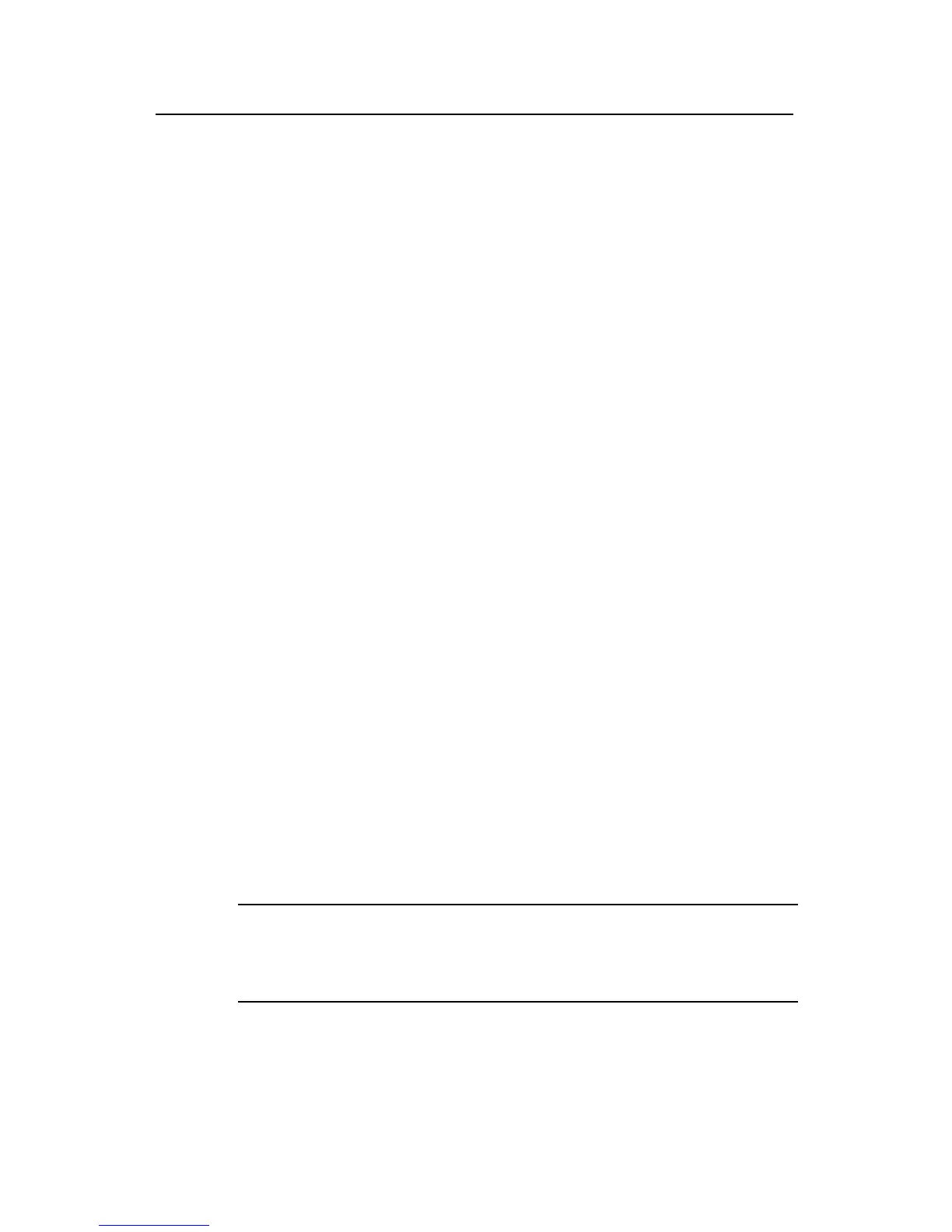Command Manual - QoS/ACL
Quidway S3500 Series Ethernet Switches Chapter 2 QoS Commands
Huawei Technologies Proprietary
2-14
2.1.14 traffic-statistic
Syntax
traffic-statistic { ip-group { acl-number | acl-name } [ rule rule ] | link-group
{ acl-number | acl-name } [ rule rule ] }
undo traffic-statistic { ip-group { acl-number | acl-name } [ rule rule ] | link-group
{ acl-number | acl-name } [ rule rule ] }
View
System view
Parameter
ip-group { acl-number | acl-name } [ rule rule ]: Specifies a basic or advanced ACL.
acl-number: Specifies the ACL sequence number, ranging from 2000 to 3999. acl-name:
Specifies the ACL name with a character string starting with English letters ([a-z, A-Z])
and excluding space and quotation mark. rule rule: Specifies a rule of an ACL, ranging
from 0 to 127. If you do not set this parameter, all the rules will be considered.
link-group { acl-number | acl-name } [ rule rule ]: Specifies a Layer-2 ACL. acl-number:
Specifies the ACL sequence number, ranging from 4000 to 4999, acl-name: Specifies
the ACL name with a character string starting with English letters ([a-z, A-Z]) and
excluding space and quotation mark. rule rule: Specifies a rule of an ACL, ranging from
0 to 127. If you do not set this parameter, all the rules will be considered.
Description
Using traffic-statistic command, you can activate the ACL to recognize and count the
traffic(whose action is permit). Using undo traffic-statistic command, you can cancel
the traffic statistics.
The statistics information of traffic-statistic command includes the matched times of
the transmitted data by switch. User can use display qos-global traffic-statistic
command to display the statistics information.
For the related command, see display qos-global traffic-statistic.
Note:
S3526, S3026 FM, S3026 FS only support the statistics for the data matching the IP-IP
or MAC-MAC rule.
Example
# Count the packets matching the ACL 2000 rules with action permit.
