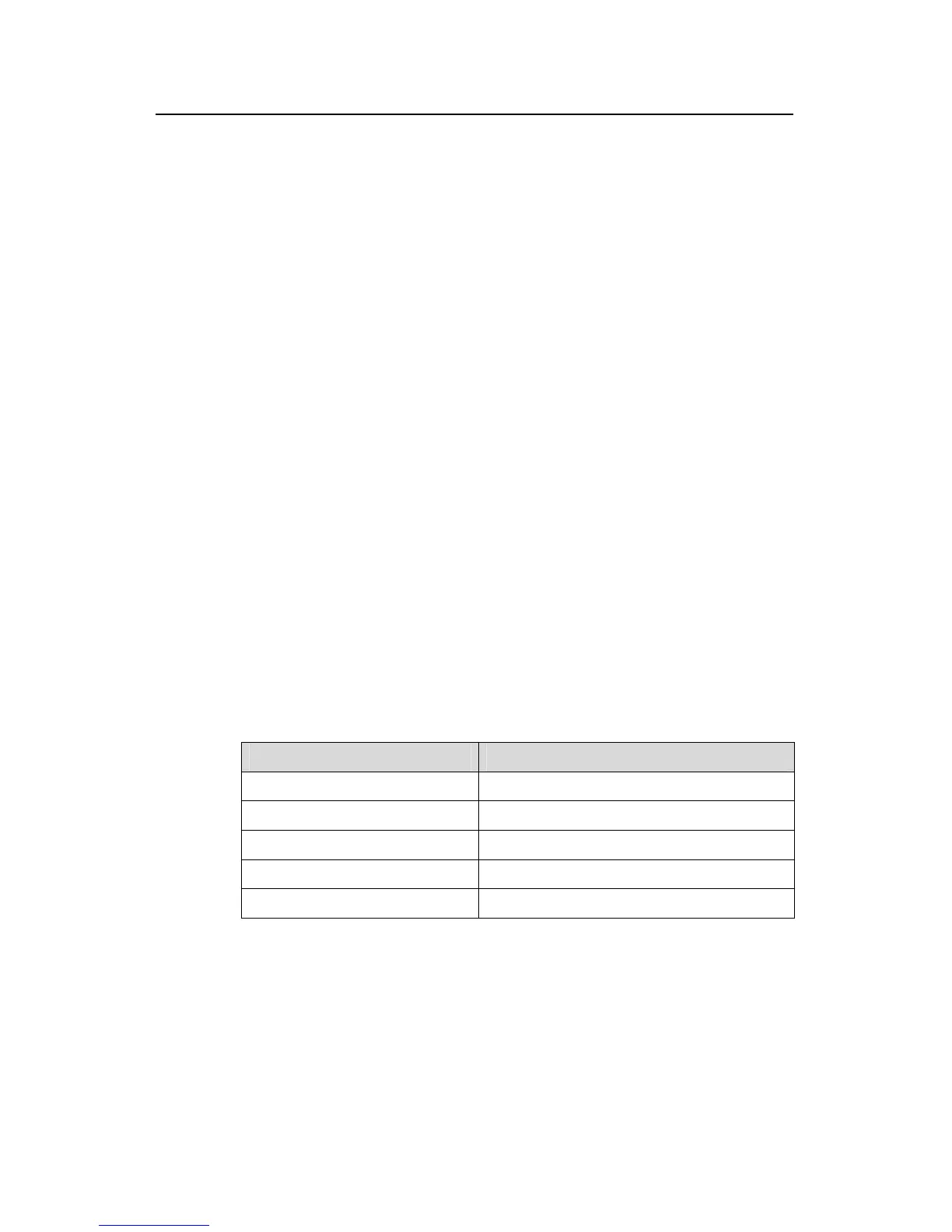Command Manual - Multicast
Quidway S3500 Series Ethernet Switches Chapter 5 PIM Configuration Commands
Huawei Technologies Proprietary
5-8
Description
Using display pim routing-table command, you can view the contents of the PIM
multicast routing table.
For the related command, see display multicast routing-table.
Example
# View the contents of the PIM multicast routing table on the router.
<Quidway> display pim routing-table
PIM-SM Routing Table
Total 0 (*,*,RP)entry, 0 (*,G)entry, 2 (S,G)entries
(192.168.1.2, 224.2.178.130),
Protocol 0x20: PIMSM, Flag 0x4: SPT
UpTime: 23:59, Timeout after 196 seconds
Upstream interface: VLAN-interface2, RPF neighbor: NULL
Downstream interface list: NULL
(192.168.1.2, 224.2.181.90),
Protocol 0x20: PIMSM, Flag 0x4: SPT
UpTime: 23:59, Timeout after 196 seconds
Upstream interface: VLAN-interface2, RPF neighbor: NULL
Downstream interface list: NULL
Total 2 entries listed
Table 5-4 Output description about PIM routing table
Field Description
RP Rendezvous Point
(S,G) (source address, multicast group)
PIM-SM PIM Sparse Mode
SPT Shortest Path Tree
RPF Reverse Path Forwarding
5.1.10 display pim rp-info
Syntax
display pim rp-info [ group-address ]
