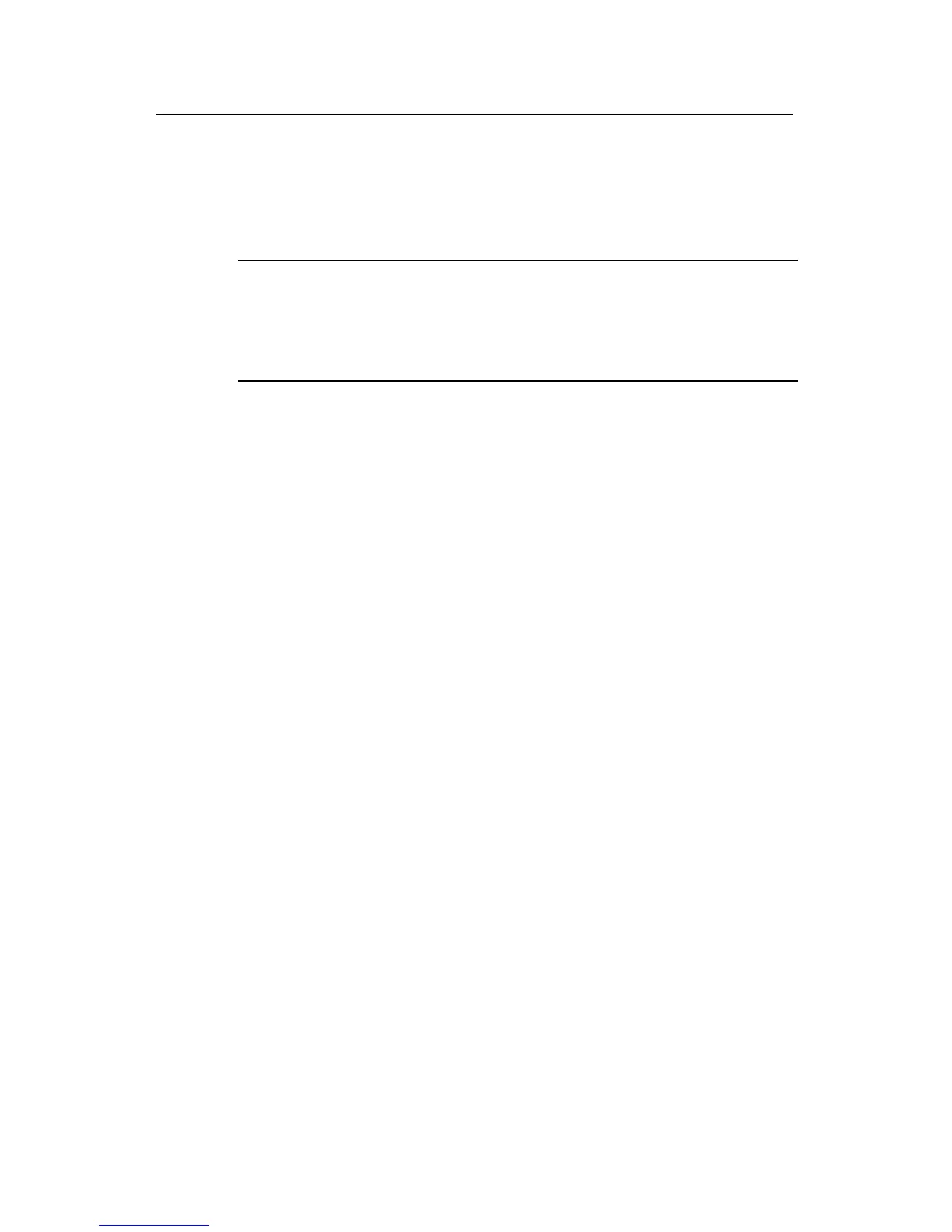Command Manual - Auto Detecting
Quidway S3500 Series Ethernet Switches Chapter 2 Auto Detect Implementation Commands
Huawei Technologies Proprietary
2-1
Chapter 2 Auto Detect Implementation Commands
Note:
z Refer to the Routing Protocol part in this manual for more information ablout static
route.
z Refer to the Reliability part in this manual for more information about VRRP.
2.1.1 ip route-static
Syntax
ip route-static ip-address { mask | mask-length } { interface-type interface-number |
nexthop } [ preference preference-value ] [ reject | blackhole ] detect-group
group-number
undo ip route-static ip-address { mask | mask-length } [ interface-type
interface-number | nexthop ] [ preference preference-value ]
View
System view
Parameter
ip-address: Specifies the IP address in dotted decimal notation.
mask: Specifies the subnet mask.
mask-length: Specifies the length of the subnet mask, that is, the number of successive
bits in the subnet mask whose values are 1.
interface-type: Specifies the type of the next hop interface.
interface-number: Specifies the number of the next hop interface.
nexthop: Specifies the IP address of the next hop in dotted decimal notation.
preference-value: Specifies the preference value of the route, which ranges from 1 to
255.
reject: Specifies the route to be unreachable. If you specify this keyword when
executing this command, any IP packet transmitted along this route is discarded, and
the system informs the source that the destination is unreachable.
blackhole: Specifies the route to be a black hole. If you specify this keyword when
executing this command, all outbound interfaces are the Null 0 interfaces regardless of
