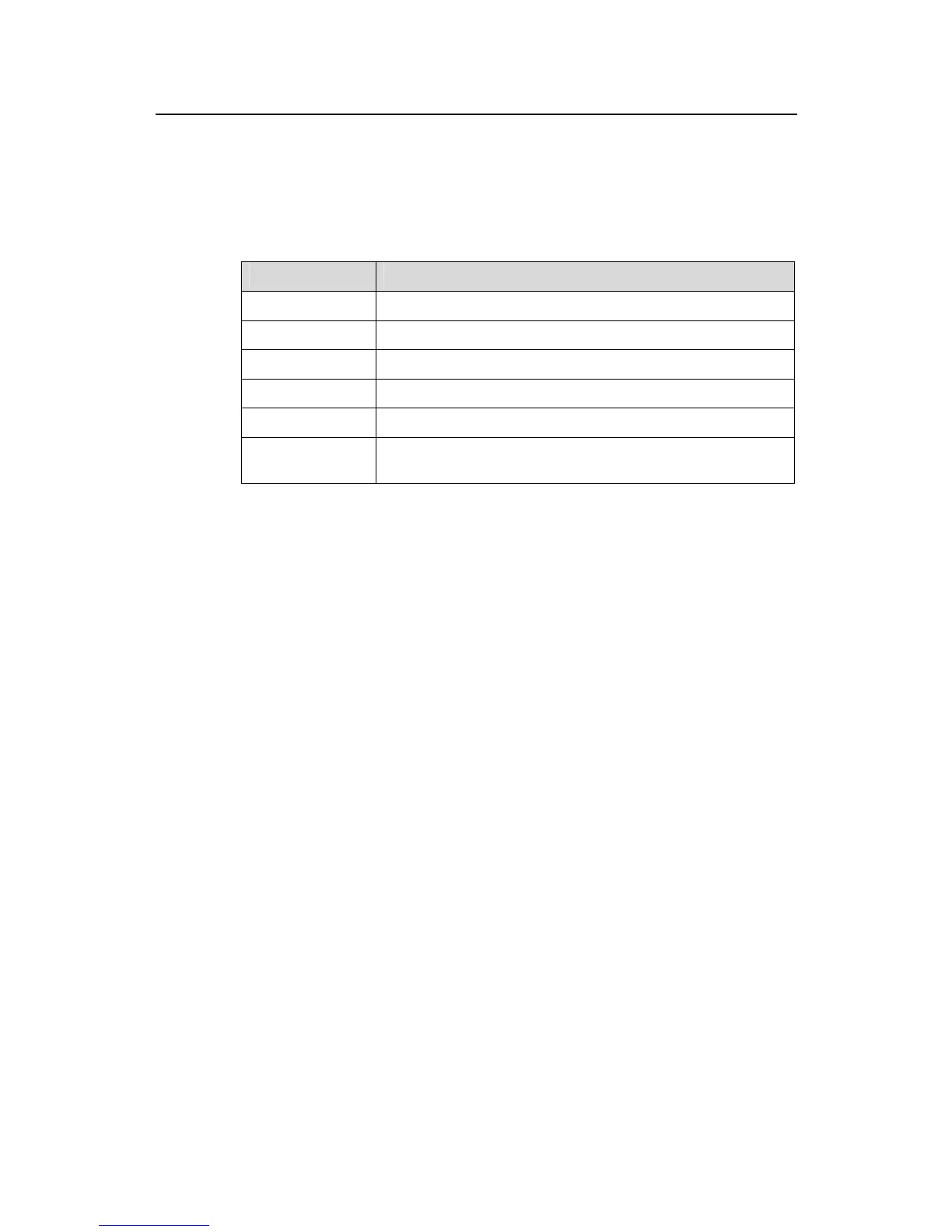Command Manual - Routing Protocol
Quidway S3500 Series Ethernet Switches Chapter 1 Static Route Configuration Commands
Huawei Technologies Proprietary
1-2
10.153.25.200/32 DIRECT 0 0 127.0.0.1 InLoopBack0
127.0.0.0/8 DIRECT 0 0 127.0.0.1 InLoopBack0
127.0.0.1/32 DIRECT 0 0 127.0.0.1 InLoopBack0
Table 1-1 Description of information generated by the command display ip
routing-table
Field Description
Destination/Mask Destination address/Mask length
Protocol Routing protocol
Pre Routing preference
Cost Cost
Nexthop Next hop address
Interface
Output interface, through which the data packet destined for
the destination network segment is sent
1.1.2 display ip routing-table acl
Syntax
display ip routing-table acl { acl-number | acl-name } [ verbose ]
View
Any view
Parameter
acl-number: the number of basic ACL, ranging from 2000 to 2999.
acl-name: the basic ACL name introduced via names.
verbose: With the parameter, this command displays the verbose information of both
the active and inactive routes that passed filtering rules. Without the parameter, this
command only displays the summary of the active routes that passed filtering rules.
Description
Using display ip routing-table acl command, you can view the route filtered through
specified basic access control list (ACL).
This command is used in track display of route policy to display the route that passed
the filtering rule according the input basic ACL number or name.
The command is only applicable to display the route that passed basic ACL filtering
rules.
