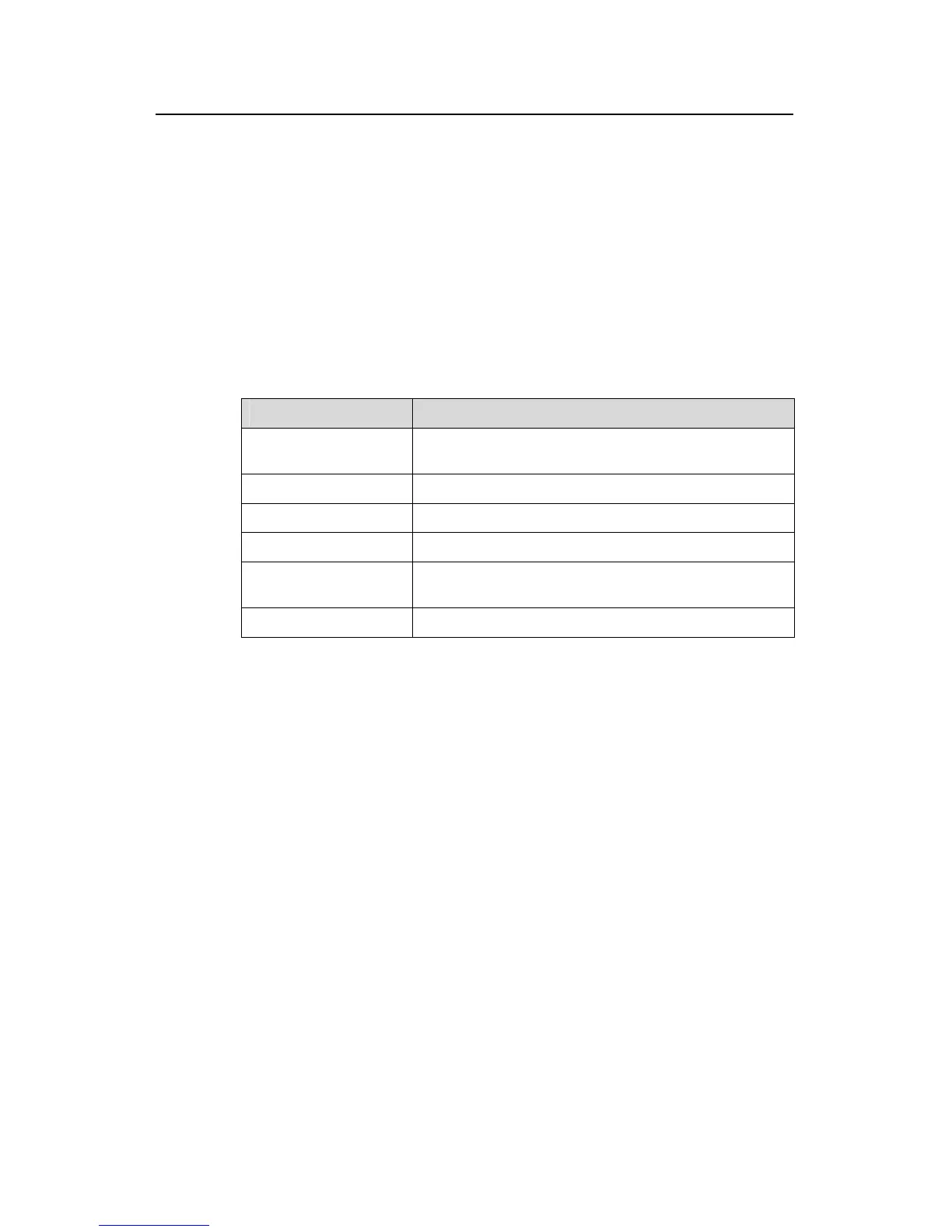Command Manual - Integrated Management
Quidway S3500 Series Ethernet Switches Chapter 1 Stack Function Configuration Commands
Huawei Technologies Proprietary
1-2
MAC Address:00e0-fc07-0bc0
Member status: Admin
IP: 172.31.0.1/16
Member number: 1
Name:stack_1.Quidway
Device:Quidway S3026
MAC Address:00e0-fc07-58a0
Member status:Up
IP: 172.31.0.2/16
Table 1-1 Display information
Field Description
Member number: 0
The number of member switch, main device’s number is
0
Name:stack_0.Quidway Name of member switch
Device Device type of member switch, such as S3526 etc.
MAC Address Mac address of member switch.
Member status
Status of member switch, the member switch can be
administrator or member.
IP: 172.31.0.1/16 IP address of member switch.
1.1.2 stacking
Syntax
stacking num
View
User view
Parameter
num: Number of the slave switch to be switched to.
Description
Using stacking command, you can switch from the master stack switch to a slave
switch to perform the configuration.
This command can only be used to switch from the master switch to a slave switch and
the user level remains the same while switching. To switch from a slave switch back to
a master switch, input <quit>.
