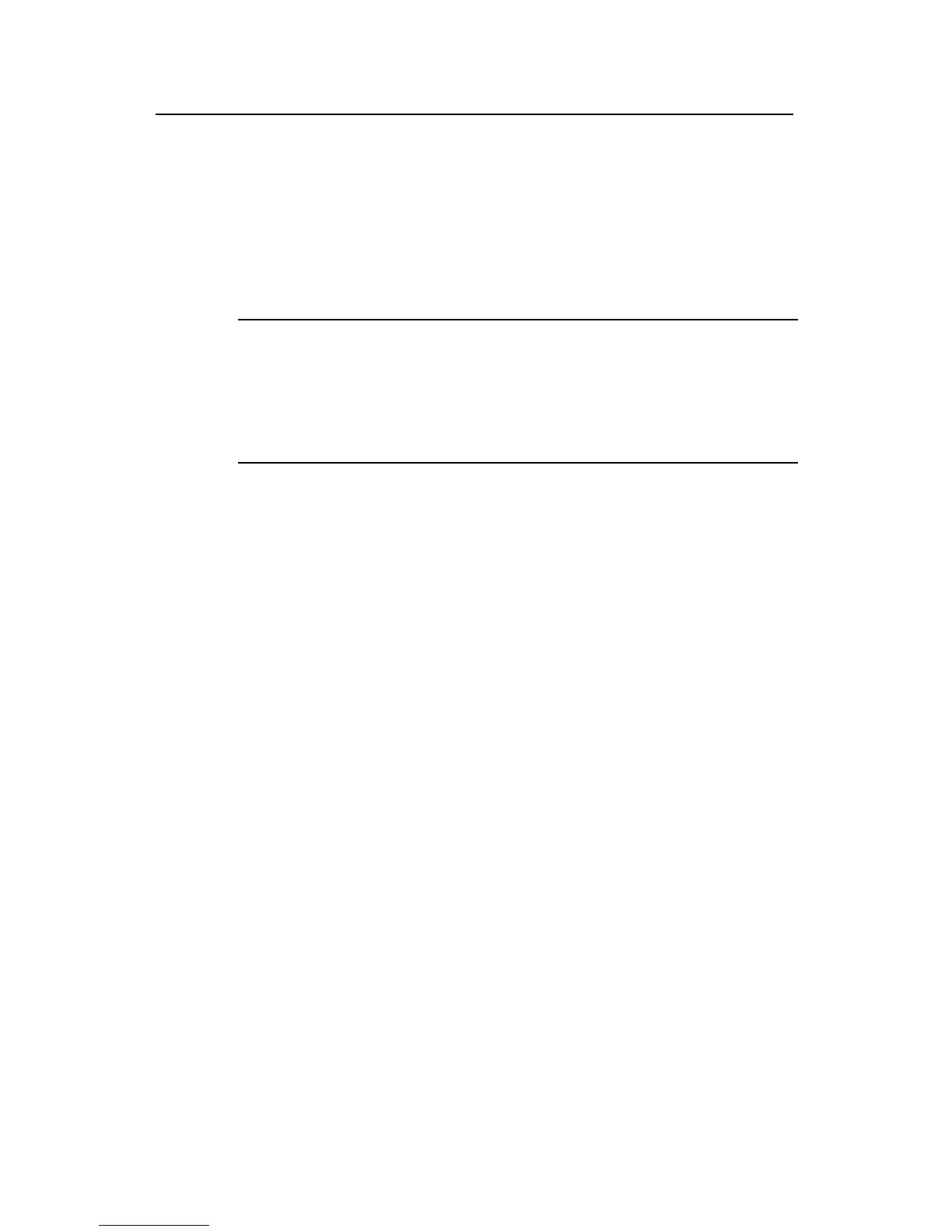Command Manual - QoS/ACL
Quidway S3500 Series Ethernet Switches Chapter 2 QoS Commands
Huawei Technologies Proprietary
2-51
Description
Using the mirrored-to command, you can activate ACL and mirror the data stream to
CPU or to the specified monitoring port. Using the undo mirrored-to command, you
can remove traffic mirroring setting.
This configuration is only applicable to the packets which match the ACL rules and the
permitted rules.
Note:
You must use the monitor-port command to configure the monitoring port before you
mirror data stream to specified port. The switch only mirrors the packets received by
the traffic, when you use the monitor-port command to configure the monitoring port,
you must configure the direction of the monitored packets as inbound or both.
For the related command, see display qos-interface mirrored-to.
Example
# Mirror the packets which match the permitted rules in ACL 2000 to the CPU.
[Quidway-Ethernet0/1] mirrored-to inbound ip-group 2000 cpu
2.3.19 mirroring-port
Syntax
mirroring-port port-list { inbound | outbound | both }
undo mirroring-port port-list { inbound | outbound | both }
View
System view
Parameter
port-list: Ethernet port list, representing multiple ports, in the format of port-list =
{ { interface_type interface_num | interface_name } [ to { interface_type interface_num
| interface_name } ] }&<1-10>. &<1-10> means you can input those parameters for ten
times at most.
inbound | outbound | both: Indicates to monitor the packets of which direction.
Inbound means to monitor inbound packets; outbound means to monitor outbound
packets; both means to monitor packets of both directions.
