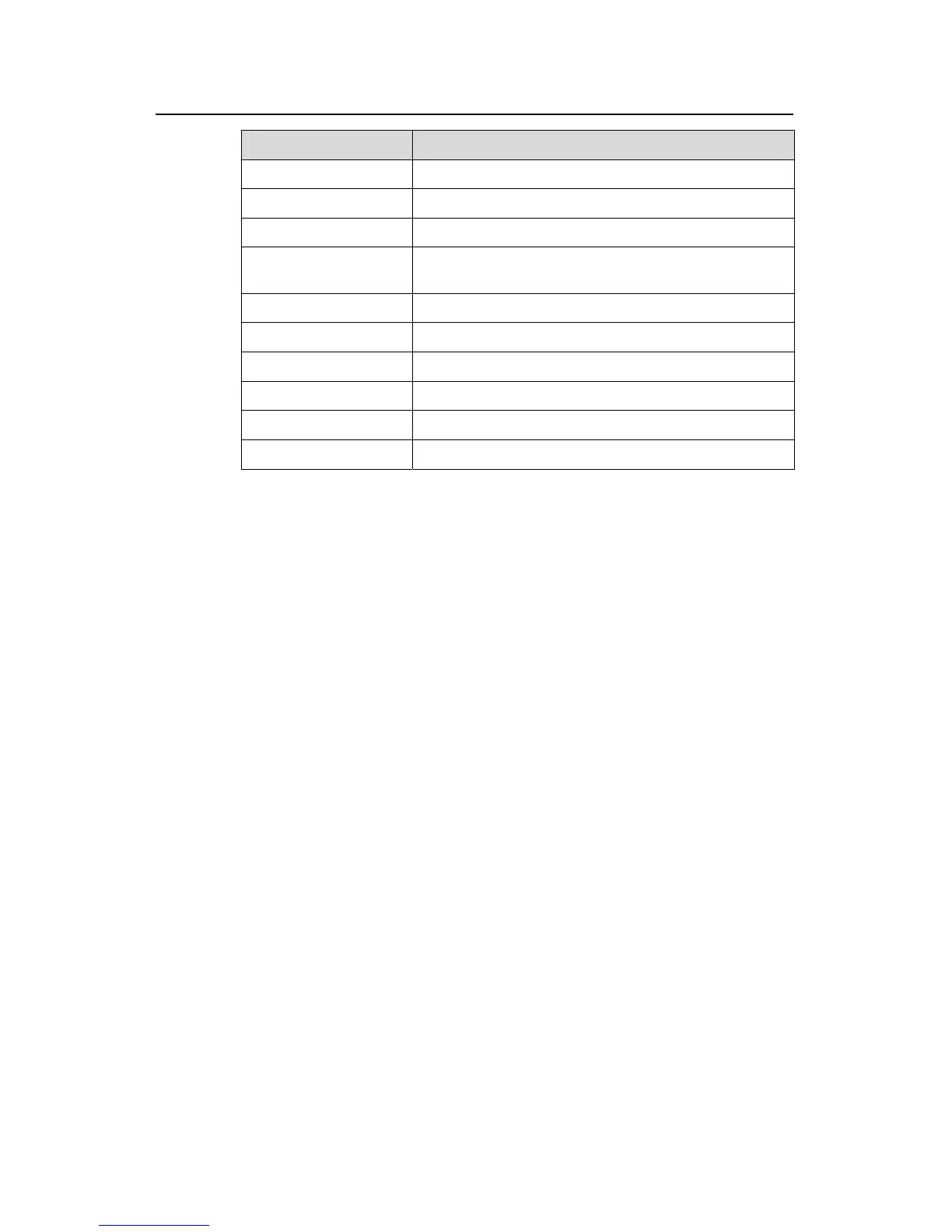Command Manual - Integrated Management
Quidway S3500 Series Ethernet Switches Chapter 2 HGMP V2 Configuration Commands
Huawei Technologies Proprietary
2-4
Field Description
Pkts Snd: 89 Number of NDP packets transmitted from a port
Pkts Rvd: 262 Number of NDP packets received by a port
Pkts Err: 0 Number of error NDP packets received by a port
Neighbor 1: Aging
Time: 170(s)
The neighbor NDP information aging time connected by
the port
MAC Address MAC address of a neighbor device
Port Name Port name of a neighbor device
Software Ver The software version of a neighbor device
Device Name Device name of a neighbor device
Port Duplex Port duplex mode of a neighbor device
Product Ver The product version of a neighbor device
2.1.2 ndp enable
Syntax
ndp enable [ interface port-list ]
undo ndp enable [ interface port-list ]
View
System view or Ethernet port view
Parameter
interface port-list: Specifies a list of ports isolated from the specified port. A list may
contain consecutive or separated ports, or the combination of consecutive and
separated ports. The parameter is expressed as { interface_type interface_num |
interface_name } [ to { interface_type interface_num | interface_name } ] } &<1-10>.
interface_type specifies the port type. interface_num specifies the port number,
expressed as slot number/port number. Key word to helps specify a port range.
Description
Using ndp enable command, you can enable NDP on a system in system view, or
enable it on a port in Ethernet port view. Using undo ndp enable command, you can
disable NDP on a system in system view, or disable it on a port in Ethernet port view.
Example
# Enable system NDP.
[Quidway] ndp enable
