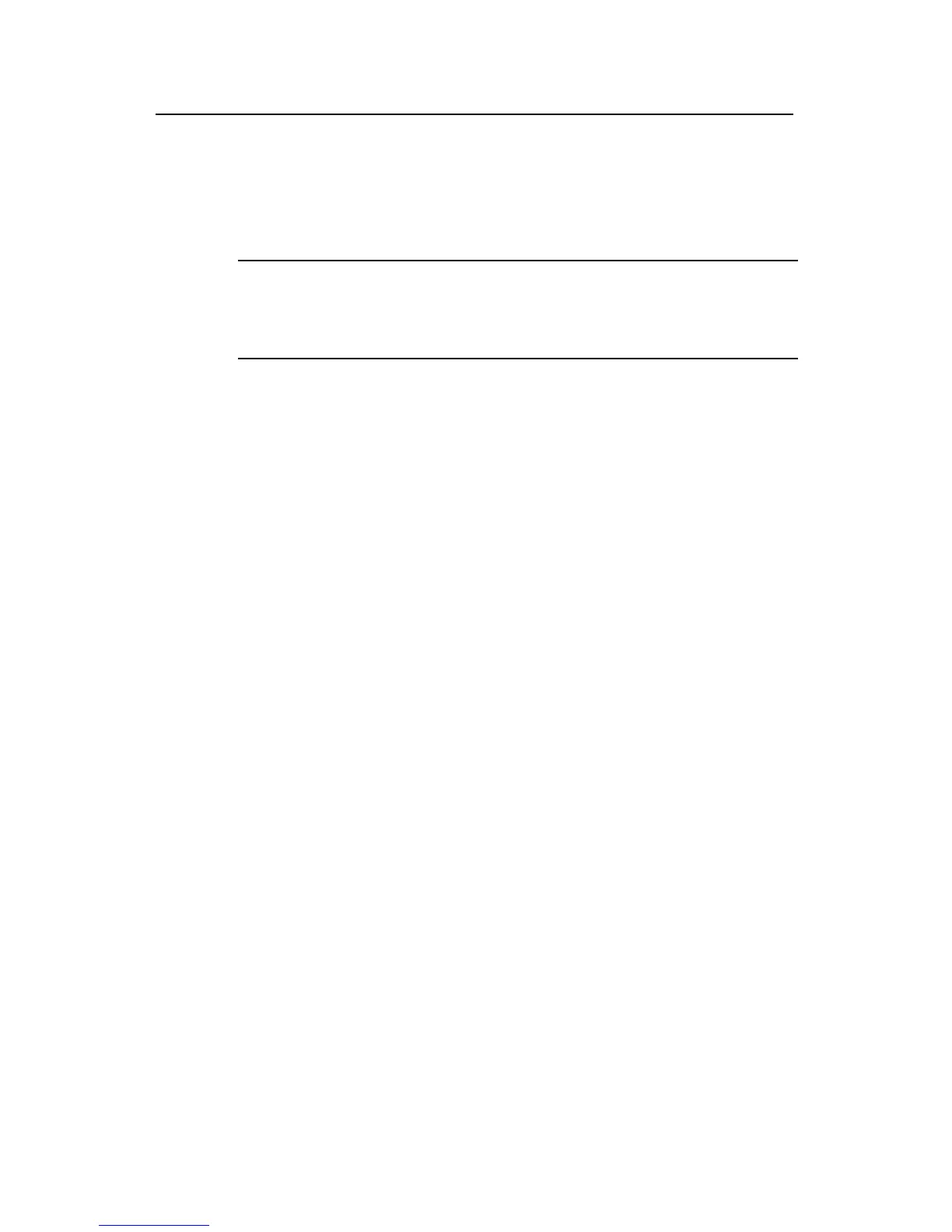Command Manual - Security
Quidway S3500 Series Ethernet Switches Chapter 2 Portal Configuration Commands
Huawei Technologies Proprietary
2-1
Chapter 2 Portal Configuration Commands
Note:
Among Quidway S3500 series Ethernet switches, S3552G, S3552P, S3528G and
S3528P support Portal.
2.1 Portal Configuration Commands
2.1.1 debugging portal
Syntax
debugging portal { acm | all | arp-handshake | server | tcp-cheat }
undo debugging portal { acm | all | arp-handshake | server | tcp-cheat }
View
User view
Parameter
acm: Enables authentication connection management (ACM) debugging, that is the
debugging for transitions between states related to authentication, connection and
management.
all: Enables all Portal debugging.
arp-handshake: Enables address resolution protocol (ARP) handshake debugging.
server: Enables Portal server debugging.
tcp-cheat: Enables TCP spoofing debugging.
Description
Use the debugging portal command to enable Portal debugging.
Use the undo debugging portal command to disable Portal debugging.
Example
# Enable all Portal debugging.
<Quidway> debugging portal all
