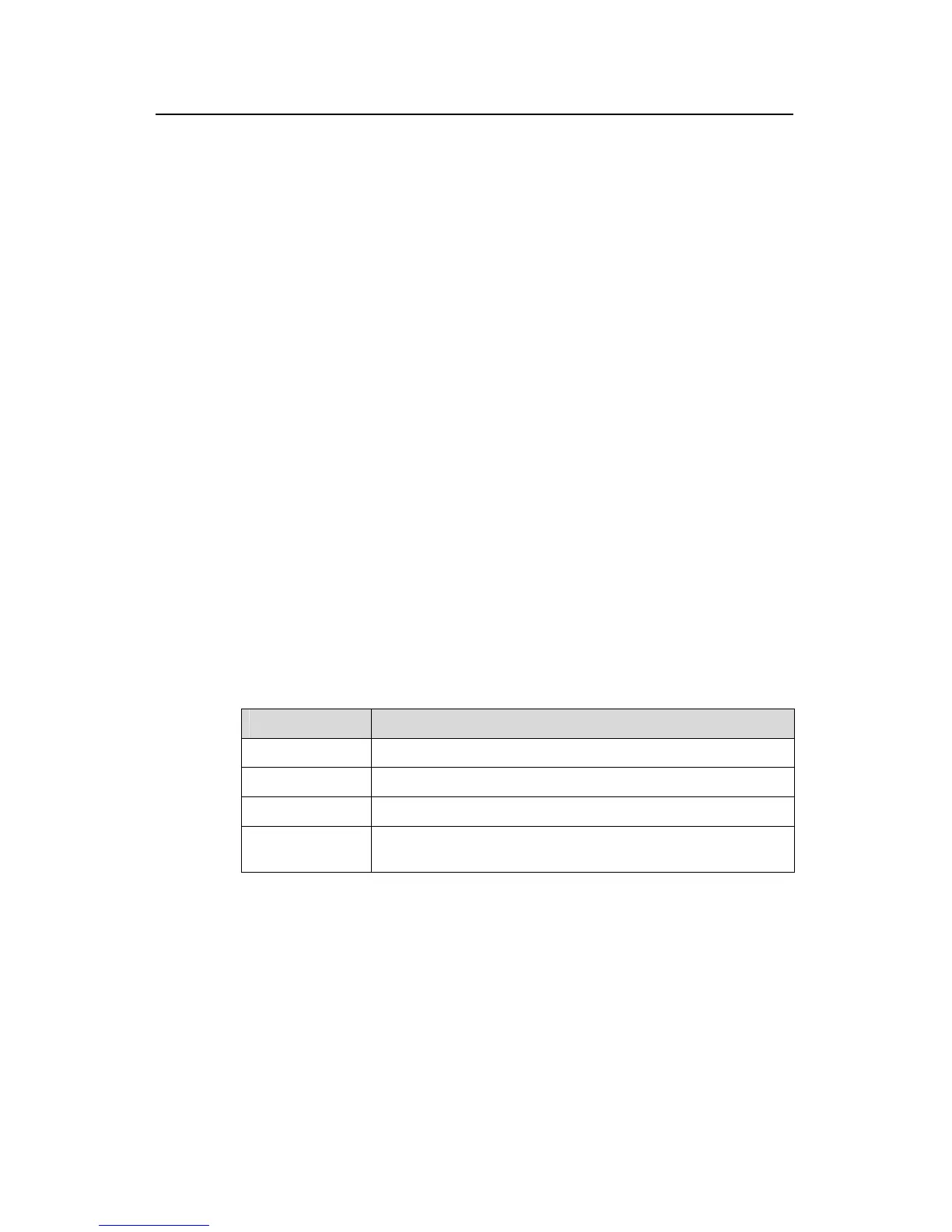Command Manual - Multicast
Quidway S3500 Series Ethernet Switches Chapter 4 IGMP Configuration Commands
Huawei Technologies Proprietary
4-2
Parameter
group-address: Address of the multicast group.
interface-type interface-number: Interface type and interface number of the router,
used to specify the specific interface.
Description
Using display igmp group command, you can view the member information of the
IGMP multicast group.
You can specify to show the information of a group or the member information of the
multicast group on an interface. The information displayed contains the multicast
groups which are joined by the downstream hosts through IGMP or through command
line.
For the related command, see igmp host-join.
Example
# View the member information of multicast group in the system.
<Quidway> display igmp group
LoopBack0 (20.20.20.20): Total 3 IGMP Groups reported:
Group Address Last Reporter Uptime Expires
225.1.1.1 20.20.20.20 00:02:04 00:01:15
225.1.1.3 20.20.20.20 00:02:04 00:01:15
225.1.1.2 20.20.20.20 00:02:04 00:01:17
Table 4-1 Output description of the display igmp group command
Field Description
Group address Multicast group address
Last Reporter The last host reporting to join in the multicast group
Uptime Time passed since multicast group is discovered (hh: mm: ss).
Expires
Specifies when the member will be removed from the multicast
group (hh: mm: ss).
4.1.3 display igmp interface
Syntax
display igmp interface [ interface-type interface-number ]
View
Any view
