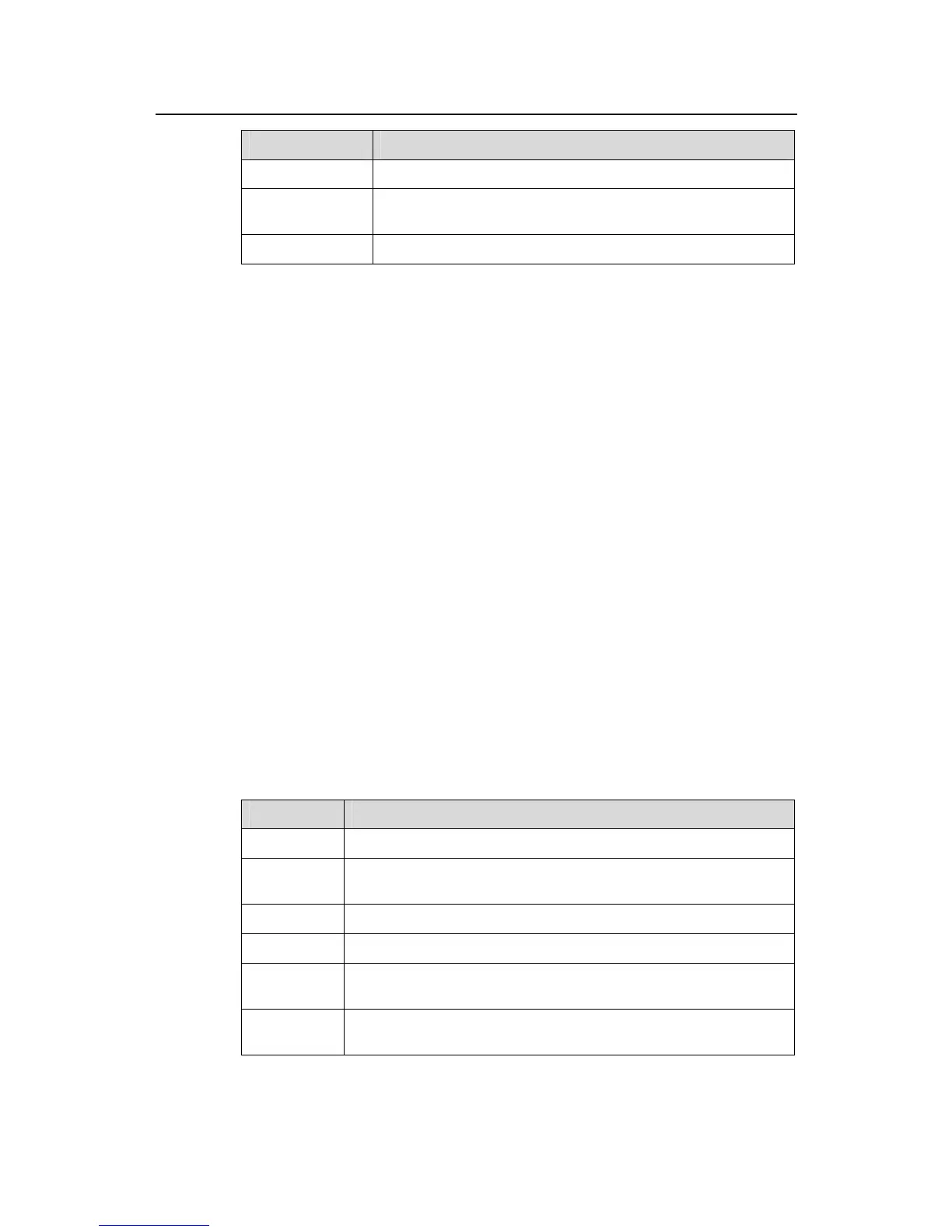Command Manual - Getting Started
Quidway S3500 Series Ethernet Switches Chapter 1 Logging in Switch Commands
Huawei Technologies Proprietary
1-6
Field Description
Modem Modem operation mode
Privi
Which levels of commands can be used after logging in from
the user interface
Auth User interface authentication method
1.1.7 display users
Syntax
display users [ all ]
View
Any view
Parameter
all: Display the information of all user interfaces.
Description
Using display users command, you can view the information of the user interface.
Example
# Display the information of the current user interface.
[Quidway] display users
UI Delay Type Ipaddress Username
F 0 AUX 0 00:00:00
Table 1-2 Output description of the display users command
Field Description
F Current user interface is in use and work in asynchronous mode.
UI
Number of the first list is the absolute number of user interface.
Number of the second list is the relative number of user interface.
Delay Indicates the interval from the latest input till now in seconds.
Type User type
IPaddress
Displays initial connection location, namely the host IP address of
the incoming connection.
Username
Display the name of the user using this user interface, namely the
login username of the user.
