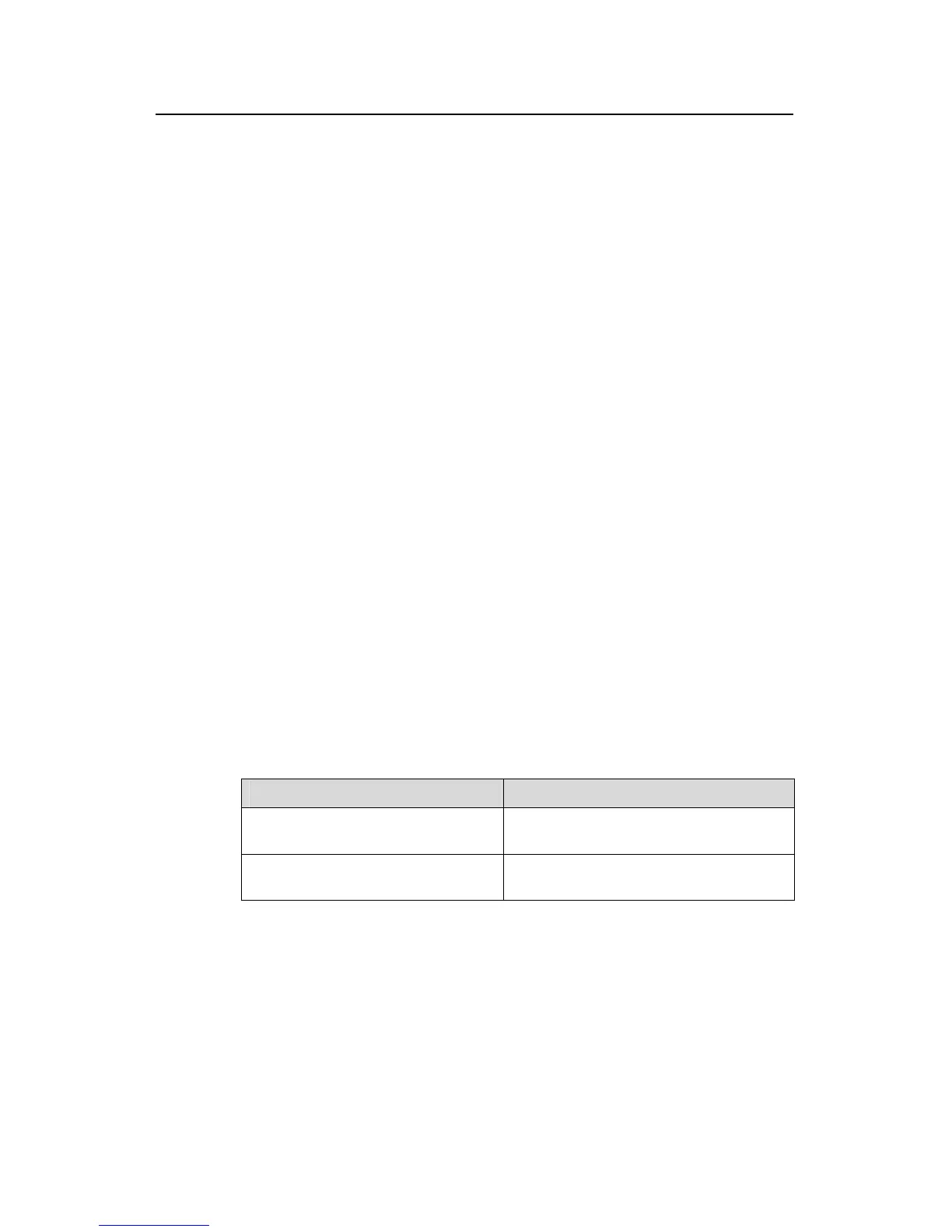Command Manual - Multicast
Quidway S3500 Series Ethernet Switches Chapter 3 Multicast Common Configuration Commands
Huawei Technologies Proprietary
3-6
3.1.6 display multicast vif
Syntax
display multicast vif
View
Any view
Parameter
None
Description
Using display multicast vif command, you can view the virtual interface information
for multicast.
Example
# View virtual interface information for multicast.
[Quidway] display multicast vif
1. Interface: Register, TTL:1, LclAddr:127.0.0.2, RmtAddr:127.0.0.3
In 0 pkts(0 bytes), Out 0 pkts(0 bytes)
2. Interface:Vlan-interface1, TTL:1, LclAddr:4.4.4.6, RmtAddr:0.0.0.0
In 16 pkts(18691 bytes), Out 0 pkts(0 bytes)
3. Interface:Vlan-interface2, TTL:1, LclAddr:2.2.2.4, RmtAddr:0.0.0.0
In 0 pkts(0 bytes), Out 0 pkts(0 bytes)
Total 3 multicast vif(s)
Table 3-3 Description of information generated by the command display multicast vif
Field Description
Interface:Vlan-interface1, TTL:1,
LclAddr:4.4.4.6, RmtAddr:0.0.0.0
Multicast virtual interface Vlan-interface 1,
(IP address 4.4.4.6)
In 16 pkts(18691 bytes), Out 0 pkts(0
bytes)
16 received packets (18691 bytes); 0
forwarded packets (0 bytes)
3.1.7 multicast routing-enable
Syntax
multicast routing-enable
undo multicast routing-enable
