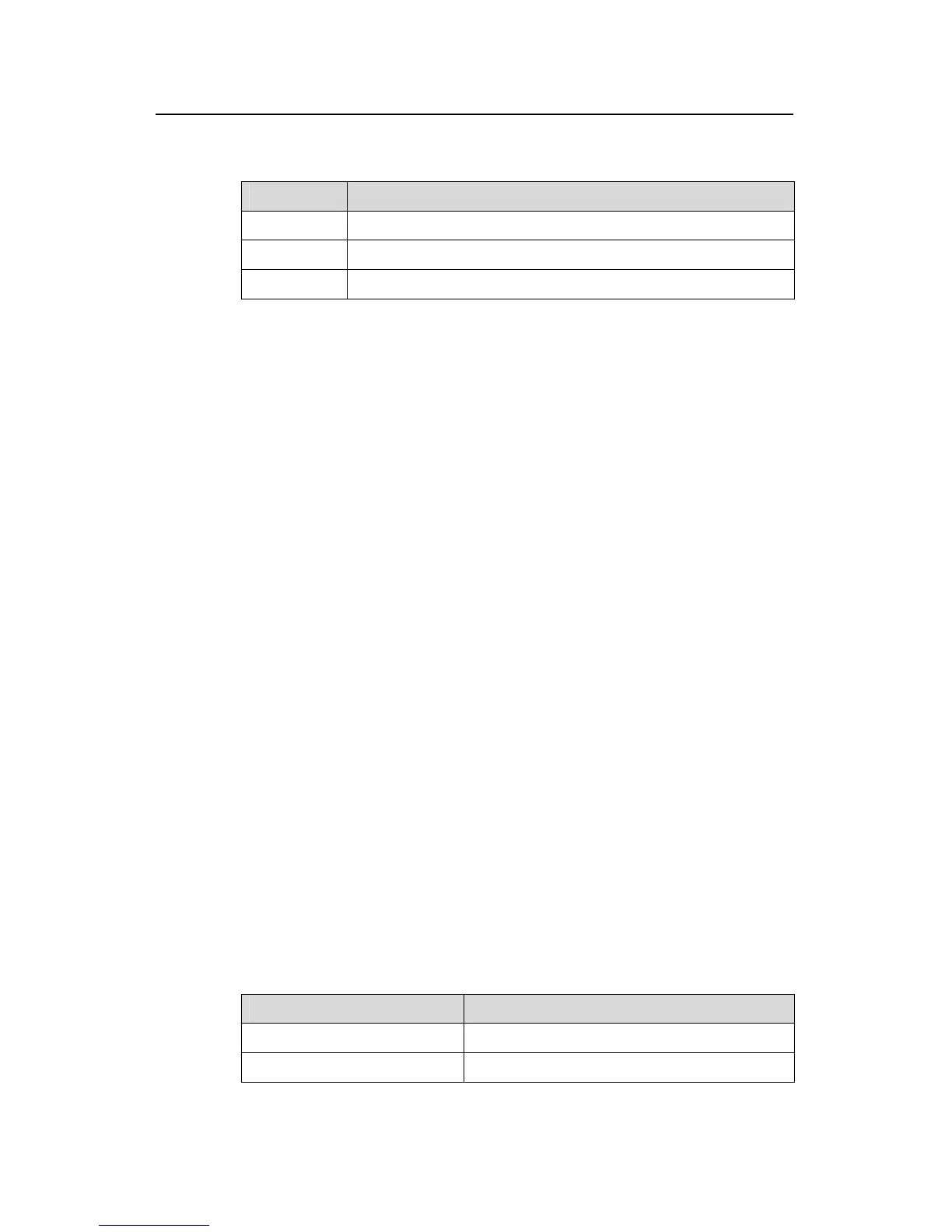Command Manual - Security
Quidway S3500 Series Ethernet Switches Chapter 6 System-guard Configuration Commands
Huawei Technologies Proprietary
6-2
Table 6-1 Description of information generated by the command display
system-guard ip-record
Field Description
SrcIP[00] Source IP address[number],number ranges from 00 to 99.
DstIP[00] Destination IP address[number],number ranges from 00 to 99.
RxPortNum Ingress port number
6.1.2 display system-guard state
Syntax
display system-guard state
View
Any view
Parameter
None
Description
Using display system-guard state command, you can view current detection results
and parameters of system-guard.
Example
# View current detection results and parameters of system-guard.
[Quidway] display system-guard state
system-guard is running!
Ip-Attack threshold: 30
Deny threshold: 1
Infected virus Host Number: 0
Isolated times of Aging time: 3
Max Num of detection support: 30
Disable dest IP addr learning from all ip addr in the list
Table 6-2 Description of information generated by the command display
system-guard state
Field Description
Ip-Attack threshold The max number of the learned IP addresses
Deny threshold Threshold of consecutive detection time
