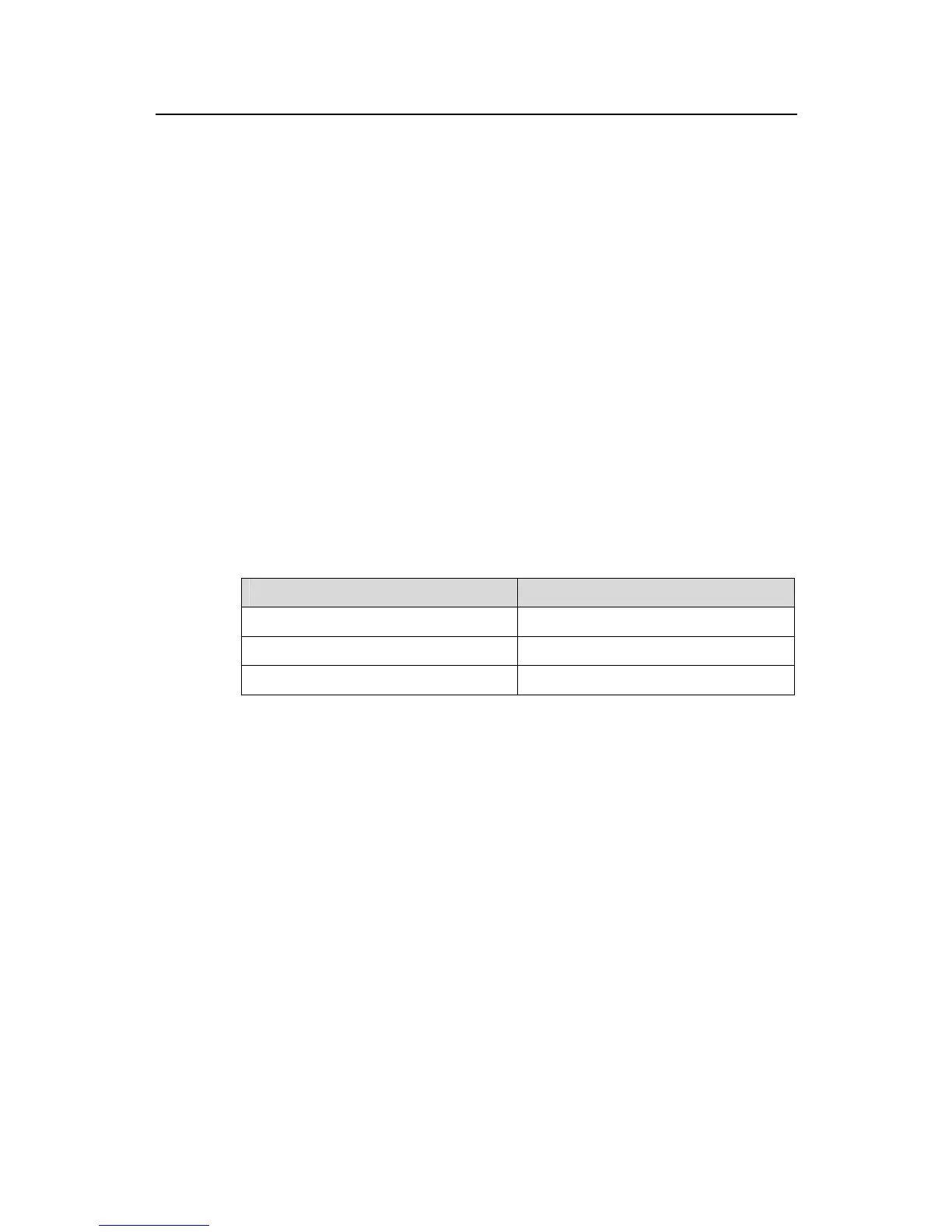Command Manual - Routing Protocol
Quidway S3500 Series Ethernet Switches Chapter 4 BGP Configuration Commands
Huawei Technologies Proprietary
4-11
View
Any view
Parameter
None
Description
Using display bgp network command, you can view the routing information that has
been configured.
Example
# Display the routing information that has been configured.
<Quidway> display bgp network
Network Mask Route-policy
--------------------------------------------------------
133.1.1.0 255.255.255.0 None
112.1.0.0 255.255.0.0 None
Table 4-3 Description of information generated by the command display bgp network
Field Description
Network Network address
Mask Mask
Route-policy Configured route policy
4.1.13 display bgp paths
Syntax
display bgp paths as-regular-expression
View
Any view
Parameter
as-regular-expression: Matched AS path regular expression.
Description
Using display bgp paths command, you can view the information about AS paths
