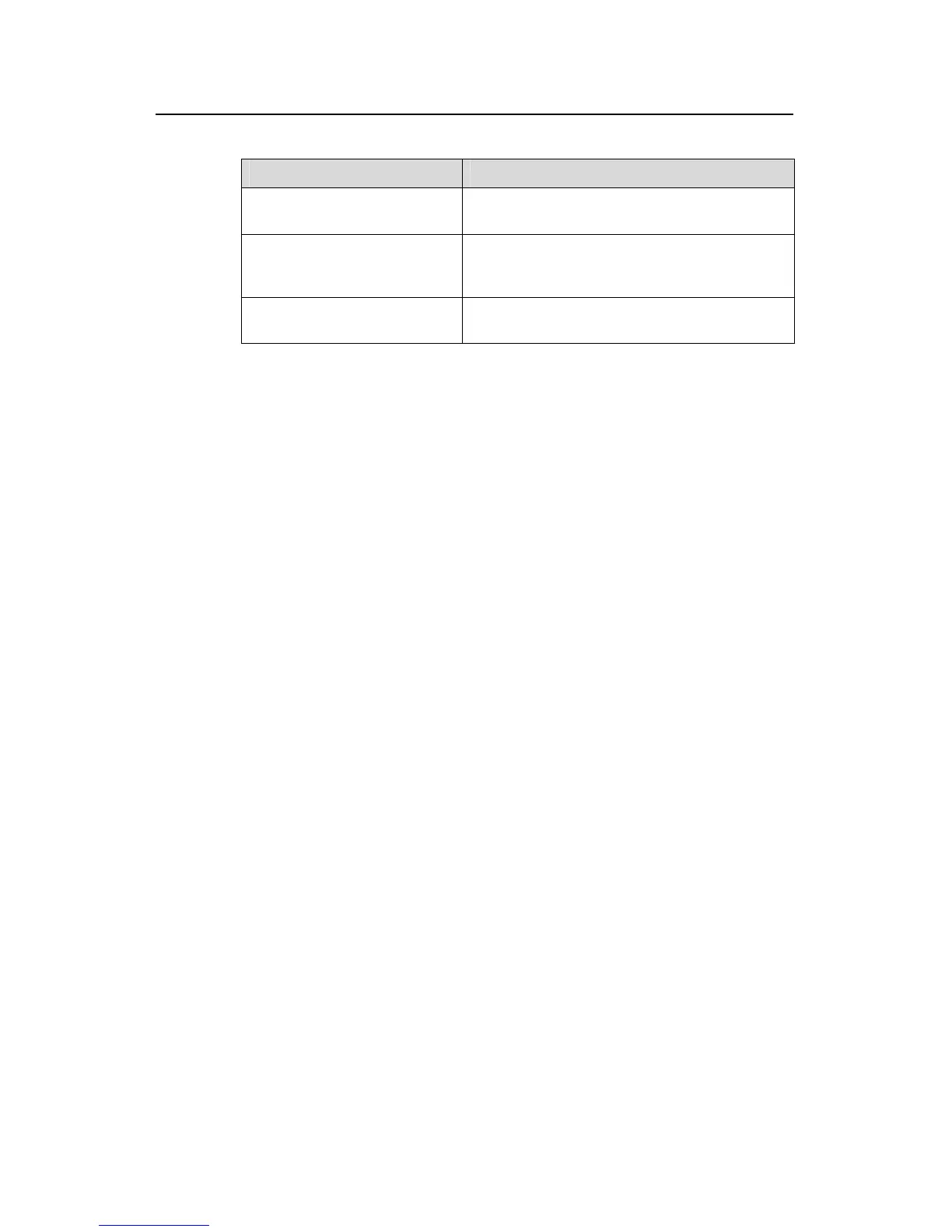Command Manual - QoS/ACL
Quidway S3500 Series Ethernet Switches Chapter 1 ACL Commands
Huawei Technologies Proprietary
1-6
Table 1-4 the display Information
Field Description
Current time is 14:36:36
4-3-2003 Thursday
Indicates the current time of the switch (according
to the switch setting).
Time-range : tm1 ( Inactive )
Indicates the name of the time-range.
“( Inactive )” indicates the status of this
time-range is not active at current time.
from 08:30 2-5-2005 to 18:00
2-19-2005
The content of time-range: the first time is the
beginning time , the last time is the ending time.
1.1.5 packet-filter
Syntax
packet-filter { ip-group { acl-number | acl-name } [ rule rule ] | link-group { acl-number
| acl-name } [ rule rule ] }
undo packet-filter { ip-group { acl-number | acl-name } [ rule rule ] | link-group
{ acl-number | acl-name } [ rule rule ] }
View
System view
Parameter
ip-group { acl-number | acl-name }:activate the IP ACLs. IP ACLs include basic,
advanced ACLs. acl-number: Specifies the ACL number, ranging from 2000 to 3999.
acl-name: Specifies the ACL name with a character string started with English letters
(that is [a to z, A to Z]), excluding space and quotation marks.
link-group { acl-number | acl-name }: activate the L2 ACL. acl-number: Specifies the
ACL number, ranging from 4000 to 4999. acl-name: Specifies the ACL name with a
character string started with English letters (that is [a to z, A to Z]), excluding space and
quotation marks.
rule rule: Specifies the rule in the ACL to be activated, ranging from 0 to 127. If it is not
specified, all the rules in the ACL will be activated.
Description
Using packet-filter command, you can activate the ACL. Using undo packet-filter
command, you can disable the ACL.
Example
# Activate ACL 2000.
[Quidway] packet-filter ip-group 2000
