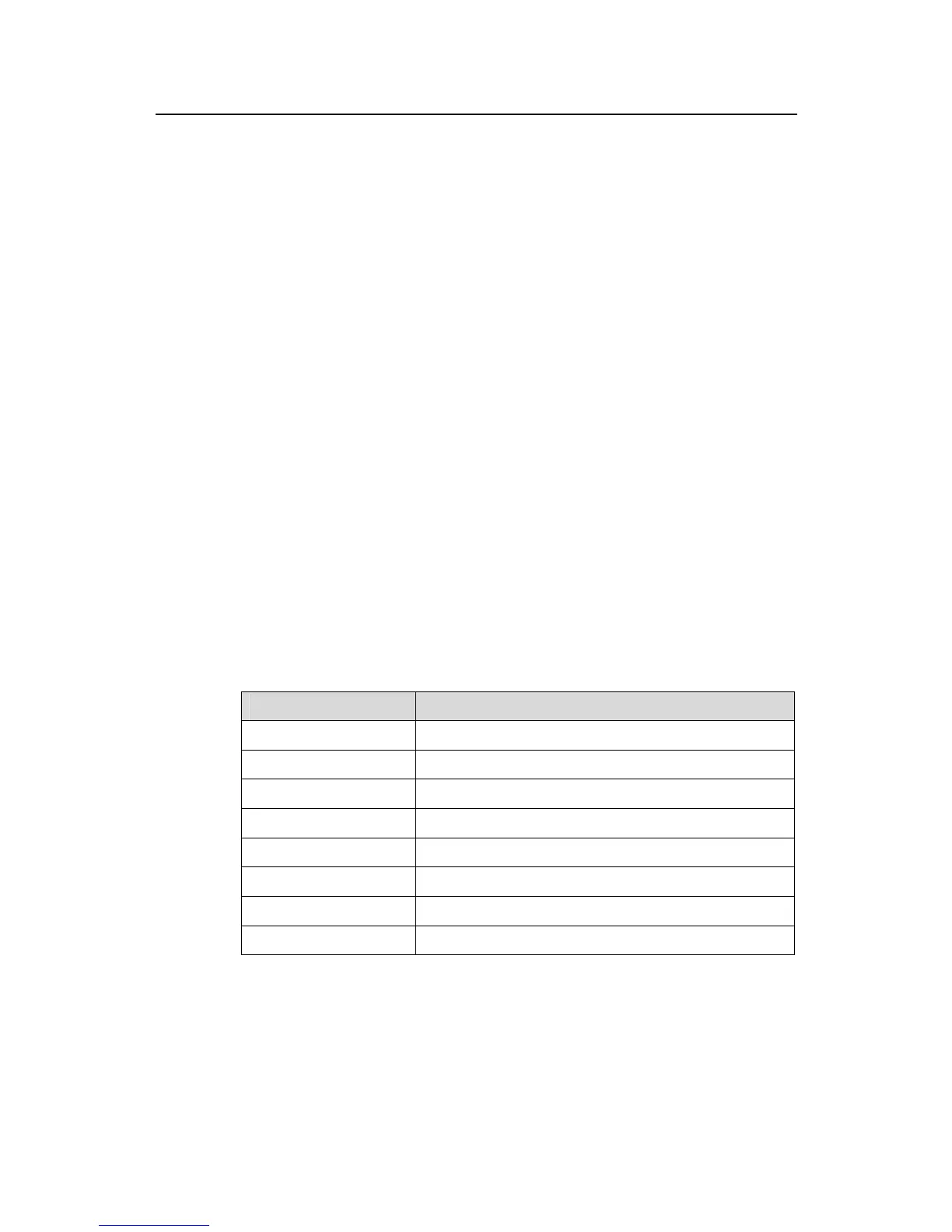Command Manual - Routing Protocol
Quidway S3500 Series Ethernet Switches Chapter 4 BGP Configuration Commands
Huawei Technologies Proprietary
4-10
Parameter
group-name: Specified a peer group.
Description
Using display bgp group command, you can view the information of peer groups.
Example
# View the information of the peer group aaa.
<Quidway> display bgp group aaa
group : er no as-number still
members in this group :
1.1.1.1
configuration within the group :
no export policy route-policy
no export policy filter-policy
no export policy acl
no export policy ip-prefix
no import policy route-policy
no import policy filter-policy
no import policy acl
no import policy ip-prefix
no default route produce
Table 4-2 Description of information generated by the command display bgp group
Field Description
Group Name of peer group
type Type of peer group: IBGP or EBGP
as-number AS number of peer group
members in this group Members in this peer group
route-policy Name of configured route policy
filter-policy Configured export and import route filter for BGP
acl Configured access control list
ip-prefix Configured IP address prefix list
4.1.12 display bgp network
Syntax
display bgp network
