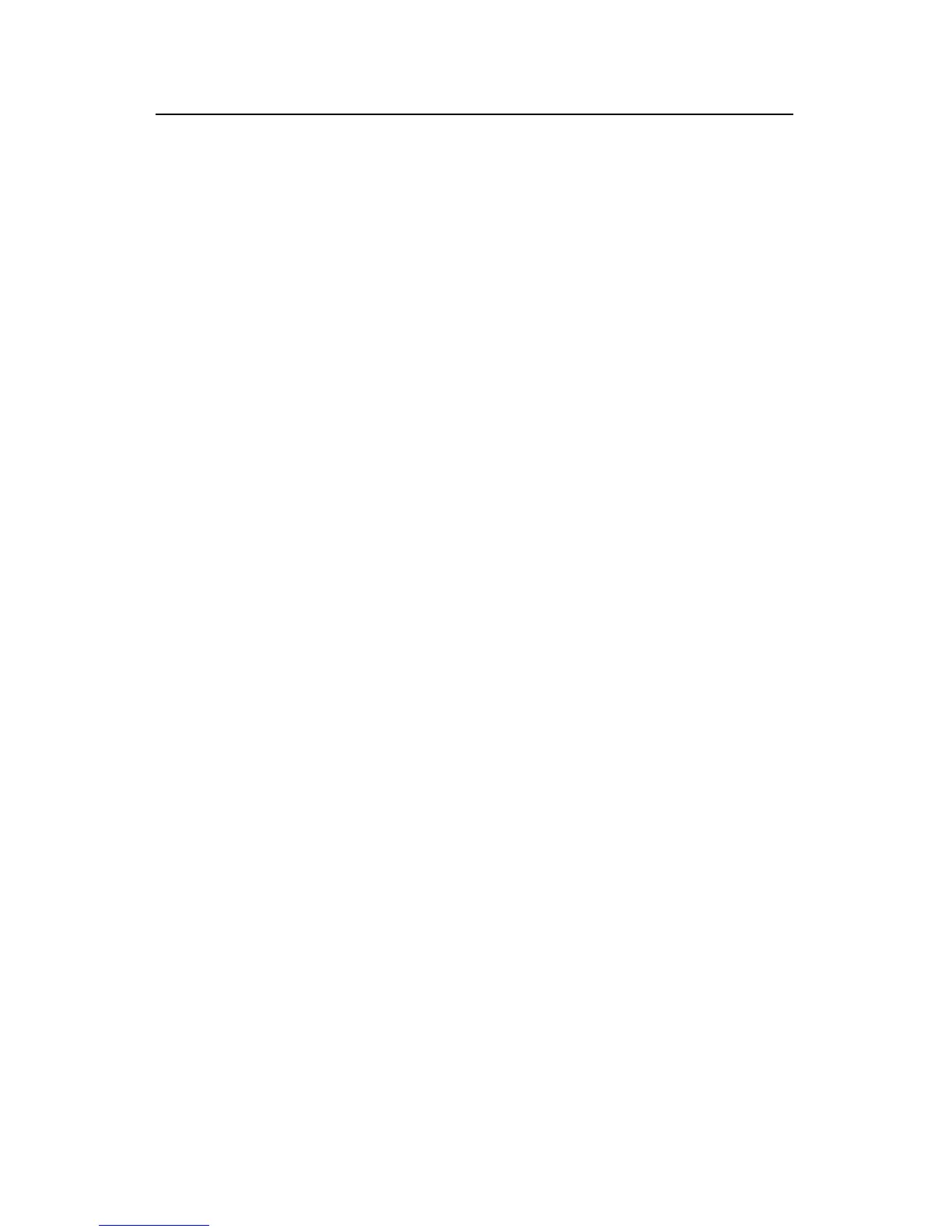Command Manual - VLAN
Quidway S3500 Series Ethernet Switches Chapter 1 VLAN Configuration Commands
Huawei Technologies Proprietary
1-4
1.1.5 ip address
Syntax
ip address ip-address net-mask [ sub ]
undo ip address [ ip-address net-mask [sub ] ]
View
VLAN interface view
Parameter
ip_address: IP address of the VLAN interface.
ip_netmask: IP address Mask of the VLAN interface.
sub: the secondary IP address of the VLAN interface.
Description
Using ip address command, you can configure the IP address and the mask for VLAN
interface. Using undo ip address command, you can cancel the IP address and the
mask of one VLAN interface.
Generally, it is enough to configure one IP address for an VLAN interface. You can also
configure 10 IP addresses for an VLAN interface, so that it can be connected to several
subnets. Among these IP addresses, one is the primary IP address and all others are
secondary. The relationship between primary and secondary addresses is:
z When you configure a primary IP address for an interface, which already has a
primary IP address, the newly configured one will replace the old one.
z If you input undo ip address command without any parameter, the switch will
delete both primary and secondary IP address of an interface. undo ip address
ip-address net-mask command can be used to delete the primary IP address,
while undo ip address ip-address net-mask sub command can be used to delete
the secondary IP address.
For the related command, see display vlan, display interface vlan-interface.
Example
# Specify IP address and mask for VLAN interface 1.
[Quidway-Vlan-interface1] ip address 1.1.1.1 255.0.0.0
1.1.6 name
Syntax
name string
undo name
