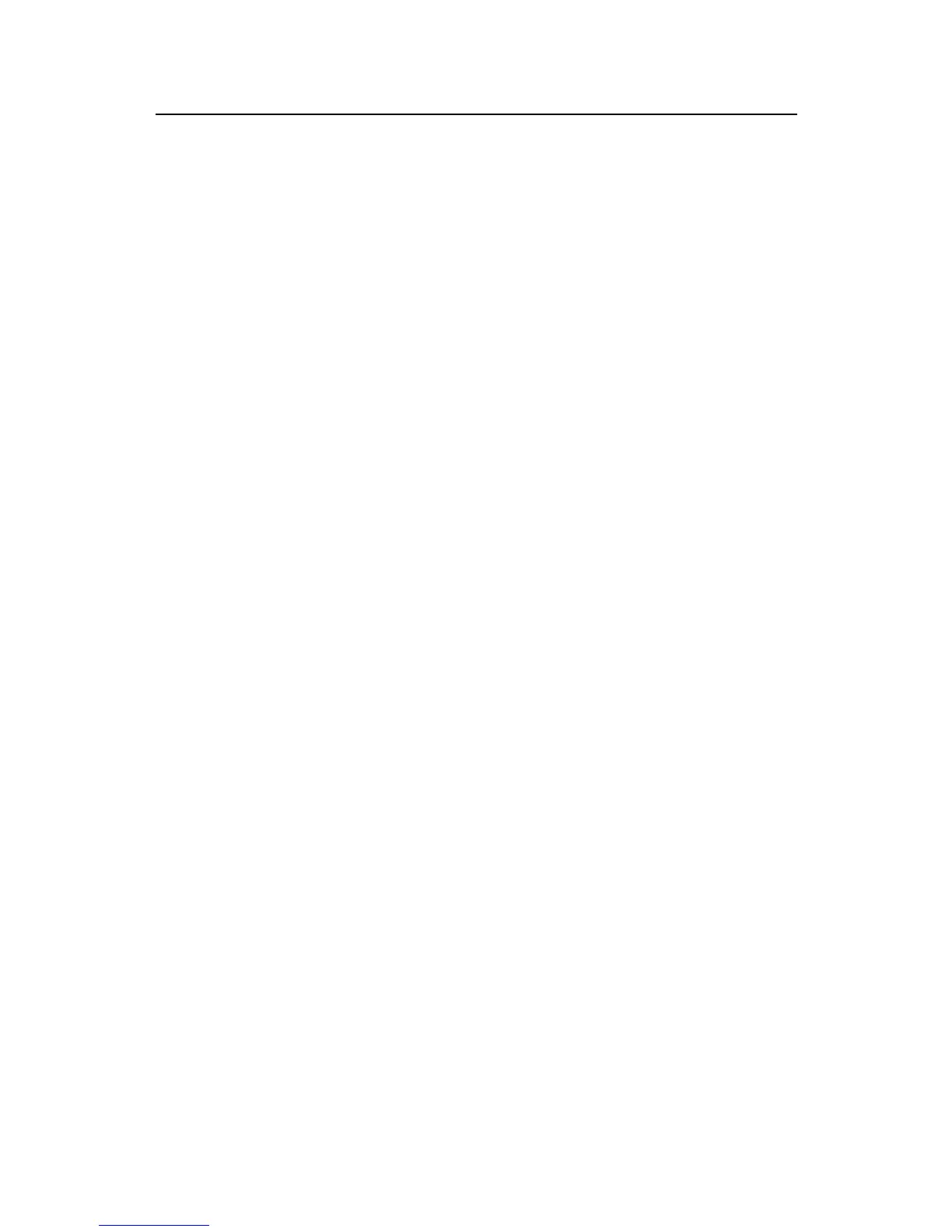Command Manual - Routing Protocol
Quidway S3500 Series Ethernet Switches Chapter 4 BGP Configuration Commands
Huawei Technologies Proprietary
4-30
undo peer { group-name | peer-address } advertise-community
View
BGP view
Parameter
group-name: Name of peer group.
peer-address: IP address of the peer.
Description
Using peer advertise-community command, you can enable the transmission of the
community attribute to a peer/peer group. Using undo peer advertise-community
command, you can cancel the existing configuration.
By default, the community attribute is not transmitted to any peer/peer group.
For the related commands, see if-match community-list, apply community.
Example
# Transmit community attribute to the peer group name test.
[Quidway-bgp] peer test advertise-community
4.1.33 peer allow-as-loop
Syntax
peer { group-name | peer-address } allow-as-loop [ number ]
undo peer { group-name | peer-address } allow-as-loop
View
BGP view
Parameter
group-name: Specify name of the peer group.
peer-address: Specify IP address of the peer.
number: Specify the repeating times of local AS, ranging from 1 to 10.
Description
Using peer allow-as-loop command, you can configure the repeating time of local AS.
Using undo peer allow-as-loop command, you can remove the repeating time of local
AS.
For the related commands, see display current-configuration, display bgp
routing-table peer, display bgp routing-table group
