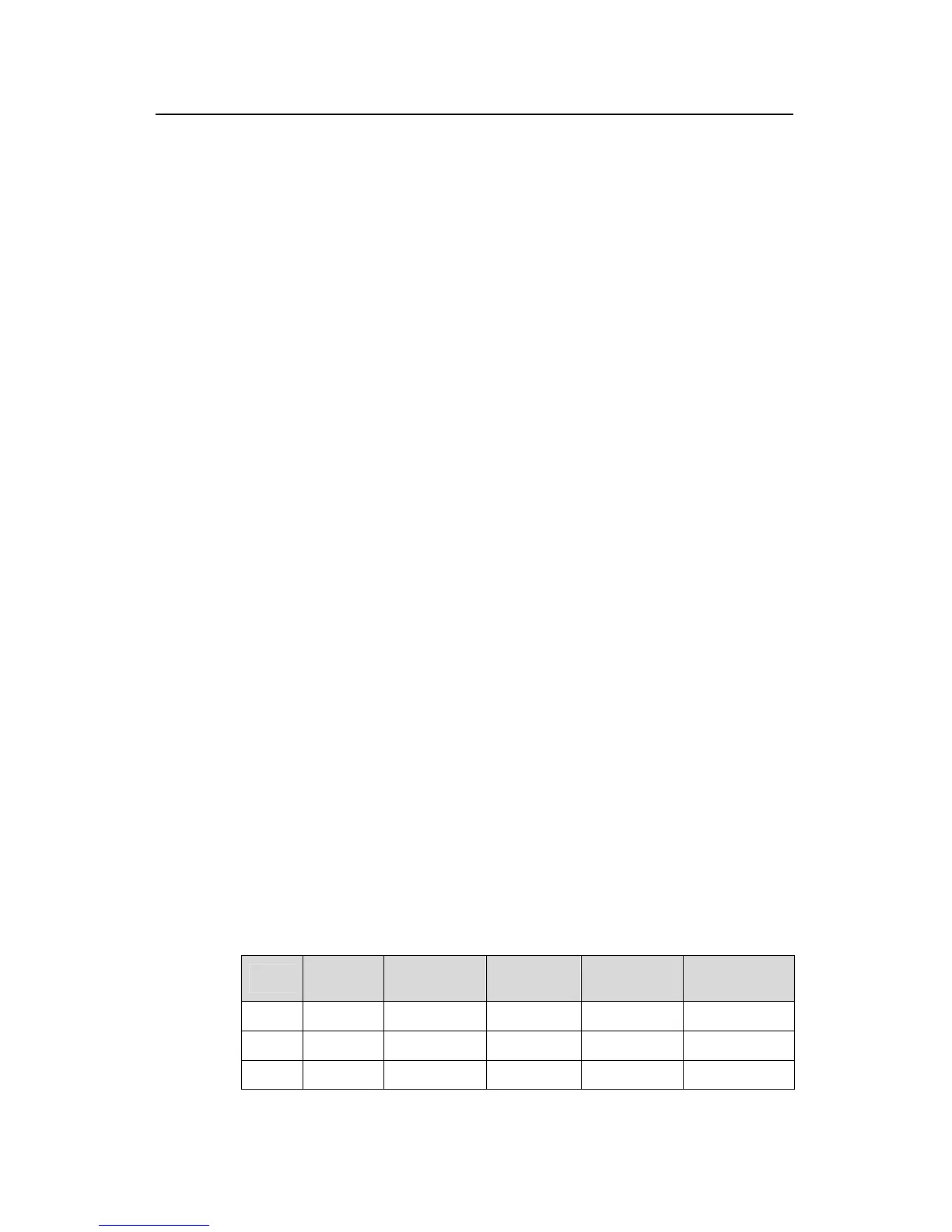Command Manual - QoS/ACL
Quidway S3500 Series Ethernet Switches Chapter 2 QoS Commands
Huawei Technologies Proprietary
2-47
View
Conform-level view
Parameter
dscp-list: Original DSCP value, in the range of 0~63. You can input a single value or a
value range, for example, “46” or “0 8 10 16”, in which blank space must be inserted
between values.
dscp-value: Modified DSCP value, in the range of 0~63
cos-value: Modified 802.1p priority value, in the rage of 0~7
local-precedence-value: Modified local precedence value, in the range of 0~7
drop-precedence: Modified conform-level, in the range of 0~2
Description
Using the dscp command, you can configure the “DSCP + Conform-level → Service
group” mapping table of a conform-level. Using the undo dscp command, you can
restore its default values.
You must enter a specific conform-level view to configure the “DSCP + Conform-level
→ Service group” mapping table of that level. For example, when you enter
conform-level 0 view, you can only modify the mapping table of conform-level 0.
Example
# Configure the “DSCP + Conform-level → Service group” mapping table of
conform-level 0.
[Quidway-conform-level-0] dscp 0: 0 0 0 0 0
[Quidway-conform-level-0] dscp 8 10 : 8 1 1 0
[Quidway-conform-level-0] dscp 16 18: 16 2 2 0
[Quidway-conform-level-0] dscp 24 26 : 24 3 3 0
[Quidway-conform-level-0] dscp 32 34 : 32 4 4 0
[Quidway-conform-level-0] dscp 40 46: 40 5 5 0
[Quidway-conform-level-0] dscp 48 : 48 6 6 0
[Quidway-conform-level-0] dscp 56 : 56 7 7 0
The following is a configured “DSCP + Conform-level → Service group” mapping table.
Table 2-19 “DSCP + Conform-level → Service group” mapping table
DSCP
Conform
-level
Policed-DS
CP
Policed-80
2.1p
Policed-Loc
alprec
Policed-Drop
Precedence
0 0 0 0 0 0
8 0 8 1 1 0
10 0 8 1 1 0
