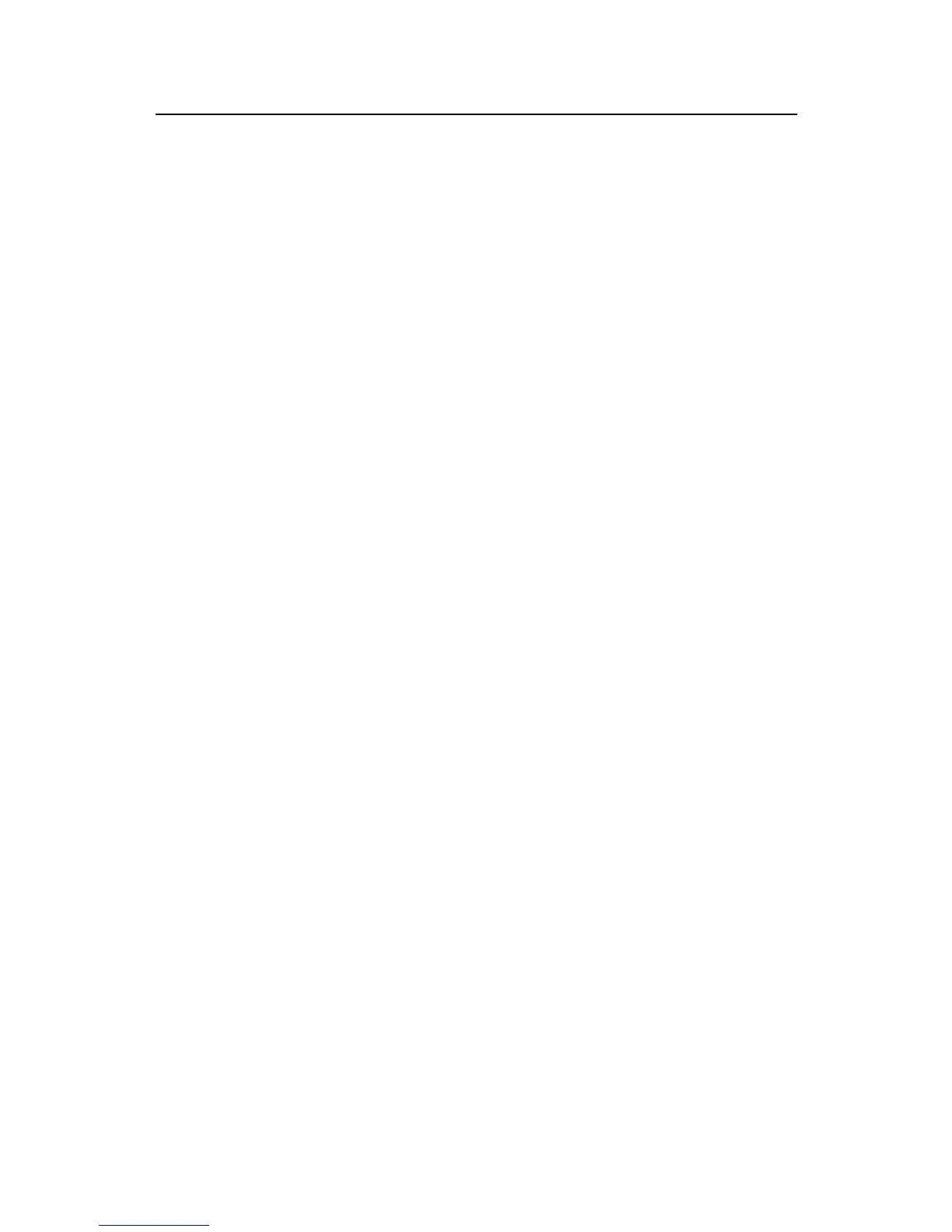Command Manual - System Management
Quidway S3500 Series Ethernet Switches Chapter 4 System Maintenance Commands
Huawei Technologies Proprietary
4-13
View
Any view
Parameter
None
Description
Using display version command, you can view such information as software version,
issue date and the basic hardware configurations.
Example
# Display the information about the system version.
<Quidway> display version
Versatile Routing Platform Software
VRP (R) Software, Version 3.10, RELEASE 0014
Copyright (c) Reserved.
Quidway uptime is 0 week,0 day,3 hours,13 minutes
Quidway with 1 MIPS Processor
64M bytes SDRAM
8192K bytes Flash Memory
Config Register points to FLASH
Hardware Version is REV.0
CPLD Version is 000
Bootrom Version is 120
[Subslot 0] 24 FE Hardware Version is REV.0
4.3 System Debug Commands
4.3.1 debugging
Syntax
debugging { all | module-name [ debugging-option ] }
undo debugging { all | module-name [ debugging-option ] }
View
User view
Parameter
all: Enable or disable all the debugging.
