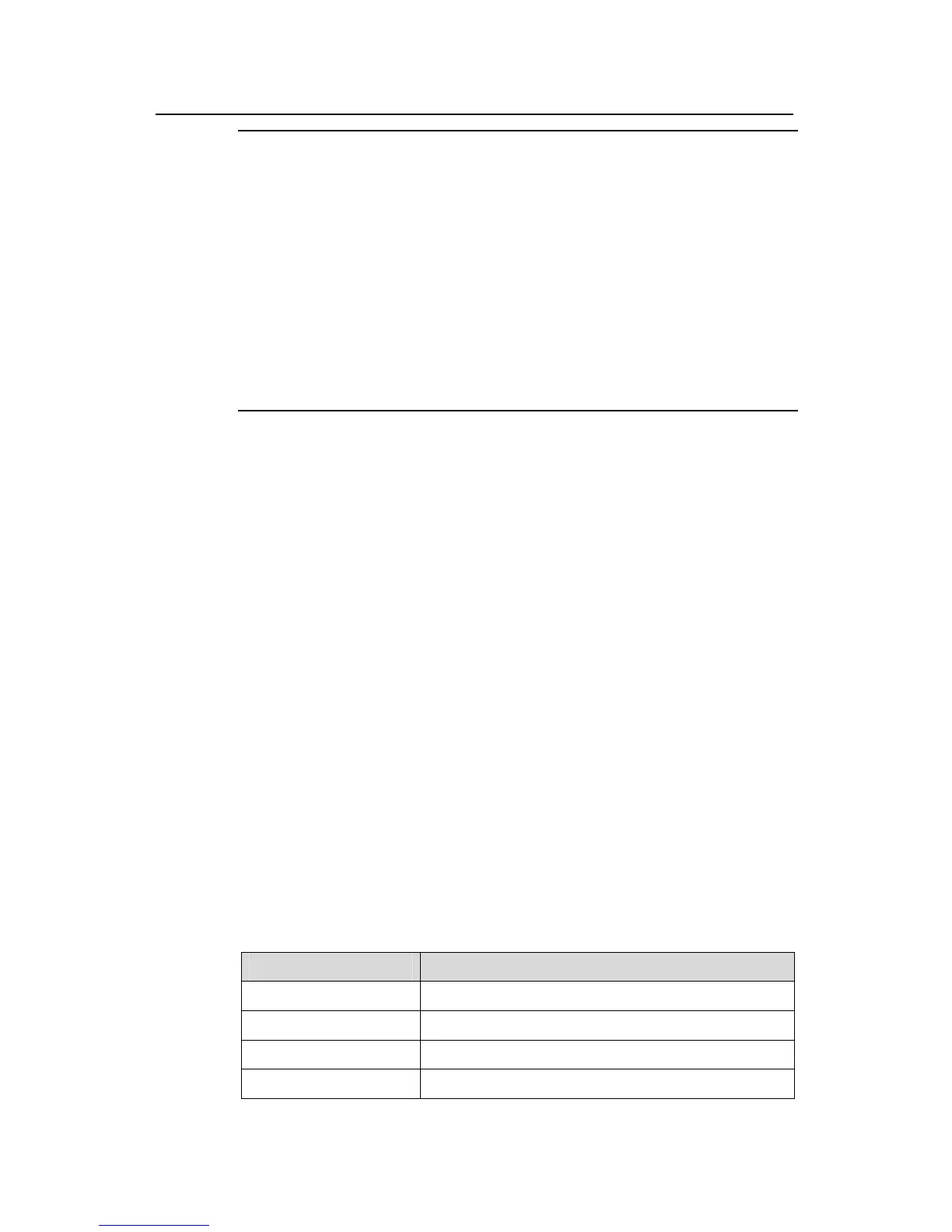Command Manual - QoS/ACL
Quidway S3500 Series Ethernet Switches Chapter 2 QoS Commands
Huawei Technologies Proprietary
2-69
Note:
z If you only configure the queue-based traffic shaping on a port, no limitation to the
parameter queue-depth.
z If you only configure the port-based traffic shaping on a port, the parameter
queue-depth must be greater than 128.
z If you configure the port-based and queue-based traffic shaping on a port at same
time, the parameter limitation of max-rate, burst-size and queue-depth must be as
following:
max-rate of the port must be greater than the sum of all queues’ max-rate.
burst-size of the port must be greater than the sum of all queues’ burst-size.
queue-depth of the port must be greater than the burst-size of queue.
Example
# Run traffic shaping on all traffic at the current port, with max-rate being 650kbps,
burst-size being 8 kbytes and queue-depth being 80 kbytes.
[Quidway-Ethernet0/1] traffic-shape 650 8 80
2.3.33 traffic-statistic
Syntax
traffic-statistic inbound acl-rule
undo traffic-statistic inbound acl-rule
View
Ethernet port view
Parameter
acl-rule: the rule of ACL, only the rules including these elements defined in template
can be sent to target hardware and referenced for such QoS functions as packet
filtering, traffic policing, priority re-labeling. Otherwise, the rules cannot be activated on
the hardware. The ACL combined mode is following.
Table 2-29 Combined Mode of ACL
Combined Mode Value
All rules in IP ACL ip-group { acl-number | acl-name }
Only one rule in IP ACL ip-group { acl-number | acl-name } rule rule
All rules in Link ACL link-group { acl-number | acl-name }
Only one rule in Link ACL link-group { acl-number | acl-name } rule rule
