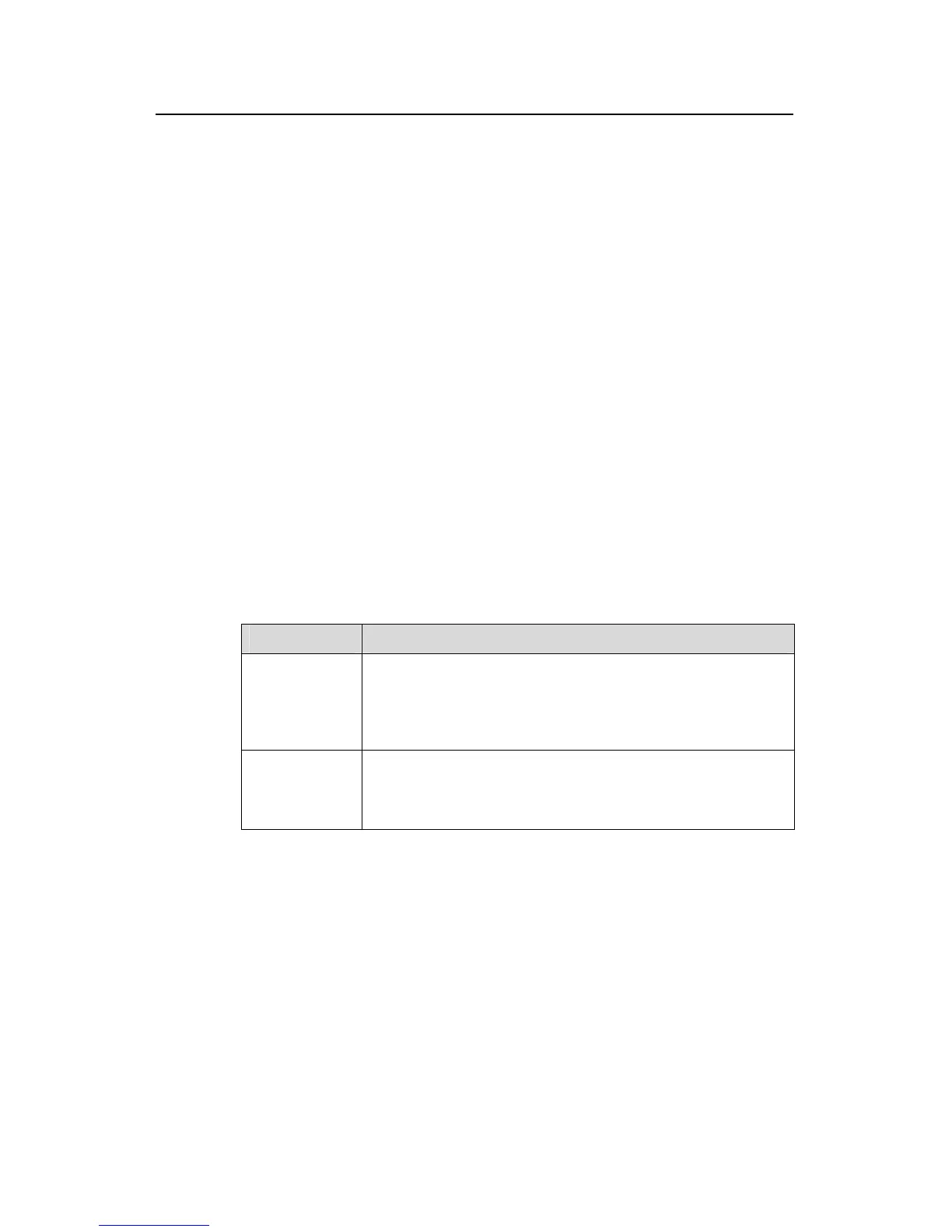Command Manual - QoS/ACL
Quidway S3500 Series Ethernet Switches Chapter 1 ACL Commands
Huawei Technologies Proprietary
1-35
1.3.9 reset acl counter
Syntax
reset acl counter { all | acl-number | acl-name }
View
User view
Parameter
all: All the access lists (including numbered and named access lists).
acl-number: Specifies an access list with a number in the range of 2000 to 3999.
acl-name: Specifies an access list with a character string, beginning with English letters
[a-z, A-Z] only, excluding space and quotation marks, and not case sensitive. The all
and any keywords are not allowed.
Description
Using the reset acl counter command, you can reset the statistics information of the
ACL which is used to filter or classify the data treated by the software of switch. You can
clear the matched counters to zero using this command.
Table 1-17 The comparison between reset commands of statistics information
Command Function
reset acl
counter
Reset the statistics information of the ACL which is used in the
case of filtering or classifying the data treated by the software of
switch. The case includes: ACL cited by route policy function,
ACL used for control logon user, etc. The ACL number ranges
from 2000 to 3999.
reset
traffic-statistic
Reset statistic information of traffic. This command is used in the
case of filtering or classifying the data transmitted by the
hardware of switch. Commonly, this command is used to reset
the statistics information of the traffic-statistic command.
Example
# Clear the statistics information of ACL 2000.
<Quidway> reset acl counter 2000
