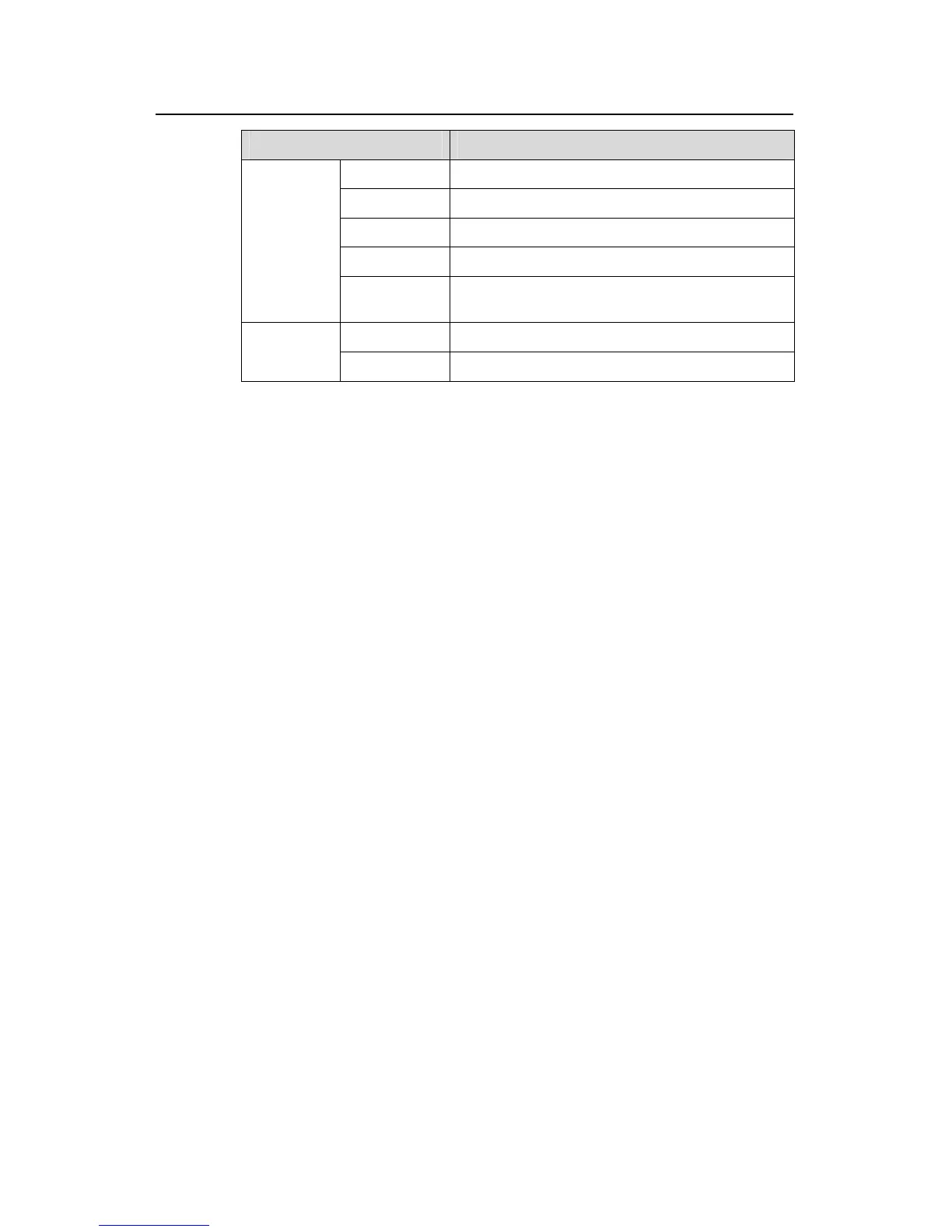Command Manual - Network Protocol
Quidway S3500 Series Ethernet Switches Chapter 10 IP Performance Configuration Commands
Huawei Technologies Proprietary
10-6
Field Description
input Number of input fragments
output Number of output fragments
dropped Number of dropped fragments
fragmented Number of packets that are fragmented
Fragment:
couldn't
fragment
Number of packets that cannot be fragmented
sum Number of packets that are reassembled
Reassembli
ng:
timeouts Number of packets that time out
10.1.5 display tcp statistics
Syntax
display tcp statistics
View
Any view
Parameter
None
Description
Using display tcp statistics command, you can view the statistics information about
TCP packets.
The statistics information about TCP packets are divided into two major kinds which are
Received packets and Sent packets. And each kind of packets are further divided into
different kinds such as window probe packets, window update packets, duplicate
packets, and out-of-order packets. Some statistics information that is closely related to
TCP connection, such as window probe packets, window update packets, and data
packets retransmitted is also displayed. All these displayed information are measured
in packet.
For the related commands, see display tcp status, reset tcp statistics.
Example
# View statistics about TCP packets.
[Quidway]display tcp statistics
Received packets:
Total: 753
