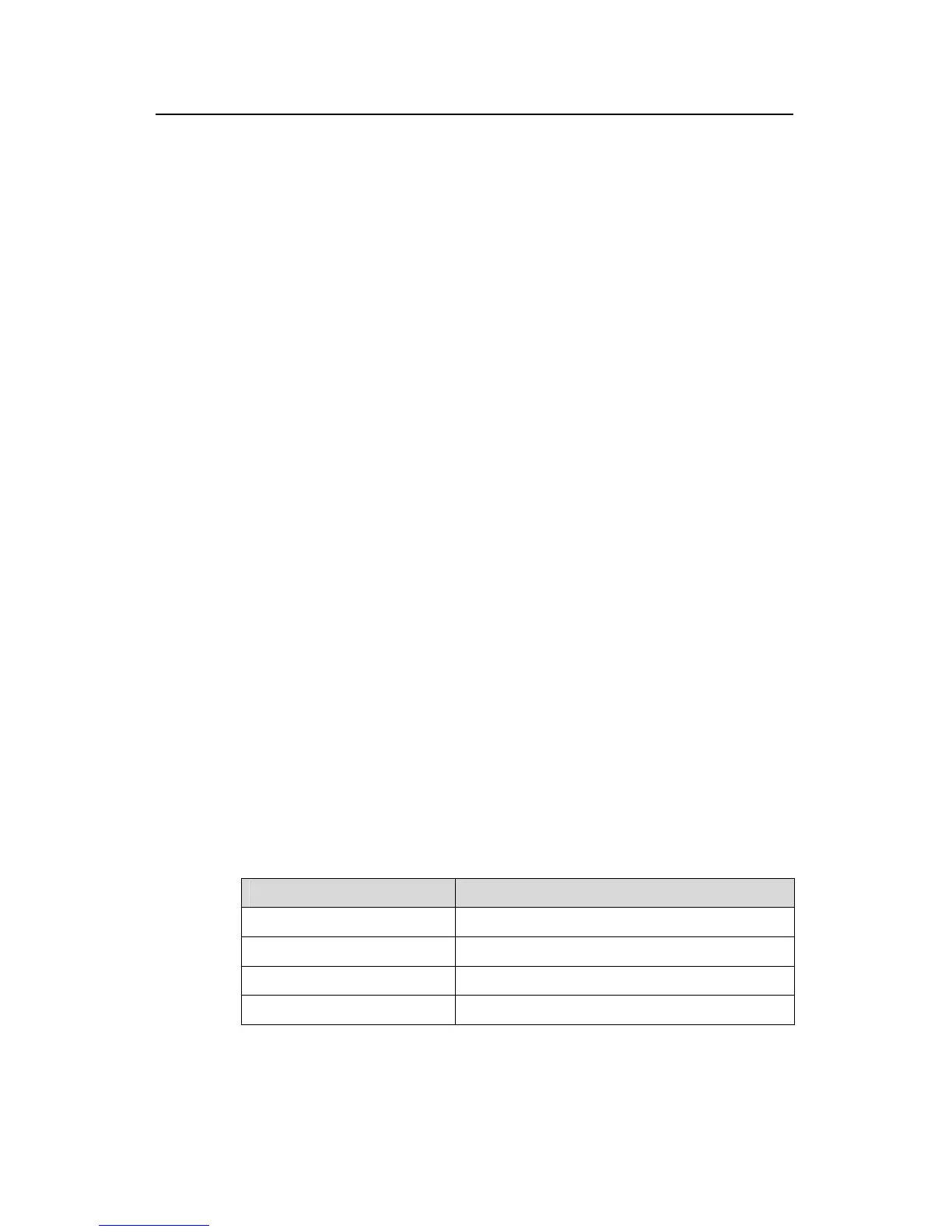Command Manual - Network Protocol
Quidway S3500 Series Ethernet Switches Chapter 6 DHCP Configuration Commands
Huawei Technologies Proprietary
6-19
<Quidway> display dhcp server tree all
Global pool:
Pool name: 5
network 10.10.1.0 mask 255.255.255.0
Child node:6
Sibling node:7
option 1 ip-address 255.0.0.0
expired 1 0 0
option 58 hex 00 00 A8 C0
option 59 hex 00 00 00 3C
Pool name: 6
static-bind ip-address 10.10.1.2 mask 255.0.0.0
static-bind mac-address 00e0-00fc-0001
Parent node:5
option 1 ip-address 255.255.0.
expired 1 0 0
option 58 hex 00 00 A8 C0
option 59 hex 00 00 00 3C
Pool name: 7
network 10.10.1.64 mask 255.255.255.192
PrevSibling node:5
option 1 ip-address 255.0.0.0
gateway-list 2.2.2.2
dns-list 1.1.1.1
domain-name 444444
nbns-list 3.3.3.3
expired 1 0 0
option 58 hex 00 00 A8 C0
option 59 hex 00 00 00 3C
Table 6-5 Description of the output of display dhcp server tree
Field Description
Global pool
Information about global address pools
Interface pool
Information about VLAN interface address pools
Pool Name
Address pool name
network
Address ranges available for allocation
