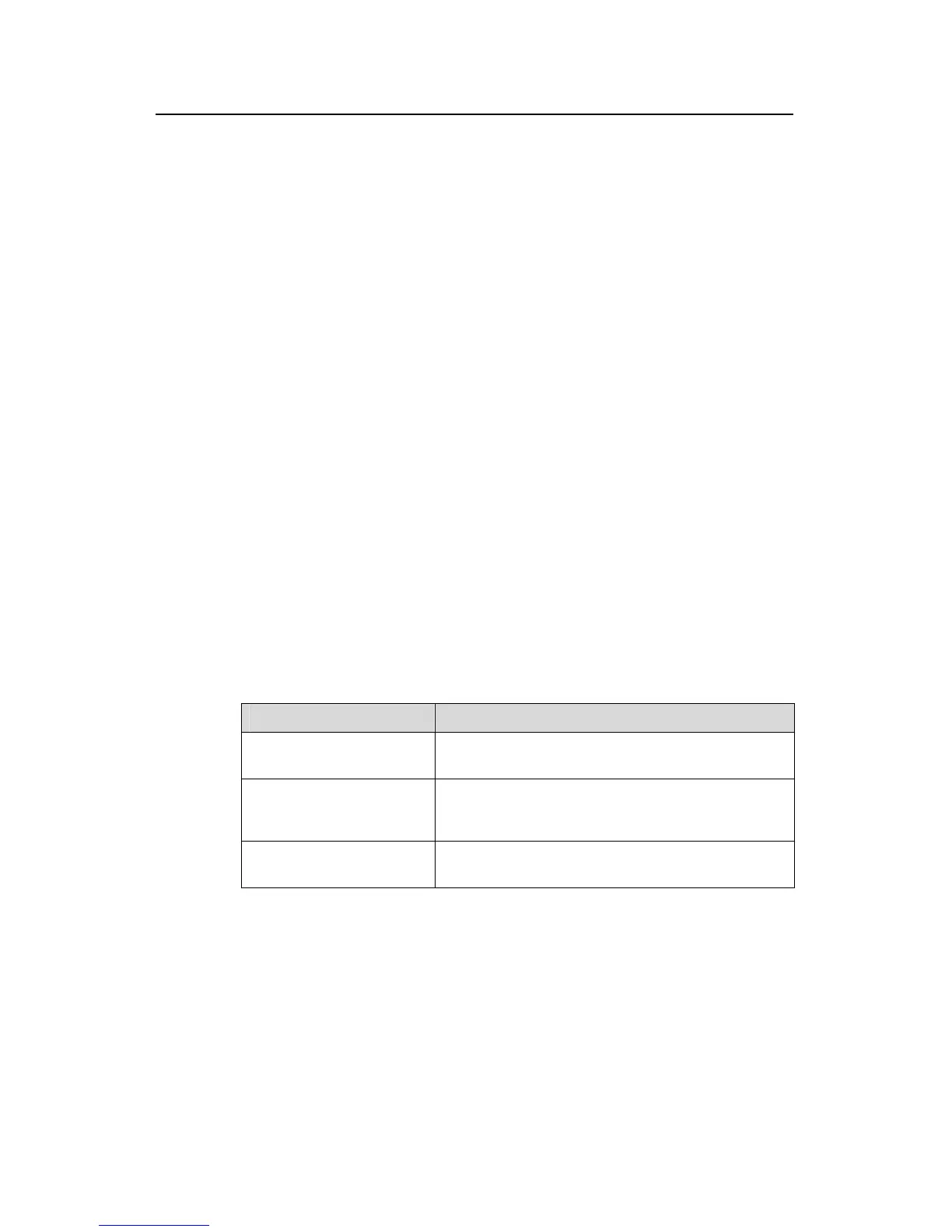Command Manual - QoS/ACL
Quidway S3500 Series Ethernet Switches Chapter 1 ACL Commands
Huawei Technologies Proprietary
1-18
Parameter
all: Configures to display all the time range.
name: Specifies the name of the time range.
Description
Using display time-range command, you can view the configuration and status of the
current time range. You will see the active or inactive state outputs respectively.
Note that the system has a delay of about 1 minute when updating the ACL state, while
the display time-range command applies the current time. Therefore when display
time-range displays that a time range is active, the ACL using it may not have been
activated. This is a kind of normal case.
Example
# Display the configuration of all the time ranges.
<Quidway> display time-range all
Current time is 14:36:36 4-3-2003 Thursday
Time-range : hhy ( Inactive )
from 08:30 2-5-2005 to 18:00 2-19-2005
Time-range : hhy1 ( Inactive )
from 08:30 2-5-2003 to 18:00 2-19-2003
Table 1-9 the display Information
Field Description
Current time is 14:36:36
4-3-2003 Thursday
Indicates the current time of the switch (according to
the switch setting).
Time-range: hhy ( Inactive )
Indicates the name of the time-range. “( Inactive )”
indicates the status of this time-range is not active at
current time.
from 08:30 2-5-2005 to
18:00 2-19-2005
The content of time-range: the first time is the
beginning time , the last time is the ending time.
# Display the time range named tm1.
<Quidway> display time-range tm1
Current time is 14:37:31 4-3-2003 Thursday
Time-range : tm1 ( Inactive )
from 08:30 2-5-2005 to 18:00 2-19-2005
