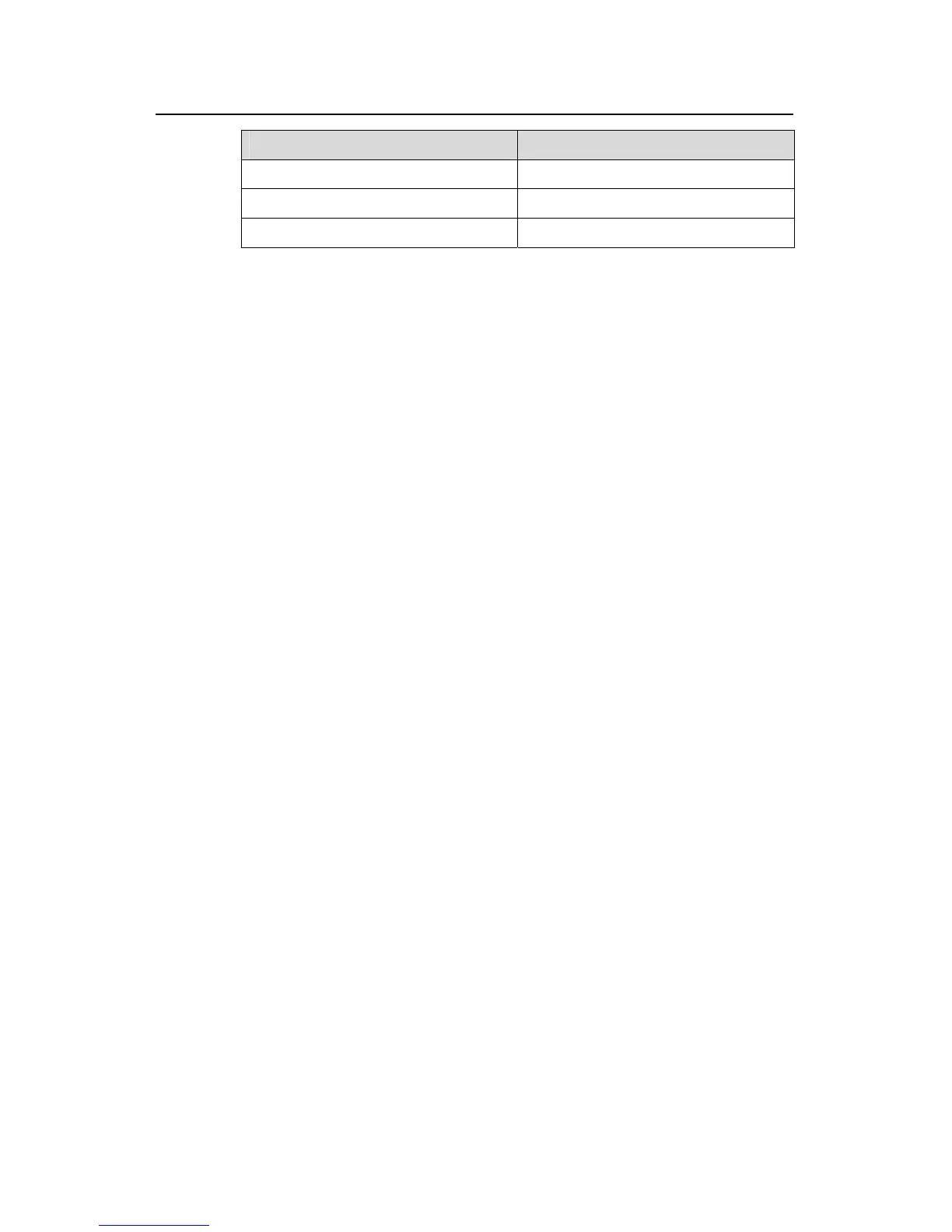Command Manual - QoS/ACL
Quidway S3500 Series Ethernet Switches Chapter 2 QoS Commands
Huawei Technologies Proprietary
2-11
COS Value Local Precedence
5 5
6 6
7 7
2.1.11 queue-scheduler
Syntax
queue-scheduler { strict-priority | wrr queue1-weight queue2-weight queue3-weight
queue4-weight }
undo queue-scheduler
View
Ethernet Port view
Parameter
strict-priority: Configures to perform strict priority scheduling.
wrr queue1-weight queue2-weight queue3-weight queue4-weight: Configures to
perform WRR scheduler. queue1-weight: Specifies the weight (percent of bandwidth
assigned) 1. queue2-weight: Specifies the weight of the queue 2. queue3-weight:
Specifies the weight of the queue 3. queue4-weight: Specifies the weight of the queue
4.
Description
Using queue-scheduler command, you can configure the queue scheduler and the
related parameters. Using undo queue-scheduler command, you can restore the
default queue scheduler.
By default, the value is strict-priority.
For WRR, the sum of all the weights should equal 100.
For the related command, see display qos-interface queue-scheduler.
Example
# Configure to perform WRR with the weights of the four queues as 20, 20, 30 and 30
respectively.
[Quidway-Ethernet0/1] queue-scheduler wrr 20 20 30 30
